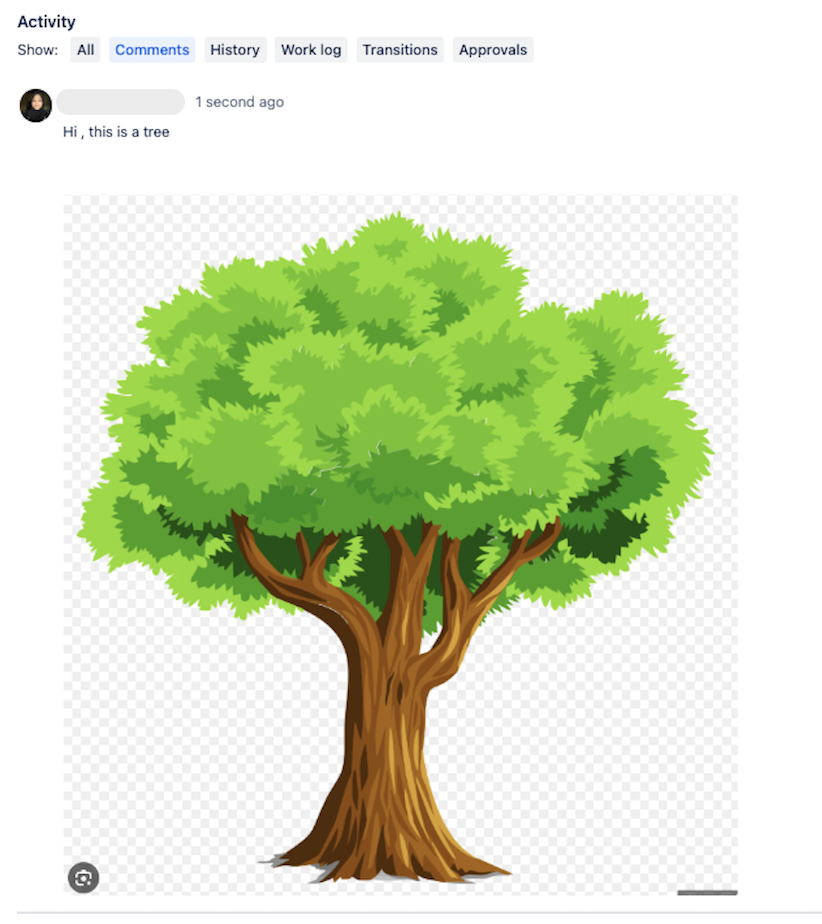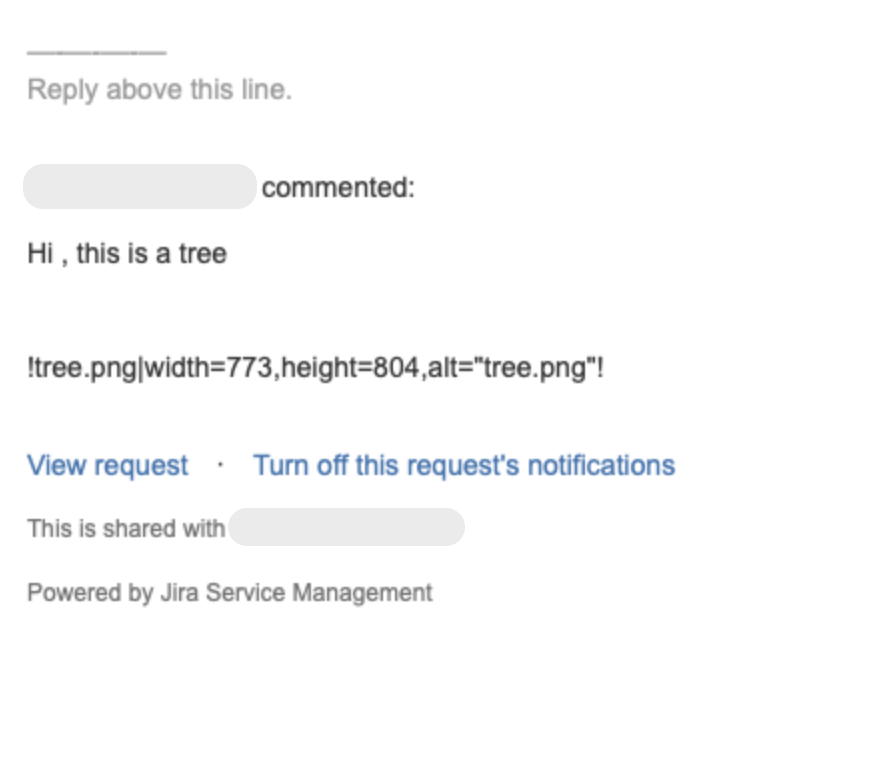Images are rendered as text in Customer Notifications
Platform Notice: Cloud - This article applies to Atlassian products on the cloud platform.
Summary
Understand why a customer notification email that includes an image in its body is rendering the image as text.
The image is rendered as text in wiki style renderer format:
Why are images rendering as text in customer notifications?
This happens when the renderer for the Comment field is set to Default Text Renderer.
How do I send customer notifications with images?
Change the comment field renderer to wiki style renderer. Follow the steps below :
- Go to Project Settings > Request Management > Fields.
- Click the pencil icon to edit the Field Configuration scheme associated with your project.
- Search for the Comment field.
- Click Renderers.
- Update it to Wiki Style Renderer
- To conclude the change, click Update.
Last modified on Jan 10, 2025
Powered by Confluence and Scroll Viewport.