Integrating Github cloud with Jira cloud when Jira admin is not a Github organization owner
Platform Notice: Cloud - This article applies to Atlassian products on the cloud platform.
Summary
In a use case where the Jira admin is not the GitHub owner but needs to integrate both the steps are different, This document shows videos of the process
Environment
Jira Cloud
Solution
Here is the scenario we have created.
- Jira admin user (The same user is part of the Github org but not an admin)
- Jira user (user is part of GitHub org and has access to repositories but is not an admin)
- GitHub org owner (Does not have access to Jira or Jira account)
Step 1: Jira admin adds the Github for Jira add-on to the site
Step 2: Jira admin configures the add-on and requests access to the repositories/all repositories
Step 3: Jira admin sends the approval link to the Github owner
Step 4: Github owner approves the connection and adds Jira to Github
Step 5: Once the approval is done, Jira user is now able to add the repositories to the Jira project