Issue always created or updated at same time
Platform Notice: Data Center Only - This article only applies to Atlassian products on the Data Center platform.
Note that this KB was created for the Data Center version of the product. Data Center KBs for non-Data-Center-specific features may also work for Server versions of the product, however they have not been tested. Support for Server* products ended on February 15th 2024. If you are running a Server product, you can visit the Atlassian Server end of support announcement to review your migration options.
*Except Fisheye and Crucible
Symptoms
Issue created or updated at different time always shown at the same minutes:
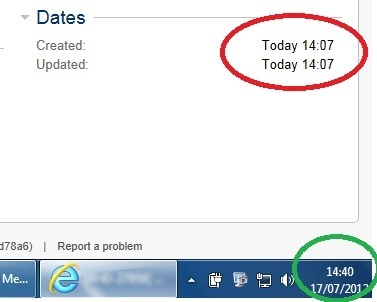
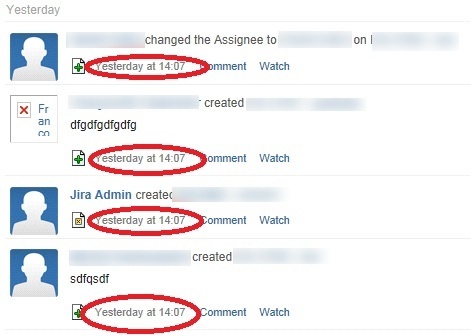
Diagnose
Run an indexing and it's not helping
Check if this happens to every issue
Try create some test issue and if the problem reflect the same time
Check the created and updated time of issue in database and if that's correct where XXX is the issue key of the issue:
1select created,updated from jiraissue where pkey = 'XXX';If the time in database shown is correct, you may want to try the workaround.
Cause
The cause was the format in the Look and Feel section was configured wrongly.
Workaround
Proceed to JIRA Look and Feel page
Edit Configuration
Check whether the date format are correct.
Was this helpful?