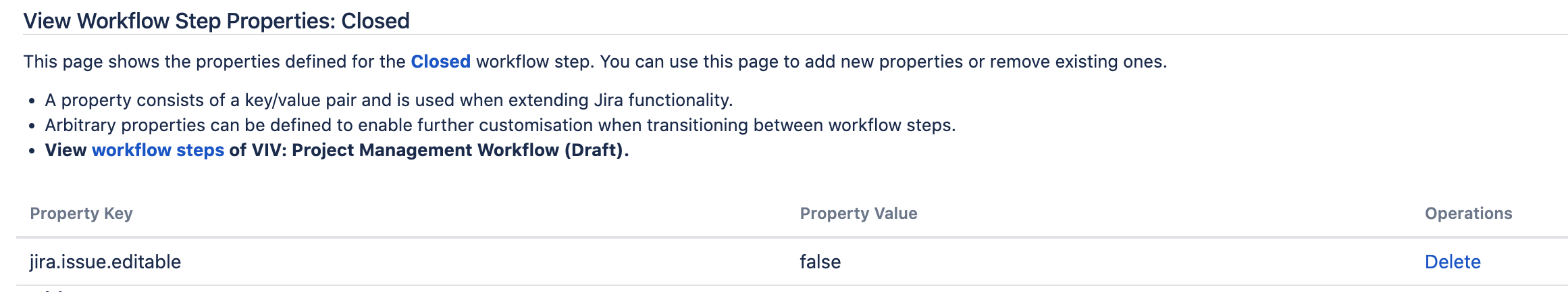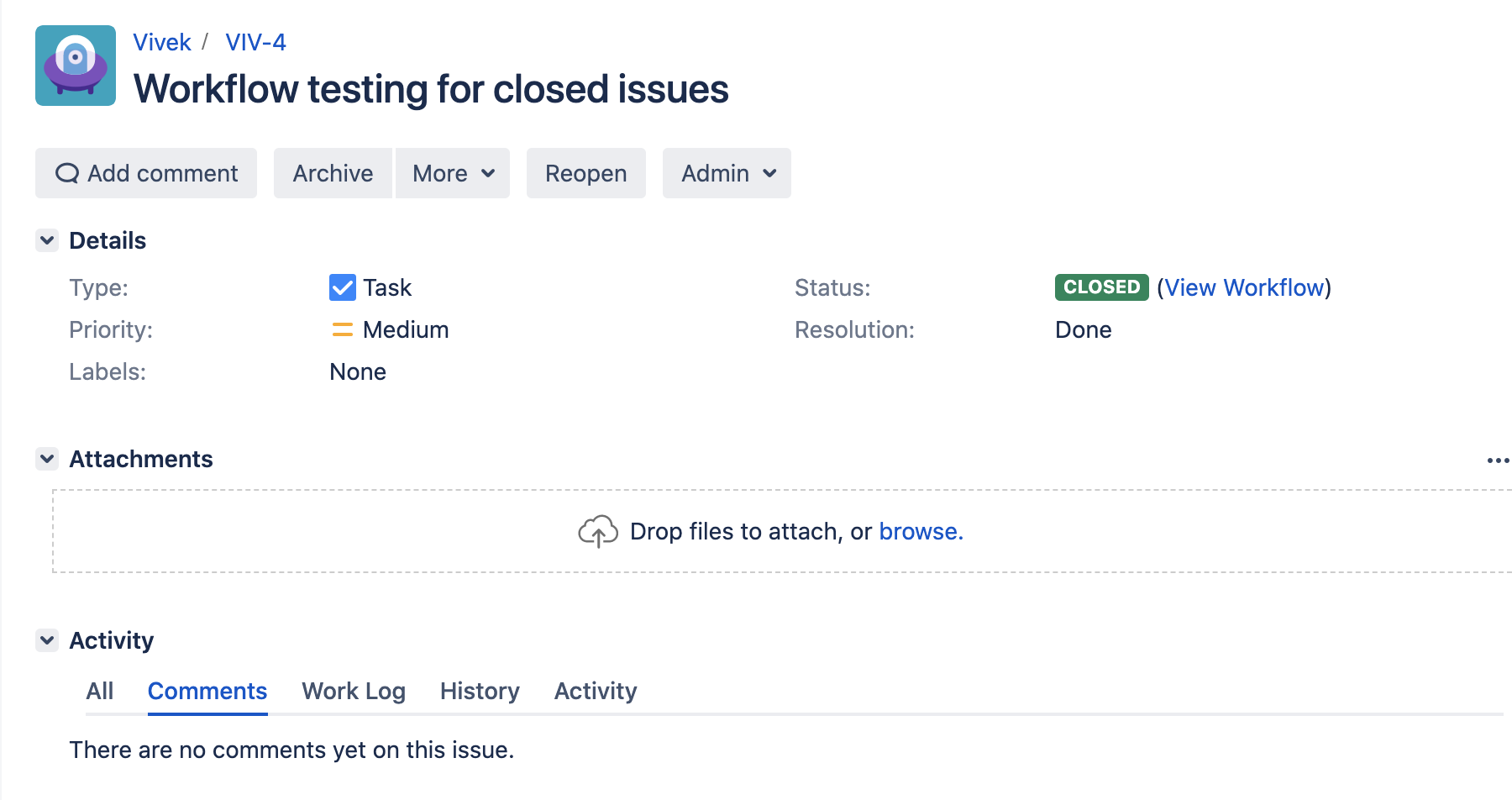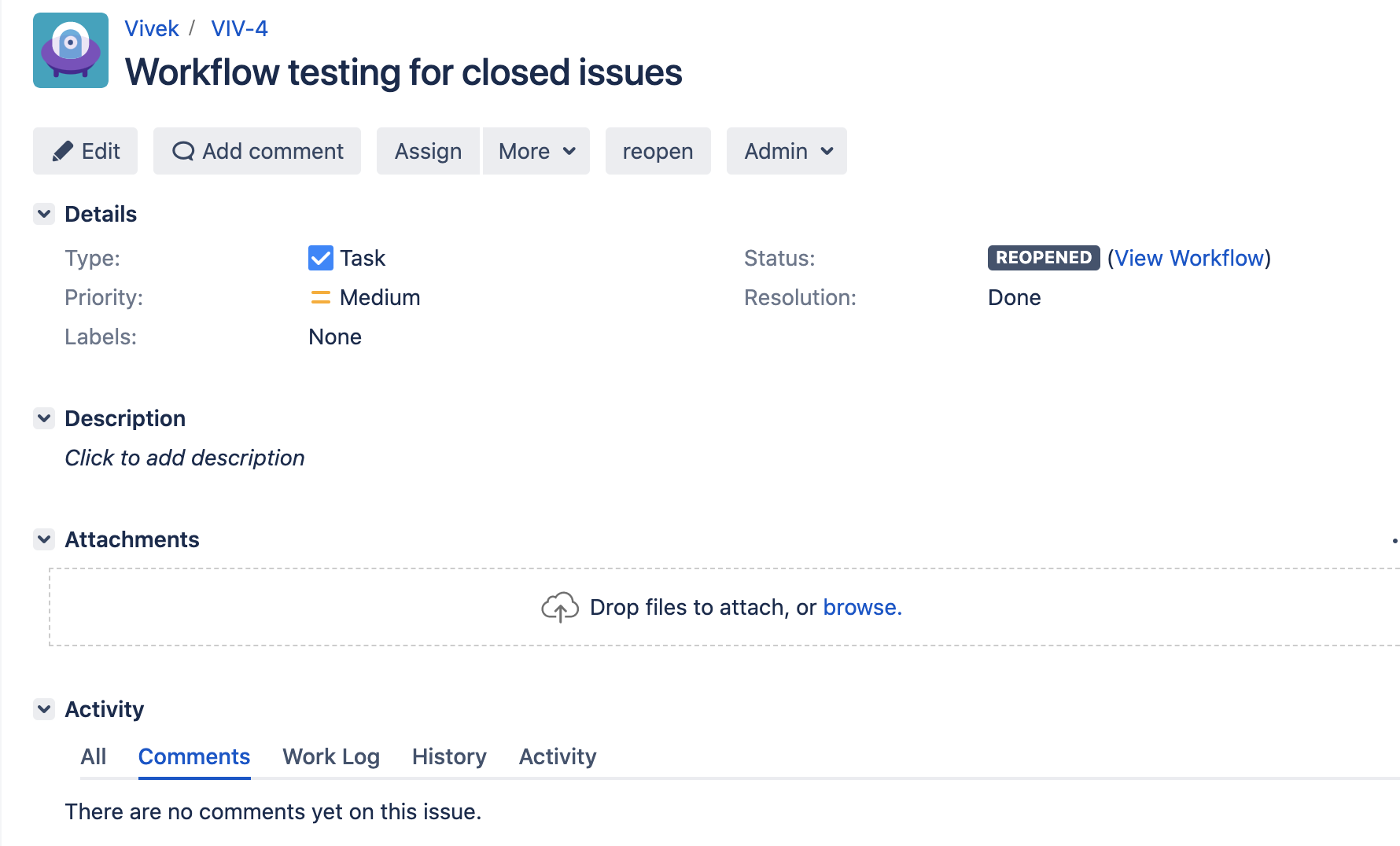Issues are Editable In Closed State
Platform Notice: Cloud and Data Center - This article applies equally to both cloud and data center platforms.
Support for Server* products ended on February 15th 2024. If you are running a Server product, you can visit the Atlassian Server end of support announcement to review your migration options.
*Except Fisheye and Crucible
Symptoms
Closed issues are showing up as editable, which is unintended.
Causes and Resolutions
There can be two causes:
Permissions
The permission in the permission scheme are set incorrectly. From Administration >> Permission Scheme, make sure that the user does not have the Edit Permission permission.
Workflow Property
The jira.issue.editable property in the workflow step is set incorrectly.
- Make a copy of the project's workflow scheme
- Make a copy of the affected workflow
- Find the close step in the workflow, click on the View step's properties and ensure the jira.issue.editable property in the workflow step is set to false
- Associate the copied workflow to the copied workflow scheme
- Associate the project to the copied workflow scheme
If you have a 'Reopen' step/status, make sure that jira.issue.editable property is not set to false to allow the issue to be editable.
Generally when no properties are set on the specific status the issue(fields) will be editable by default provided the users have edit issue permission.
Also issues can be transitioned from Closed status to other available statuses based on configuration made.
General Reference Screenshots
- The property needs to be added to the status, not the transition into the status.
- Setting jira.issue.editable property to false for Closed workflow status to ensure issues are not editable.
- Issues are non-editable once they are in Closed status (edit option will not be available).
- The issues can be still transitioned to Reopen status which again enables editing and other options.