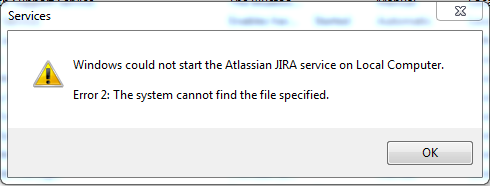JIRA 5.2 Service cannot be started with a Error 2: The system cannot find the file specified
Symptoms
- After upgrading JIRA to 5.2 using the bundled installer, the JIRA service cannot be started when with a "Error 2: The system cannot find the file specified." error displayed.
- JIRA appears to be using a different version of Tomcat in 5.2, yet the path to the executable in the JIRA service refers to an incorrect version.
The following error is displayed in Windows:
Cause
Due to a bug as tracked under JRA-30518 - Getting issue details... STATUS in the bundled installer, JIRA has not correctly updated the Windows Service to point to Tomcat 7 and is using the incorrect Tomcat version. JIRA 5.2 has been bundled with Tomcat 7 where 4.3+ versions were bundled with Tomcat 6.
Workaround
Workaround 1
- Open a command prompt window as an Administrator and navigate to your installation folder. By default this will be
C:\Program Files\Atlassian\JIRA. Navigate to the bin folder and run:
service.bat removeIf this fails, the service can also be removed manually with the following, replacing
JIRA240912142634with the actual ID of the service (edit it through the Services Manager to locate the ID).C:\Program Files\Atlassian\JIRA\bin\tomcat7.exe //DS//JIRA240912142634- Restart the machine.
Navigate to the same bin folder and run the below, which will reinstall the service and correctly point to Tomcat 7.
service.bat install- You can now start the JIRA service
Workaround 2
This method requires a change to the Windows Registry. Please be very careful when doing so as improper changes can corrupt the registry - create a backup prior to doing so. This is done at your own risk and consult with the System Administrator of the JIRA server prior to making any changes.
- Click on the Windows start button and Run.
- Type
regeditand press Enter. Find the parameter using the following sequence:
HKEY_LOCAL_MACHINE >> SYSTEM >> CurrentControlSet >> services >> <name-of-JIRA-service>- Edit the ImagePath to change the
Tomcat 6reference toTomcat 7.
Resolution
This will be resolved with a bug fix to the installer, as tracked in JRA-30518 - Getting issue details... STATUS - please watch the issue if you would like to track the development updates.