Jira Cloud - Bitbucket Cloud | Getting error "Repository not Found" when getting redirected to commit/PR/branch from JIRA Ticket
Platform Notice: Cloud Only - This article only applies to Atlassian products on the cloud platform.
Summary
When clicking on commit/pull request/branch linked on JIRA ticket (from Bitbucket), it should redirect the user to the respective commit/branch/pull request. However in this case, we get error "Repository Not found".
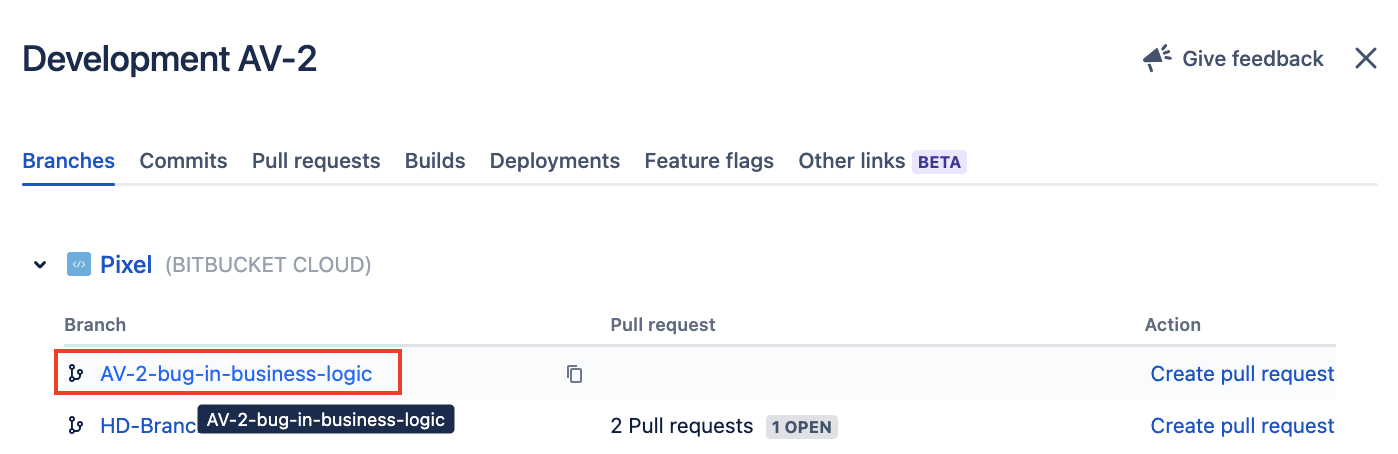
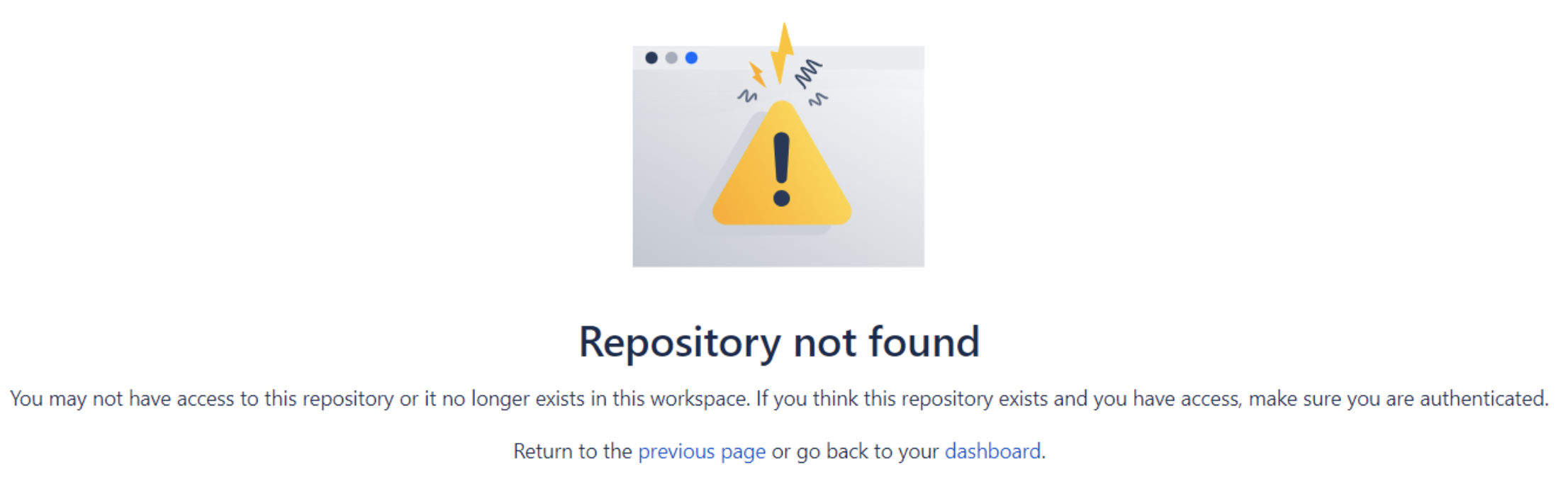
Environment
Bitbucket Cloud
Jira Cloud
Diagnosis
The refreshing repository does not work for DVCS connection page in Jira site
Same issue in the incognito window
Cause
The connection got corrupted or was not set up correctly.
Solution
Visit Bitbucket workspace.
Navigate to Workspace Settings > Jira > Under 'Jira Integration', identify the affected site and then click on "Disconnect"
Once disconnected, Connect it again, you will be redirected to Jira DVCS connection to grant access to Bitbucket.
Hit "Grant Access"
Now as the connection is re-established, the redirection will start working again.
Was this helpful?