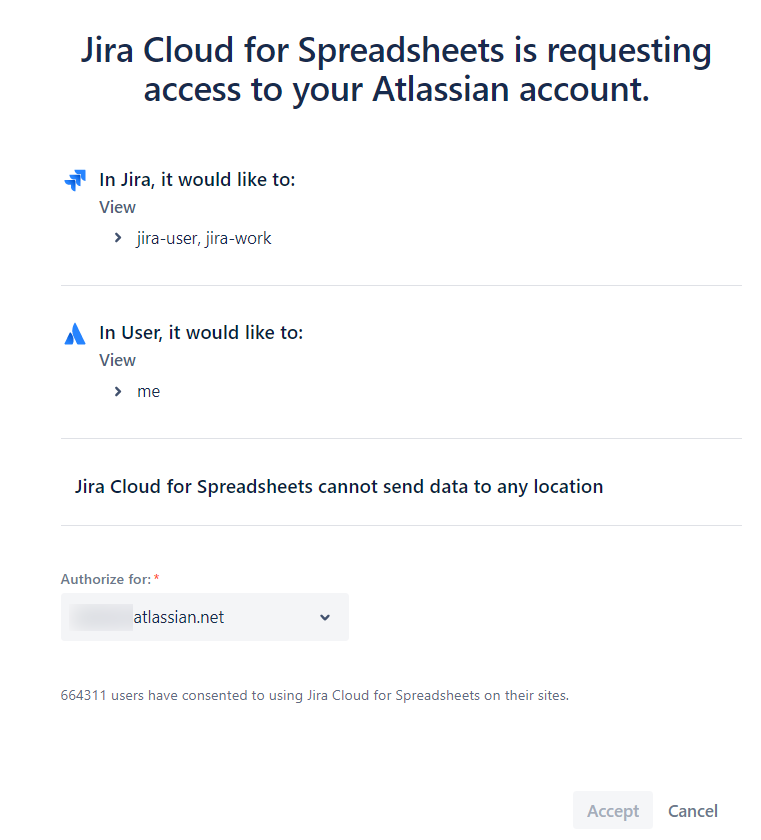Jira Cloud for Spreadsheets Accept button is disabled
Platform Notice: Cloud - This article applies to Atlassian products on the cloud platform.
Summary
You are trying to enable the Jira Cloud Spreadsheet to export issues to Google Spreadsheet, and the "Accept" button is grayed out
Environment
- JIRA (including JIRA Agile)
Diagnosis
The "Accept" button should be active after you select the instance where you want to authorize:
Cause
The button is disabled because the Security controls for USER INSTALLED APPS are set to block.
This option is available under https://admin.atlassian.com/s/<Cloud ID>/user-connected-apps/tab/settings
Solution
Allow user apps under Connected Apps > Settings.
https://admin.atlassian.com/s/<Cloud ID>/user-connected-apps/tab/settings