Jira Import Wizard message "A project with that name already exists"
Platform Notice: Cloud Only - This article only applies to Atlassian products on the cloud platform.
Summary
Learn what to do when the error message "A project with that name already exists" appears while importing Jira Issues with the new Jira Import Wizard.
Overview
Trying to import Jira Issues to existing Jira projects using the external CSV import raises the error message "A project with that name already exists" when filling in the Project name field.
This happens as the new import method still needs to support moving data to existing projects.
This feature request is tracked in JRACLOUD-84385.
How the new Jira Import Wizard looks like
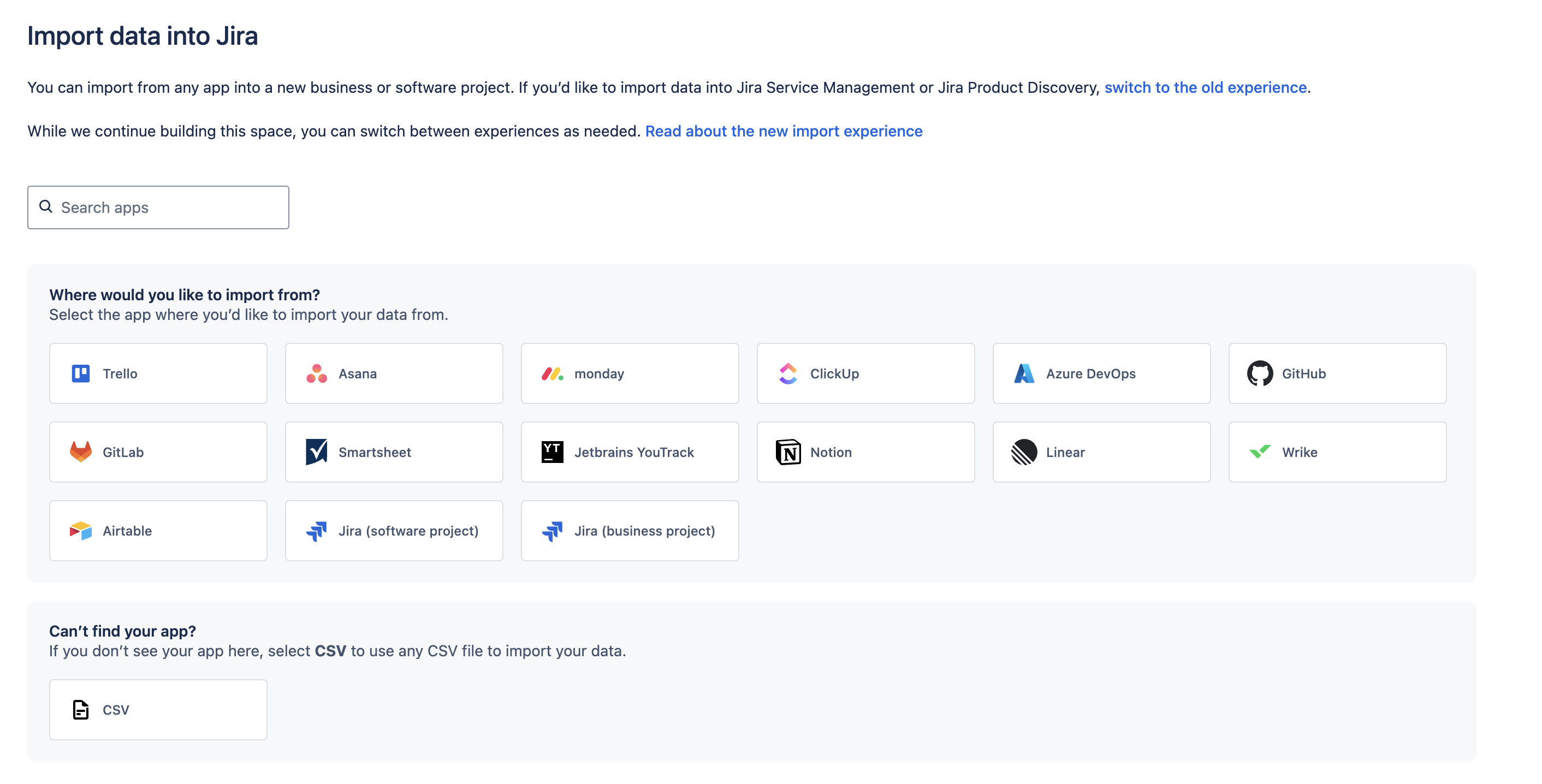
Example of the error message
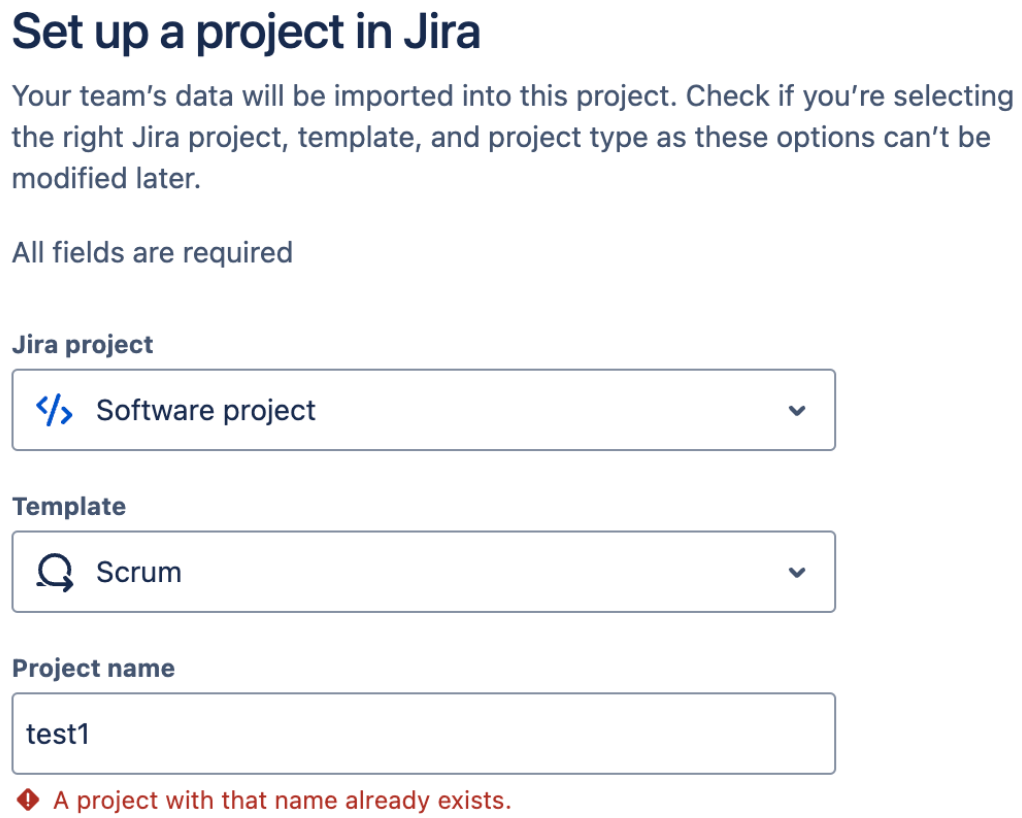
Solution
Click on Switch to the old experience to use the old Import Wizard.
You can also navigate to the below URL to use directly the old Import Wizard:
Substitute in the URL the <instance_name> with your actual instance name.
1
https://<instance_name>.atlassian.net/secure/admin/ExternalImport1.jspaRelated documents
Was this helpful?