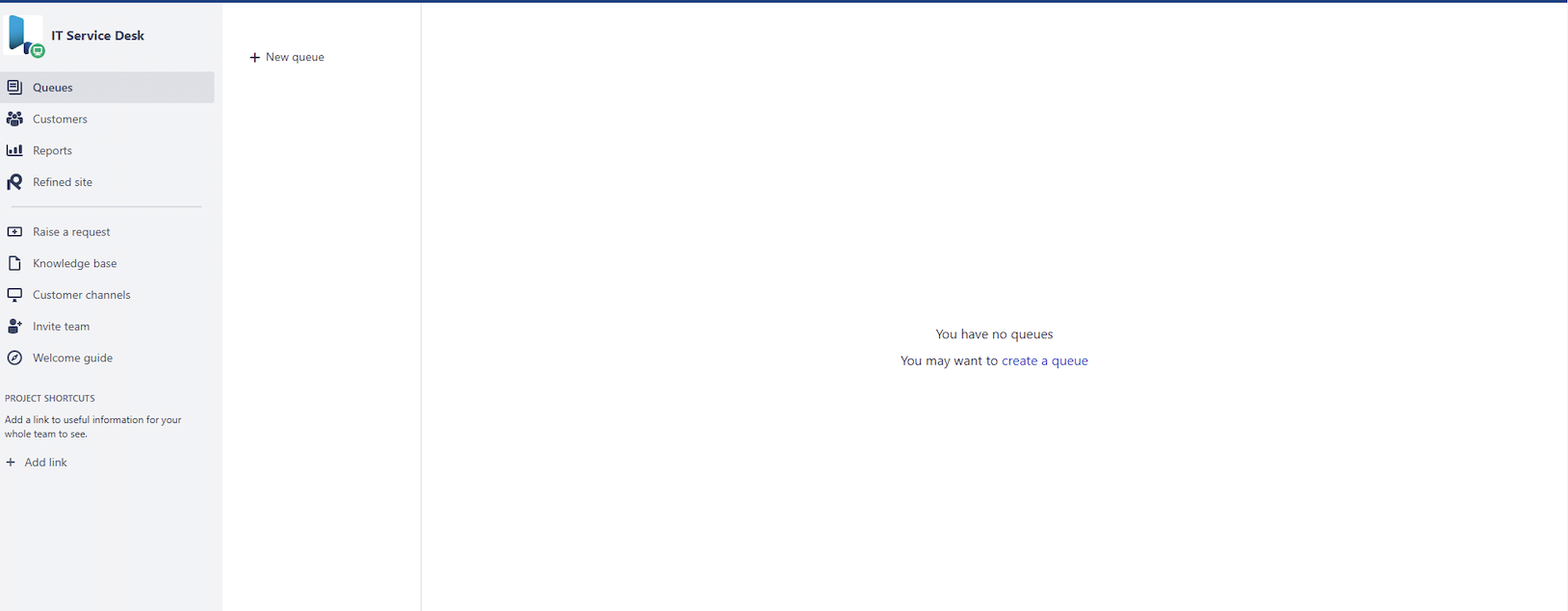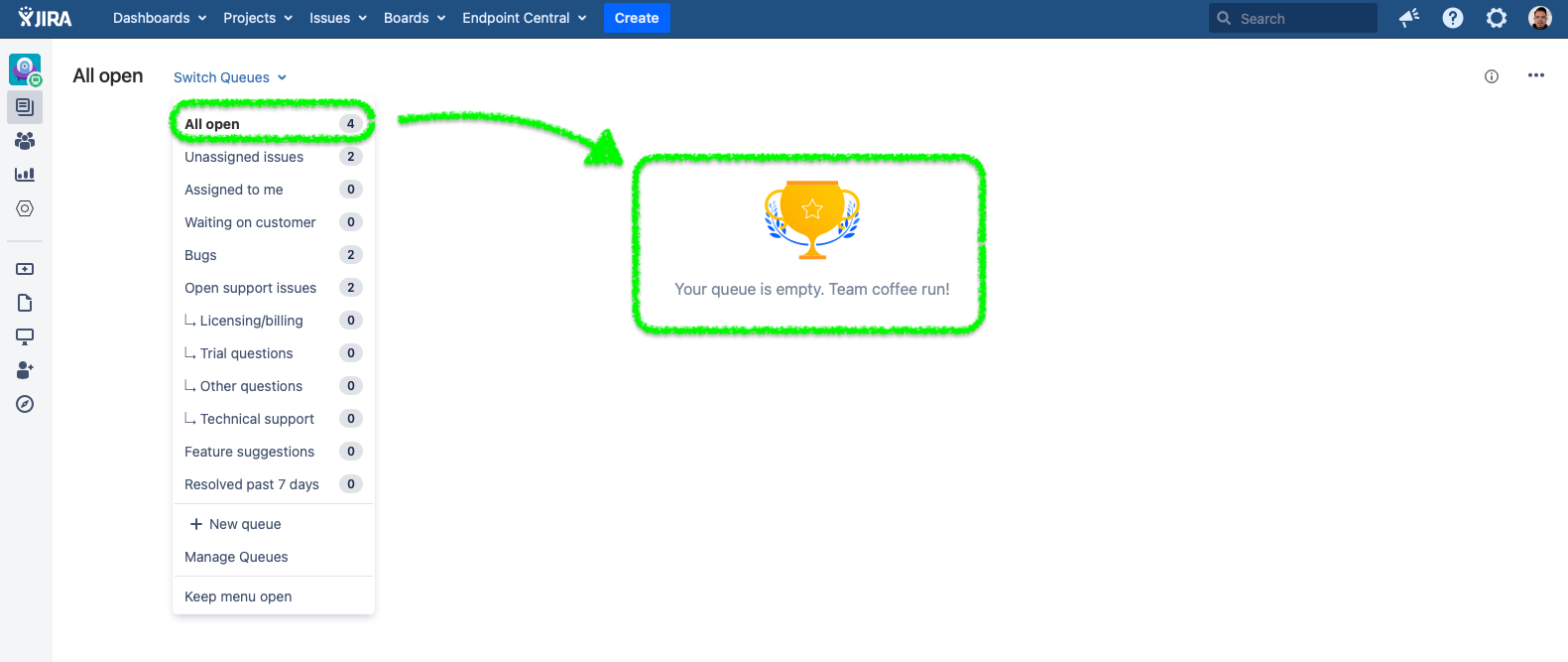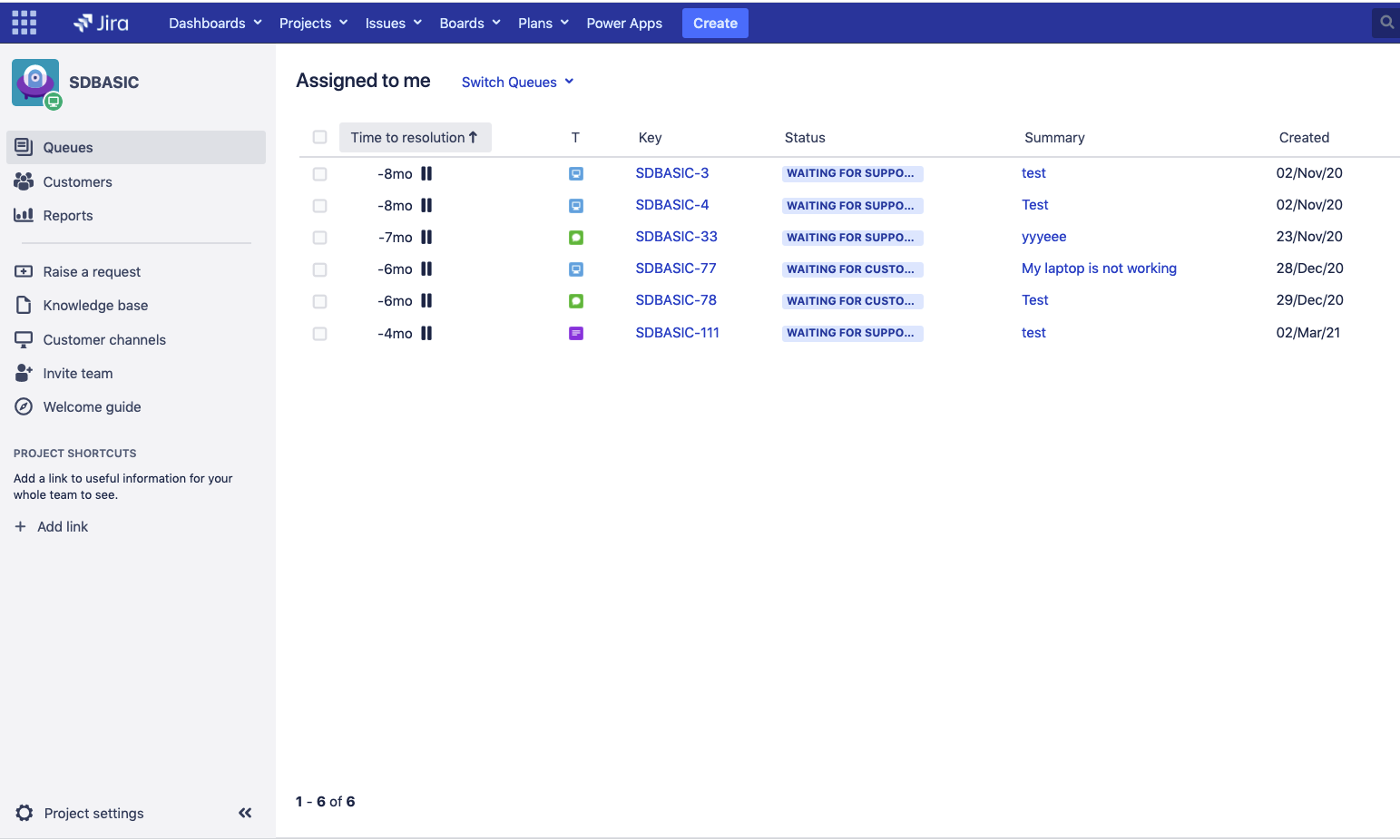Jira Service Management Queues are missing, disappeared, or are empty
Platform notice: Server and Data Center only. This article only applies to Atlassian products on the Server and Data Center platforms.
Support for Server* products ended on February 15th 2024. If you are running a Server product, you can visit the Atlassian Server end of support announcement to review your migration options.
*Except Fisheye and Crucible
Summary
This KB article addresses various symptoms impacting the Jira Service Management (JSM) Queue functionality, how to troubleshoot them and fix them.
Symptom 1
When accessing the Jira Service Management (JSM) Queue page, all the queues are missing/gone, and the following message might appear:
You have no queues
You may want to create a queueSymptom 2
Another type of symptoms you might observe is the fact that the queues are listed, but they are all empty, as shown in the examples of screenshots below:
- No tickets are listed, and there is no message:
- Or no tickets are listed, and the message "Your queue is empty. Team coffee run!" is displayed:
Symptom 3
Another type of symptom you might observe is the fact that the Queues menu is missing from the left bar menu of the JSM project, as illustrated below. In this case, you might also noticed that other JSM specific menus such as Customers, Raise a request, Knowledge base...) are missing:
Expected results
The Service Management queues should be visible and they should not be empty:
Cause
Root cause 1
A 3rd party add-on is breaking the display of the Service Management queues. Some add-ons that have been known to cause this issue are listed below (note that this list is not complete):
Root cause 2
One of the queue is configured with an invalid filter JQL query. If at least one JQL query has an incorrect syntax, all the queues will disappear, as explained in the bugs listed below:
- JSDSERVER-4322 - Getting issue details... STATUS
- JSDSERVER-6633 - Getting issue details... STATUS
For more information about this root cause, please refer to the KB article Jira Service Management Queues return empty page.
Root cause 3
The Jira Service Management version is not compatible with the Jira Core version, as per the page Jira applications compatibility matrix page.
For more information about this root cause, please refer to the KB article Jira Service Management project Queues and Customer page are showing as blank due to incompatible JSM version.
Root cause 4
There is a null value in the customfieldoption table, or there are entries in the customfieldoption table that do not correspond to any custom field.
For more information about this root cause, please refer to the KB article Searching by a custom field with invalid value/option results in "NullPointerException" on "customfields.manager.DefaultOptionsManagerDefault".
Root cause 5
There is something on the network (firewall, proxy, VPN...) that is blocking some HTTP requests that are needed for the JSM application to load the content of the queues. We have seen a scenario where some JSM HTTP requests were only accessible by being logged into an internal VPN.
Root cause 6
An announcement banner has been added to the Jira. It has incorrect syntax, such as a missing closing HTML tag.
Root cause 7
You have issues in any of the visible queues that are associated with invalid/non-existent status. Refer to Error 'Could not find workflow status for issue' is thrown when accessing issue for steps to diagnose and fix it.
Root cause 8
The JSM application is an indeterminable state due to some SLA data inconsistency and can't be enabled at Jira startup. More information about this root cause in the KB article Queues missing in all Jira Service Management projects after restart of Jira Data Center / Server
Diagnosis
For Root cause 1
- Enable plugin safe mode
- If enabling plugin safe mode fixes the issue, then we can conclude that the root cause 1 applies. To determine which add-on is causing the issue, quit the plugin safe mode, then disable each add-on 1 by 1 until the issue goes away
For Root cause 2
Run the following SQL query against the Jira Database to list all the JQL queries associated to the Service Management queues:
SELECT * FROM "AO_54307E_QUEUE" where "PROJECT_ID" = (SELECT ID FROM project WHERE pname = 'xxx') ORDER BY "QUEUE_ORDER" ASC- For more information about how to identify the problematic JQL query(ies), please refer to the KB article Jira Service Management Queues return empty page.
For Root cause 3
- Go to the page ⚙ > Applications > Versions & Licenses
- Compare the Jira Core and JSM versions
- If you see that both versions are not compatible as per the page Jira applications compatibility matrix page, then this root cause applies
- For more information, please refer to the KB article Jira Service Management project Queues and Customer page are showing as blank due to incompatible JSM version
For Root cause 4
Check the Jira application logs (in <JIRA_HOME>/log/atlassian-jira.log*) and look for an NullPointerException similar to the ones below:
Example 1:
Caused by: java.lang.NullPointerException at com.atlassian.jira.issue.customfields.manager.DefaultOptionsManager.findByOptionValue(DefaultOptionsManager.java:170) at com.atlassian.jira.issue.customfields.manager.CachedOptionsManager.access$901(CachedOptionsManager.java:31) at com.atlassian.jira.issue.customfields.manager.CachedOptionsManager$ValueCacheLoader.load(CachedOptionsManager.java:248) at com.atlassian.jira.issue.customfields.manager.CachedOptionsManager$ValueCacheLoader.load(CachedOptionsManager.java:244) at com.atlassian.cache.ehcache.wrapper.ValueProcessorAtlassianCacheLoaderDecorator.load(ValueProcessorAtlassianCacheLoaderDecorator.java:26) at com.atlassian.cache.ehcache.SynchronizedLoadingCacheDecorator.synchronizedLoad(SynchronizedLoadingCacheDecorator.java:29) at com.atlassian.cache.ehcache.LoadingCache.loadValueAndReleaseLock(LoadingCache.java:102) at com.atlassian.cache.ehcache.LoadingCache.get(LoadingCache.java:81) at com.atlassian.cache.ehcache.DelegatingCache.get(DelegatingCache.java:108) ... 347 moreExample 2:
java.lang.NullPointerException at com.atlassian.jira.issue.customfields.manager.DefaultOptionsManager.findByOptionValue(DefaultOptionsManager.java:164) at com.atlassian.jira.issue.customfields.manager.CachedOptionsManager.findByOptionValue(CachedOptionsManager.java:95) at com.atlassian.jira.jql.util.JqlSelectOptionsUtil.getOptionFromString(JqlSelectOptionsUtil.java:208) at com.atlassian.jira.jql.util.JqlSelectOptionsUtil.getOptions(JqlSelectOptionsUtil.java:135)
Note that you might also find an error like the one below, which could also point to this same root cause:
/rest/servicedesk/1/<PROJECT_KEY>/webfragments/sections/sd-queues-nav,servicedesk.agent.queues,servicedesk.agent.queues.ungrouped [c.a.plugin.web.DefaultWebInterfaceManager] WebItemProvider from module 'com.atlassian.servicedesk.project-ui:sd-queues-custom-provider' threw an error 'java.lang.NullPointerException'. Web-items provided by this provider will be ignored.- For more information on how to diagnose this root cause, please refer to the KB article Searching by a custom field with invalid value/option results in "NullPointerException" on "customfields.manager.DefaultOptionsManagerDefault".
For Root cause 5
Check if there is anything on the network (Firewall, Proxy, VPN...) that is blocking some JSM HTTP requests. If you are using an internal VPN, check if the issue goes away when connecting into the internal VPN.
For Root cause 6
Check if you have an announcement banner configured in ⚙ > System > Announcement Banner. If you do, try to temporarily delete it and check if the issue gets resolved. If the issue gets resolved, then this root cause is relevant.
For Root cause 7
You can check directly on the database for any issues on this scenario (query available on Error 'Could not find workflow status for issue' is thrown when accessing issue):
select (p.pkey || '-' || i.issuenum) as issuekey, i.issuestatus
from jiraissue i, project p
where i.project = p.id
and i.issuestatus not in (select id from issuestatus);For Root cause 8
If you find the error below in the Jira application logs during the startup of the Jira application along with the message "We are now in an indeterminable state", then this root cause is relevant:
2024-10-02 04:41:13,393+0000 main INFO [atlassian.servicedesk.lifecycle] Startup has failed with an unexpected problem. It is unsafe to proceed.
2024-10-02 04:41:13,393+0000 main ERROR [c.a.s.b.lifecycle.server.ServerPluginLifeCycle] Cannot invoke "com.atlassian.jira.issue.fields.CustomField.getCustomFieldType()" because "customField" is null
java.lang.NullPointerException: Cannot invoke "com.atlassian.jira.issue.fields.CustomField.getCustomFieldType()" because "customField" is null
at com.atlassian.servicedesk.internal.sla.customfield.SLAFieldManagerImpl.getOptionalFieldValue(SLAFieldManagerImpl.java:189)
at com.atlassian.servicedesk.internal.sla.customfield.SLAFieldManagerImpl.getFieldValue(SLAFieldManagerImpl.java:181)
...
2024-10-02 04:41:13,406+0000 main INFO [atlassian.servicedesk.lifecycle] We are now in an indeterminable state.Workaround
For Root cause 1
- Disable the problematic 3rd party add-on
- If you need to keep the add-on enabled, please reach out to the support team of this add-on for further support, since 3rd party add-ons are not supported by Atlassian
For Root cause 2
You will need to delete the problematic JQL queries directly in the database. For more details, please refer to the KB article Jira Service Management Queues return empty page.
For Root cause 3
- Visit the Jira applications compatibility matrix page, to check the compatible versions between Jira applications
- Install the compatible applications versions via the page ⚙ > Applications > Versions & Licenses
- For more details, please refer to the KB article Jira Service Management project Queues and Customer page are showing as blank due to incompatible JSM version
For Root cause 4
Please refer to the KB article Searching by a custom field with invalid value/option results in "NullPointerException" on "customfields.manager.DefaultOptionsManagerDefault".
For Root cause 5
The is no general solution for this root cause, since it will depend on what was blocking the JSM HTTP request on the network.
For Root cause 6
Temporarily disable the announcement banner to be sure the missing queues are caused by the banner. Edit and correct the syntax, if there isn't a possibility to edit the announce banner refer to the following KBs articles:
- JIRA Pages Are Hidden After Configuring Announcement Banner
- Remove the Jira server announcement banner through the database
There are many tools available to validate the HTML syntaxes; use one of them before saving the announcement banner to make sure there isn't a syntax error.
For Root cause 7
You'll need to associate the impacted issues to valid Status. See Error 'Could not find workflow status for issue' is thrown when accessing issue.
For Root cause 8
Please refer to the resolution steps from the KB article Queues missing in all Jira Service Management projects after restart of Jira Data Center / Server.