Jira Work Management Team-managed project: Newly created issue not showing in the list view but not in the board view
Platform Notice: Cloud Only - This article only applies to Atlassian products on the cloud platform.
Summary
Jira Work Management Team-managed project: Newly created issue not showing in the list view but not in the board view
Environment
This article is for Jira Work Management Team-managed project.
Cause
In a Jira Work Management Team-managed project, it is possible to have different workflow per issue type. All issues, regardless of the issue type, will show in the list view but in the board view, it will only show the issues using the workflow selected.
In the screenshot below, we have two issues in the list view - one task and one bug (with same creation date)
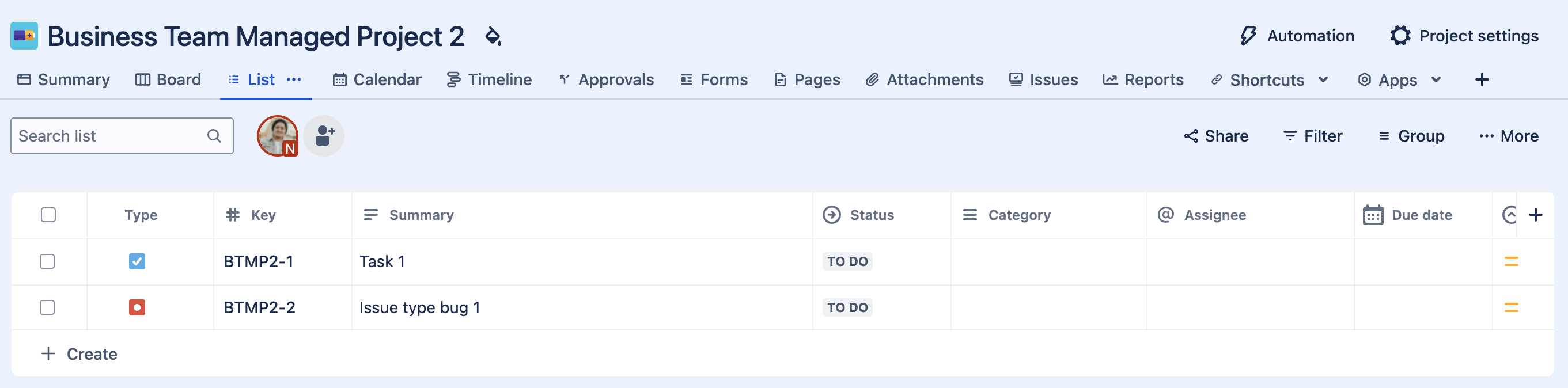
Switching to board view, only the issue type task is visible and the issue type bug is missing:
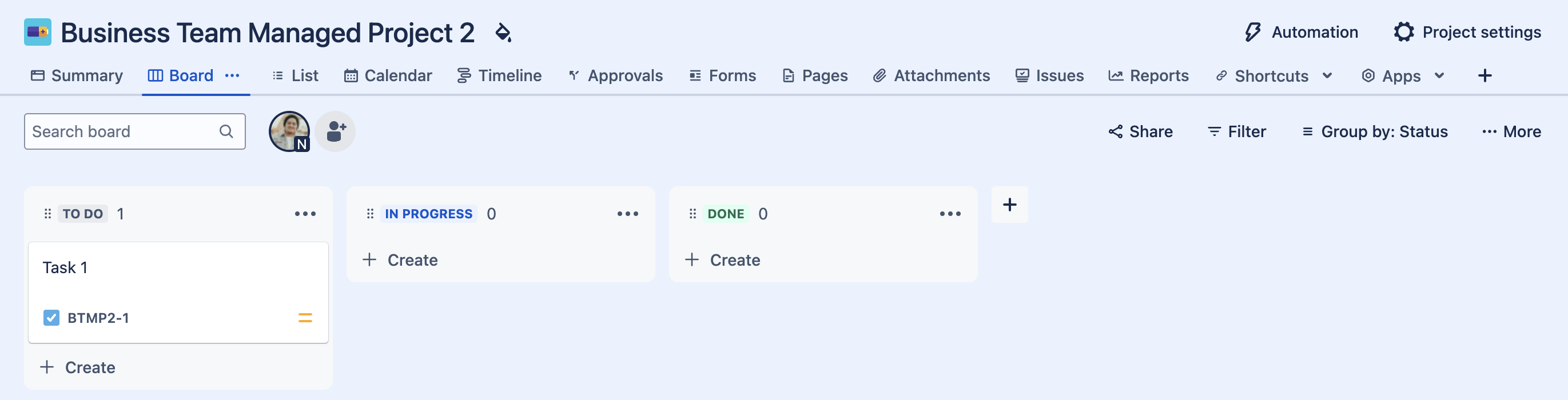
This is an expected behavior as the board is showing the issues using the task workflow.
Solution
From the board view, click on ... More
Click on Workflow
Select the workflow in which the missing issue is using (in this case, it's the bug workflow)
Screen recording for reference:
Screen Recording 2024-08-29 at 15.07.25.mp4
Related feature request:
Was this helpful?