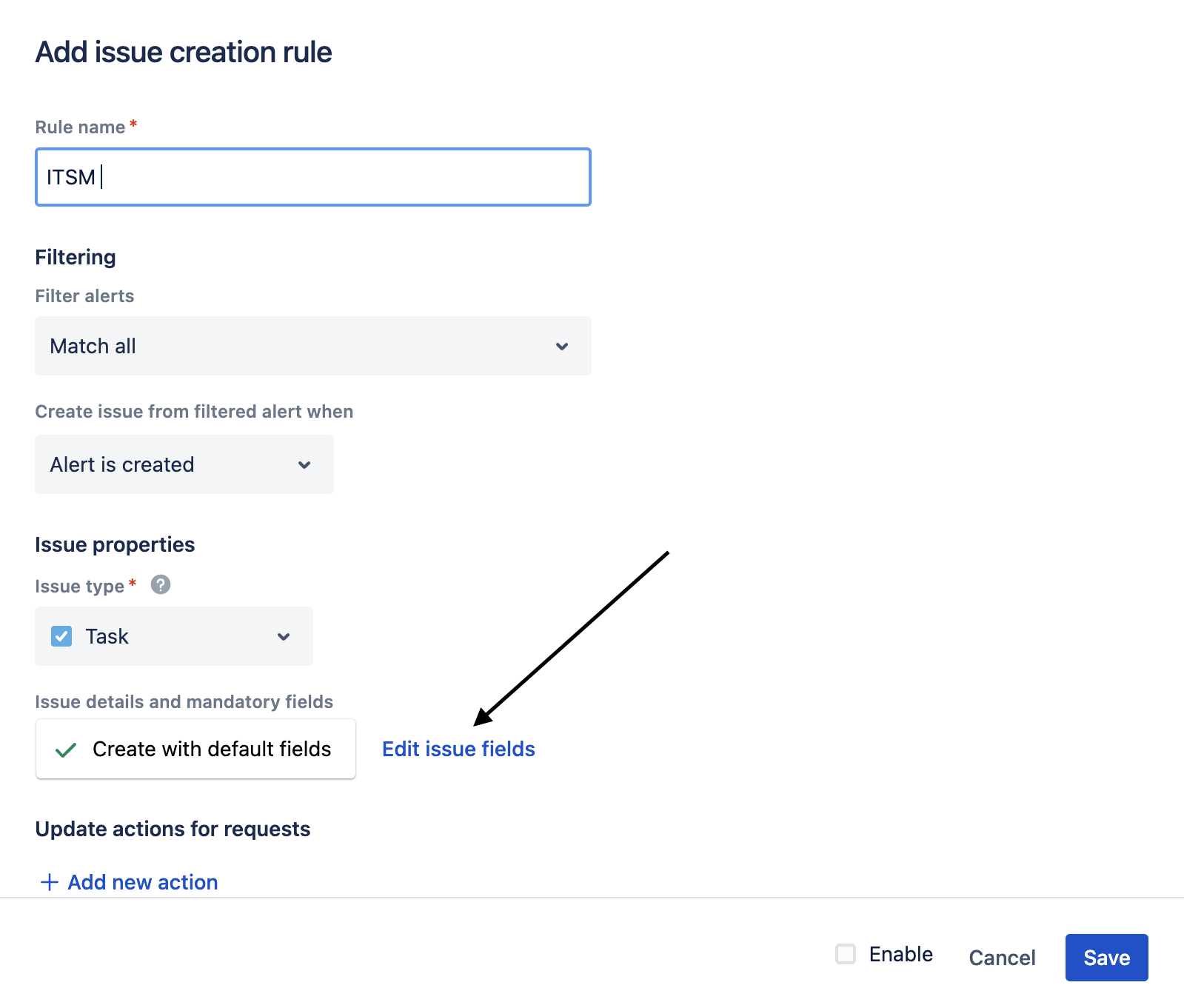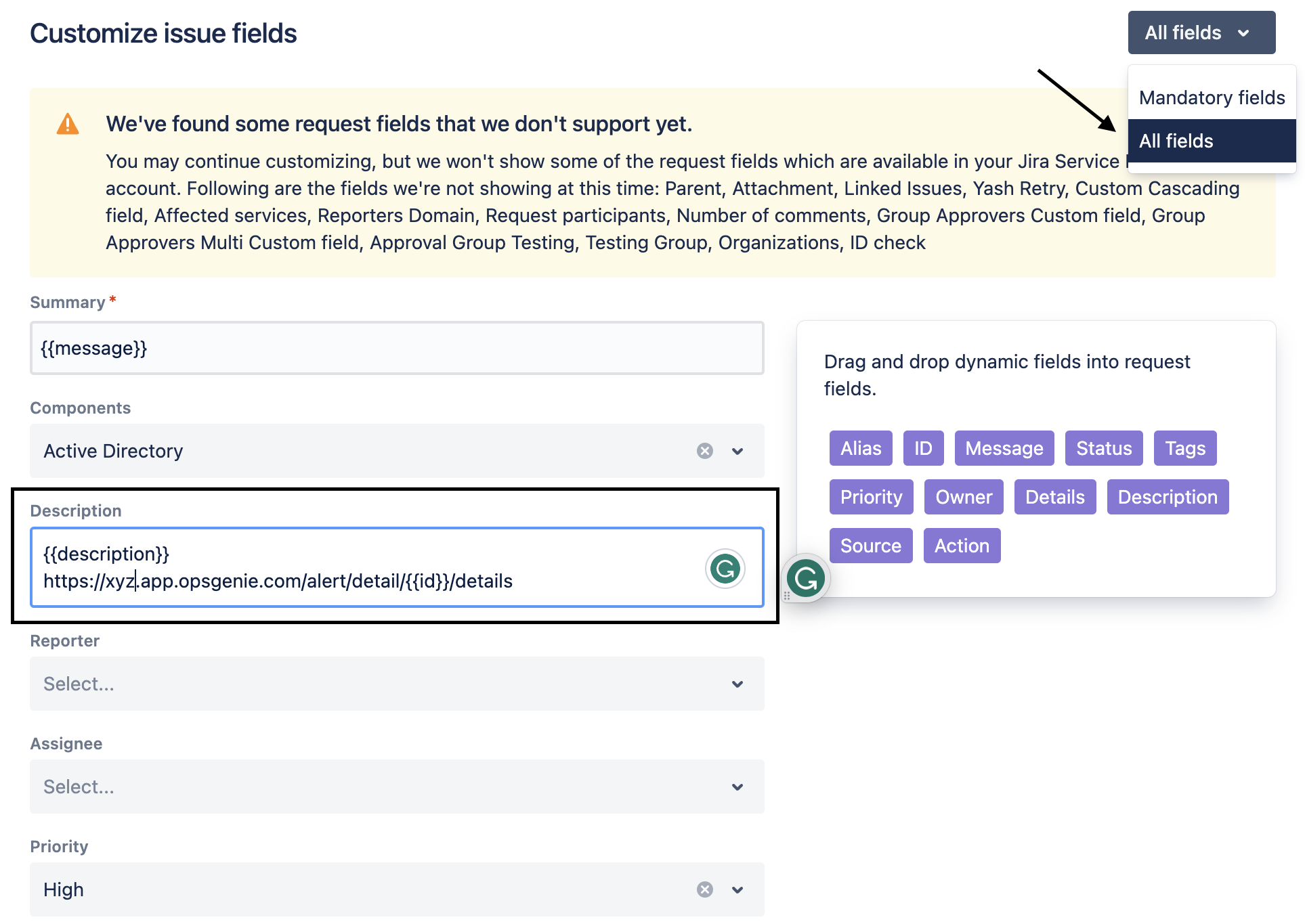JSM/Opsgenie: Display opsgenie alert link on Jira Service Management issue that got created via Jira Service Management cloud integration
Platform Notice: Cloud - This article applies to Atlassian products on the cloud platform.
Summary:
When you have a Jira Service Management integration added in Opsgenie, and when this integration creates an issue in Jira, this issue does not contain the link to the Opsgenie Alert.
This article aims to provide a solution to display the Opsgenie Alert link on a Jira Service Management issue that is created via the Jira Service Management integration from Opsgenie.
Solution:
This workaround works only with the new Jira Service Management cloud integration
Using Jira Service Management Cloud integration
- Go to Teams > Integrations > Select Jira Service Management integration.
- Click on "Create and update requests with Opsgenie alerts that are created by other integrations".
- Scroll down and click "Edit request creation rule" Or "+ Add request creation rule" according to your use case.
- Under filter alerts select "Match one or more conditions below" or "Match all conditions below" according to your use case.
- Click on the Edit Issue Field beside the Issue Type.
6. A pop-up window will appear, and in this pop-up window select the All fields option, to display all the fields available in the Create issue screen of the selected issue type.
Here edit the Description field and add the following value: "https://xyz.app.opsgenie.com/alert/detail/{{id}}/details"
This will display the Alert link in the description field.
Note
If you would like to display this link on a Custom field, you can create a Custom Field and add this to the Create Issue Screen of the selected Issue Type to make it visible when we edit the Issue Field in Step 5 above. Use the link provided in Step 6 in the custom field instead of the Description field.
7. Click Appy & Save.