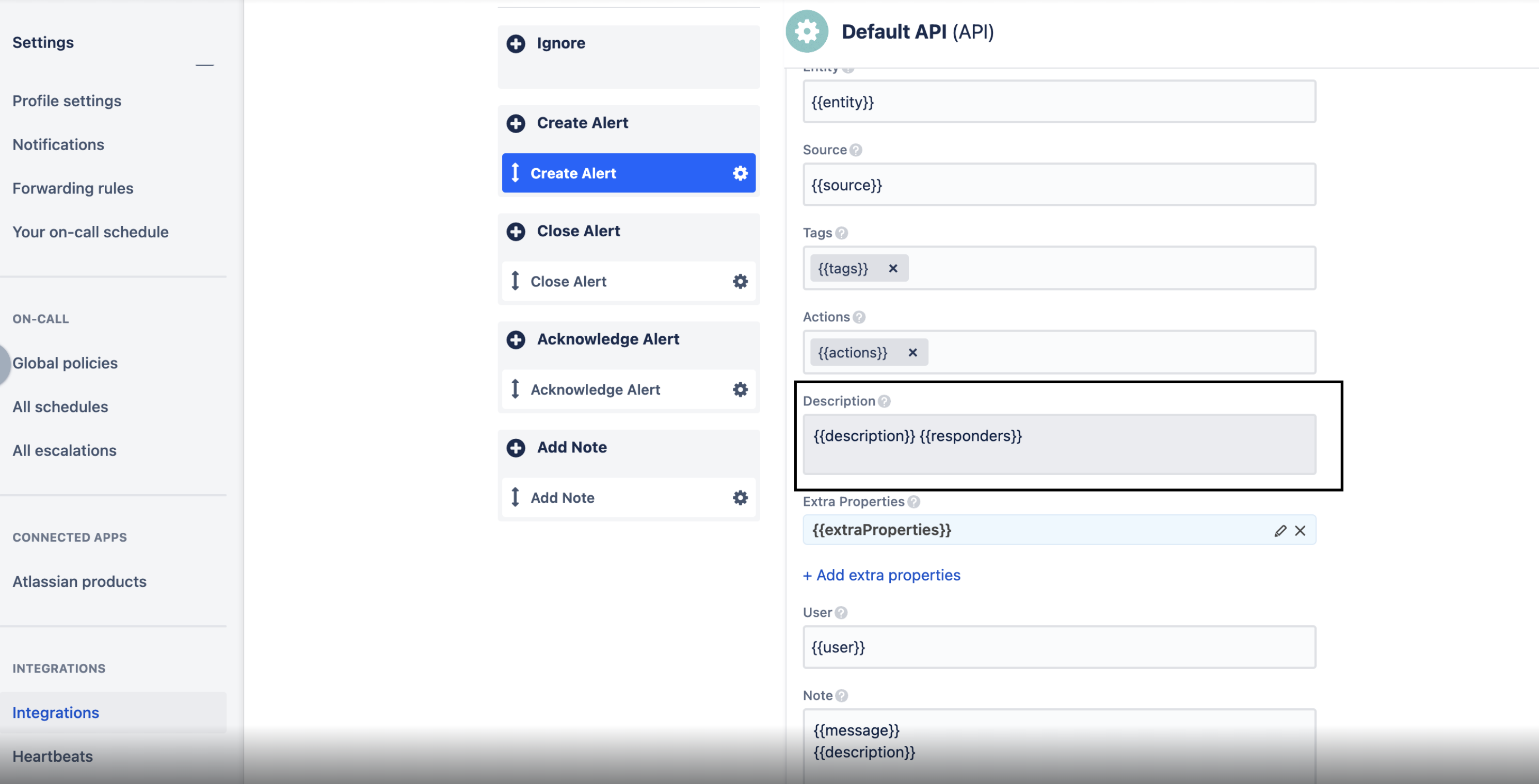JSM/Opsgenie: Filter alert based on the Responder team in opsgenie and create an issue in Jira Service Management.
Platform Notice: Cloud - This article applies to Atlassian products on the cloud platform.
Summary:
Create a Jira Service Management issue via the Jira Service Management integration in Opsgenie, when the alert contains a specific Responder.
Solution:
- Login to OpsGenie.
- Go to Teams > Integrations > Select your integration that is creating an alert in Opsgenie.
Add the below Smart value in the Description field of integration.
{{responders}}
Using Jira Service Management Cloud integration to create issues in Jira Service Management project
- Go to Teams > Integrations > Select Jira Service Management integration.
- Click on "Create and update requests with Opsgenie alerts that are created by other integrations".
- Scroll down and click "Edit request creation rule" Or "+ Add request creation rule" according to your use case.
- Under filter alerts select "Match one or more conditions below" or "Match all conditions below" according to your use case.
- Add the condition Description Contains and enter the Responder name as seen in the screen capture below ("Rockstar" is the Responder name used in the below example).
7. Click Enable & Save.
8. Click Done on the integration page.