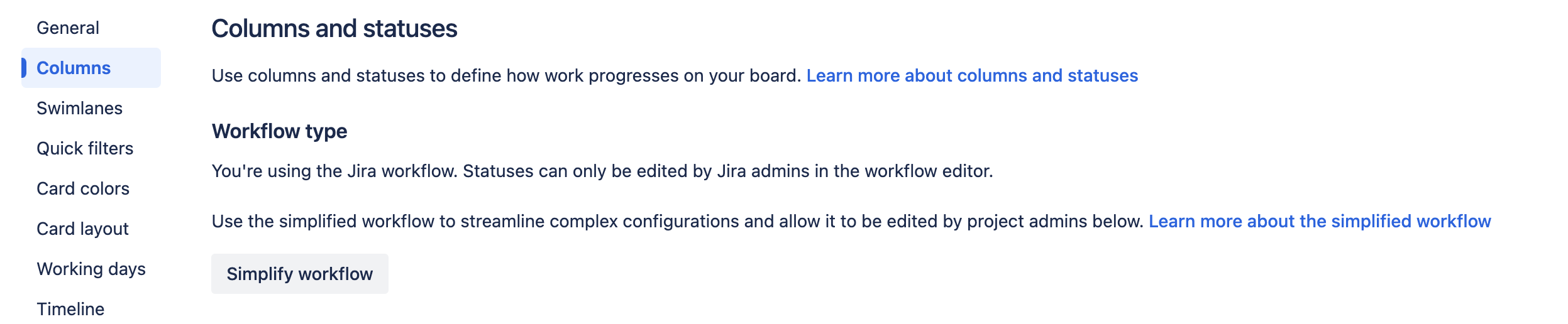Limitation with Jira workflow and how to convert it to Jira Software simplified workflow
Platform Notice: Cloud - This article applies to Atlassian products on the cloud platform.
Summary
Limitation with Jira workflow and how to convert it to Jira simplified workflow
Environment
Jira Cloud
Diagnosis
- Users report issues like they are unable to edit workflows even though they are the project administrators
- Users are unable to drag issues freely between columns
- Users are unable to edit workflows directly via the board settings or add New statuses on the configure column page in the board settings
Cause
- This is because the project is using the Jira workflow
- The Jira workflow cannot be edited by the project administrator or directly via the board settings.
- This is the message that customers see in the board settings
Solution
The users can follow the steps showcased in the video below on how to change the Jira workflow to a simplified workflow: