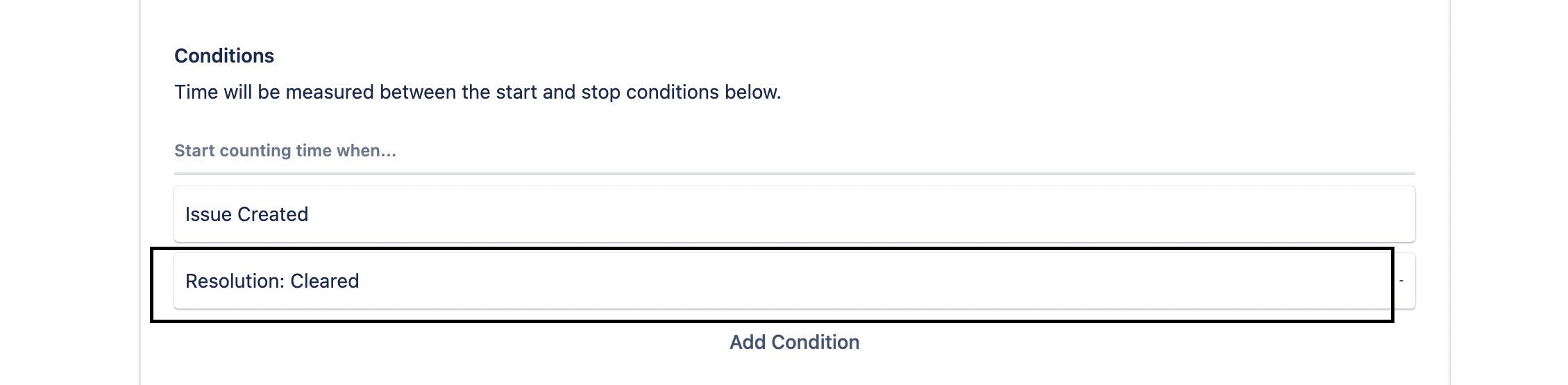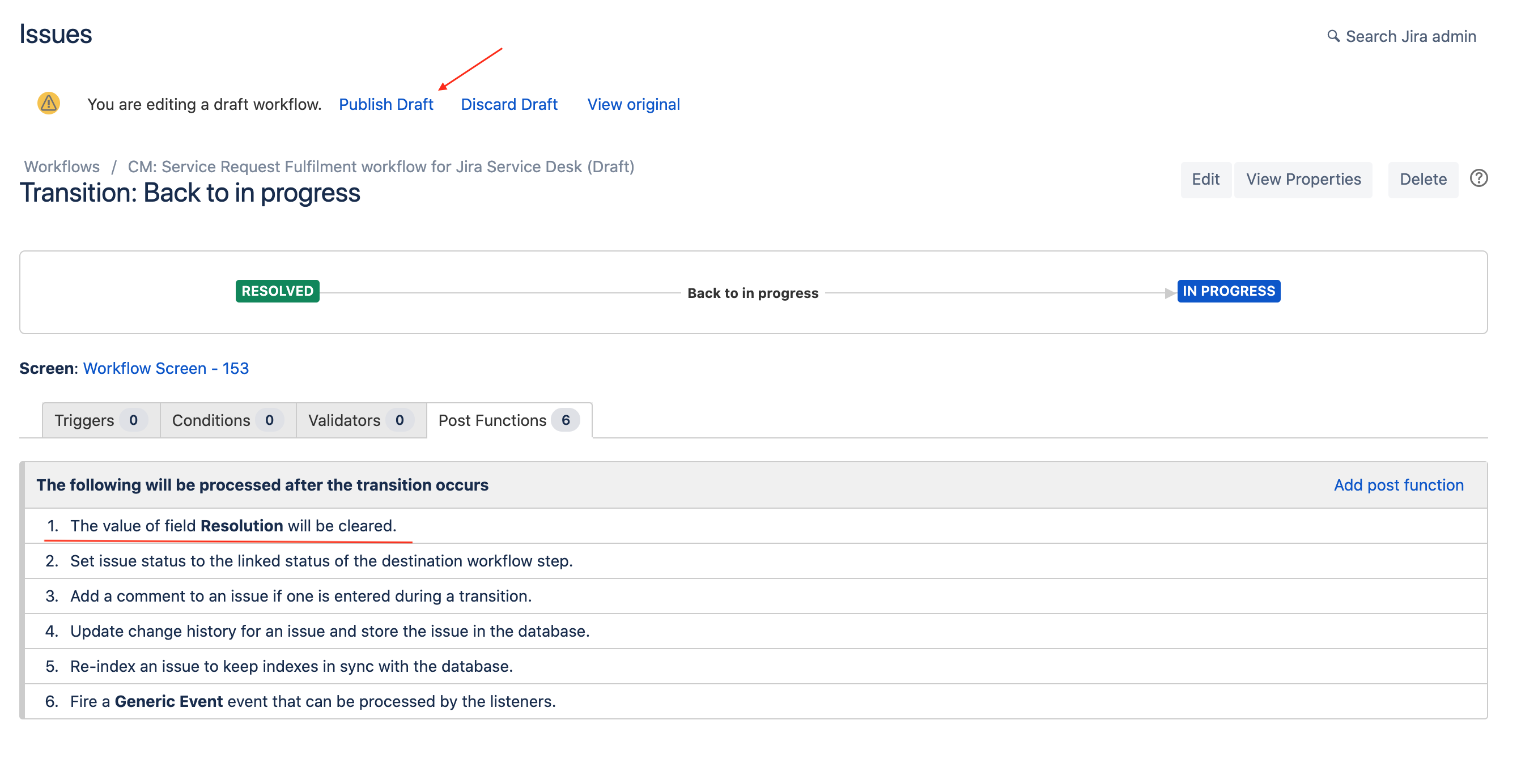Measure Time to first response SLA for reopened issues in a JSM project
Platform Notice: Cloud - This article applies to Atlassian products on the cloud platform.
Purpose
When an issue is reopened, by default the Time to resolution SLA is reset. However, the Time to first Response SLA doesn't. Sometimes project administrators need to measure the Time to First Response SLA for reopened issues in a service project. This article covers the steps when there is a requirement for customers to also measure the time to first response for reopened issues.
Environment
Jira Service Management Cloud
Solution
Reset the SLA when the ticket is reopened
Add another condition to the SLA Start condition: Resolution cleared
Navigate to Service Project > Project Settings > SLA > Locate the SLA Time to first response > Click Edit
Add Resolution cleared under Start counting conditions
Next, in the workflow, make sure that the Reopen transition of workflow should have a post-function to clear the Resolution field.
If you already have a reopen transition, follow the steps below:
- Go to the project settings > Workflow;
- Edit the desired workflow;
- Find the transition that will reopen the issue and click on it;
- Navigate to the pop-up and click on Post Functions, then click Add post Function;
- Add the Clear Field Value event as a post function;
- Select the Resolution field and click add;
- If you edit an active workflow, remember to publish your draft afterward.
If you don't have a reopen transition, follow the steps below:
- Go to the project settings > Workflow;
- Copy the name of the desired workflow;
- Navigate to https://<YourSite>.atlassian.net/jira/settings/issues/workflows
- Locate the desired workflow > Click on the three dots icon (•••) > Copy;
- Add the new transition. You can learn more about it here.
- Follow steps 4, 5, 6, and 7 above;
- Activate the workflow