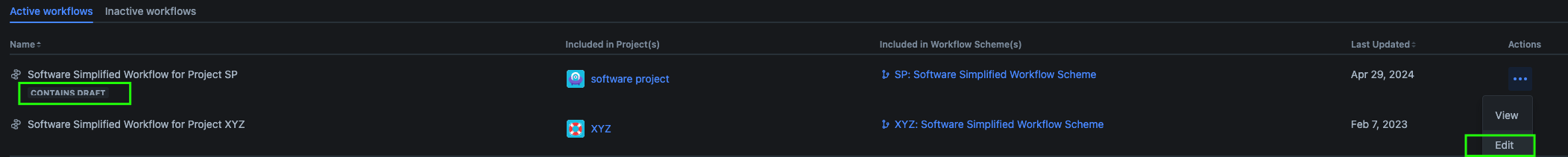New workflow editor doesn't save transition changes if Draft exists in Old workflow editor
Platform Notice: Cloud - This article applies to Atlassian products on the cloud platform.
Summary
The New workflow editor doesn't save the changes for transitions if Draft exists in the Old workflow editor.
Diagnosis
With the introduction of the New workflow editor, the concept of Draft is no longer used. With the New workflow editor, there aren't Drafts on workflows as they can be edited live. However, if a Draft exists and you try to edit a workflow in the New workflow editor, the changes for transitions don't apply.
- Open a workflow that has Draft in the Old workflow editor:
- Change to the New workflow editor:
- Add a new transition in the New workflow editor and save it.
- The changes don't take effect.
We have the following Feature Request raised for this JRACLOUD-83818 - Switching to Old workflow editor from New editor does not Synchronise the changes for transitions
Cause
The workflow contains a Draft that needs to be discarded before editing in the New workflow editor.
Solution
- If a workflow contains a Draft either Publish or Discard it:
- Then you can open the workflow in the New editor:
- Edit as desired and changes will be saved in both.