Not able to export Issues with all fields
Platform Notice: Cloud Only - This article only applies to Atlassian products on the cloud platform.
Summary
Unable to export the issues with Export Excel CSV (All fields) and Export CSV(all fields), Upon attempt to export rendered this error:
1
The web page at https://JIRASITE.atlassian.net/sr/jira.issueviews:searchrequest-csv-all-fields/temp/SearchRequest.csv?jqlQuery=project+%3D+TST+AND+issuetype+in+%28Epic%29+&atl_token=XXXXXXXXXXb32eadec0b743419_lin&tempMax=1000 might be temporarily down or it may have moved permanently to a new web address.Environment
Jira cloud
Diagnosis
Attempt to export with Export Excel CSV (my defaults) and Export CSV (my defaults) excluding linked issues, it should be successful .
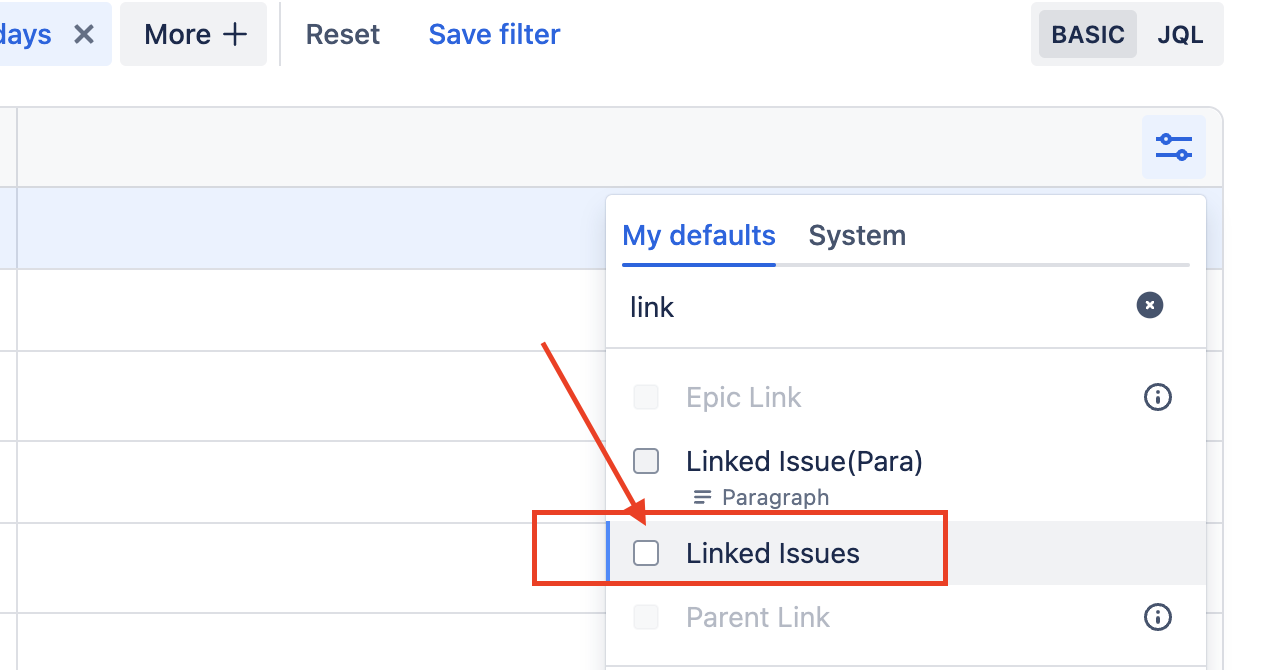
This validates the problem encountered, it is specifically when the Linked issue is included during export.
Check for the Issue Linked relation on some of the issues Example: "blocks", is blocked by"
Cause
Duplicate Issue links are present with the same outward and inward links on the site.
Solution
Remove the duplicate links from your instance, You can validate the issue Linking by following the steps :
1
Settings > Issue > Issue Linking You will find Issue links with the same outward and inward description As mentioned in the snippet below:
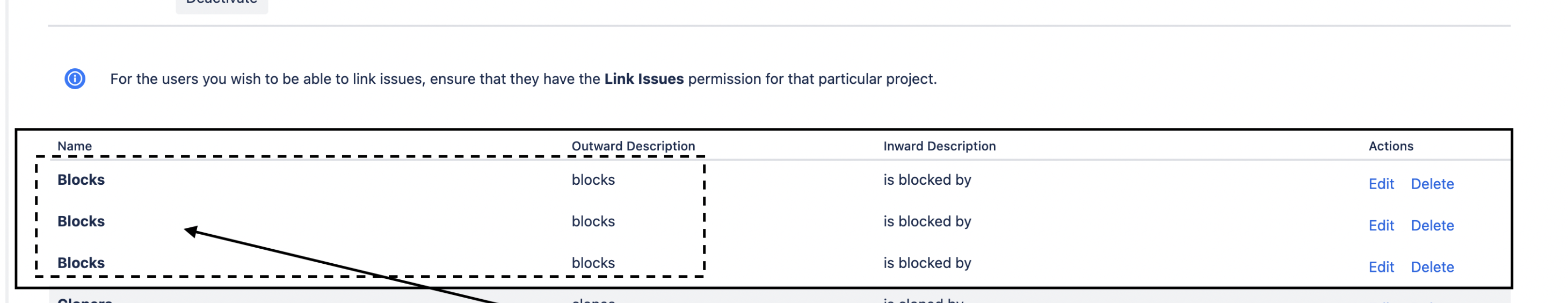
Please follow this document to remove the links: Add, edit, and delete a link type
Was this helpful?