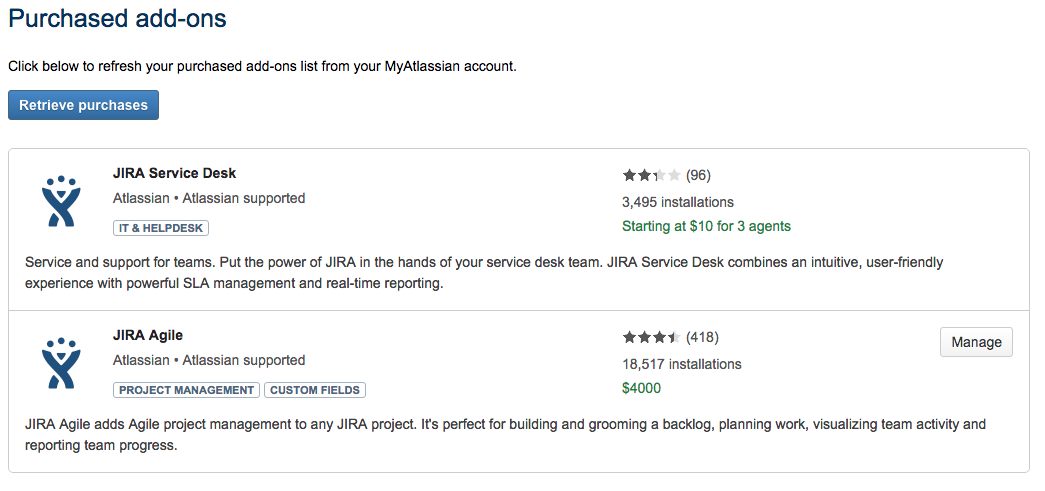Not Able to Install or Uninstall Jira Service Management Addon
Problem
Can't uninstall Jira Service Management cause it does not seem to be installed, and can not install it as the install button is missing.
Restarting Jira does not solve the problem.
Diagnosis
Jira Service Management is not available on UPM.
This is how when you navigate to purchased Addon:
Atlassian Marketplace for Jira screen:
Cause
It seems that UPM is having some issue which is sharing same root cause with the logged issue at here
Workaround
- Stop Jira;
- Remove the UPM .jar file from the installed plugins folder:
$Jira-Home/plugins/installed-plugins/plugin.xxxxxxxxxxx.atlassian-universal-plugin-manager-plugin-2.19.jar - Restart Jira
You can refer to installing a Jira plugin manually to install addon manually. Also here is the link to download the addon file for Jira Service Management https://marketplace.atlassian.com/plugins/com.atlassian.servicedesk/versions