Roles tab in Assets schema or object type configuration is not loading
Platform Notice: Data Center Only - This article only applies to Atlassian products on the Data Center platform.
Note that this KB was created for the Data Center version of the product. Data Center KBs for non-Data-Center-specific features may also work for Server versions of the product, however they have not been tested. Support for Server* products ended on February 15th 2024. If you are running a Server product, you can visit the Atlassian Server end of support announcement to review your migration options.
*Except Fisheye and Crucible
Summary
This article explains how to fix the Role tab when it doesn't load properly in the Assets Object Schema or object types configuration.
Environment
Jira Service Management or Jira Software with Assets Management app.
Diagnosis
When a role configuration is corrupted, the role tab will not load properly as per following screenshot:
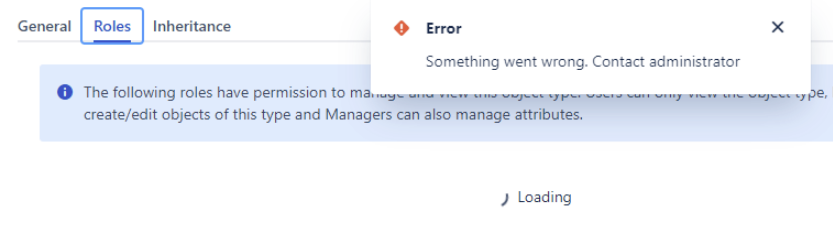
and you shall find similar errors into atlassian-jira.log file:
1
2
3
4
https-jsse-nio-8443-exec-129 url: /rest/insight/1.0/config/role/objectschema/121; /rest/insight/1.0/config/role/objectschema/121 [c.r.j.p.i.services.core.ConfigureServiceImpl] RuntimeException:typeParameter
java.lang.NullPointerException: typeParameter
at java.base/java.util.Objects.requireNonNull(Unknown Source)
at com.riadalabs.jira.plugins.insight.services.model.ImmutableRoleActorBean$Builder.setTypeParameter(ImmutableRoleActorBean.java:249)1
2
3
2023-09-12 08:25:03,656-0700 https-openssl-nio-443-exec-1 WARN xx 505x119091x2 18x29e1 10.0.0.0 /secure/AjaxIssueEditAction!default.jspa [i.r.i.index.model.PermissionIndexImpl] Unexpected exception occurred while loading permission
...
Caused by: com.google.common.util.concurrent.UncheckedExecutionException: java.lang.NullPointerException: typeParameter at com.google.common.cache.LocalCache$Segment.get(LocalCache.java:2050) at com.google.common.cache.LocalCache.get(LocalCache.java:3952) at com.google.common.cache.LocalCache.getOrLoad(LocalCache.java:3974) at Cause
"TYPE_PARAMETER" column for one or more roles in the Jira database roles table AO_8542F1_IFJ_ROLE_ACTOR is containing a NULL value as possibly accidentally deleted in the database.
To confirm, we can launch the below SQL query (example for Postgres):
1
SELECT * FROM "AO_8542F1_IFJ_ROLE_ACTOR" WHERE "TYPE_PARAMETER" IS NULL or "TYPE_PARAMETER" = '';If the above query returns any records, we shall confirm that those roles are missing the mandatory value.
Solution
Always back up your data before making any database modifications. If possible, test any alter, insert, update, or delete SQL commands on a staging server first.
To fix this issue, we shall delete the corrupted entries using the below SQL query (Postgres):
1
DELETE FROM "AO_8542F1_IFJ_ROLE_ACTOR" WHERE "TYPE_PARAMETER" IS NULL or "TYPE_PARAMETER" = '';Was this helpful?