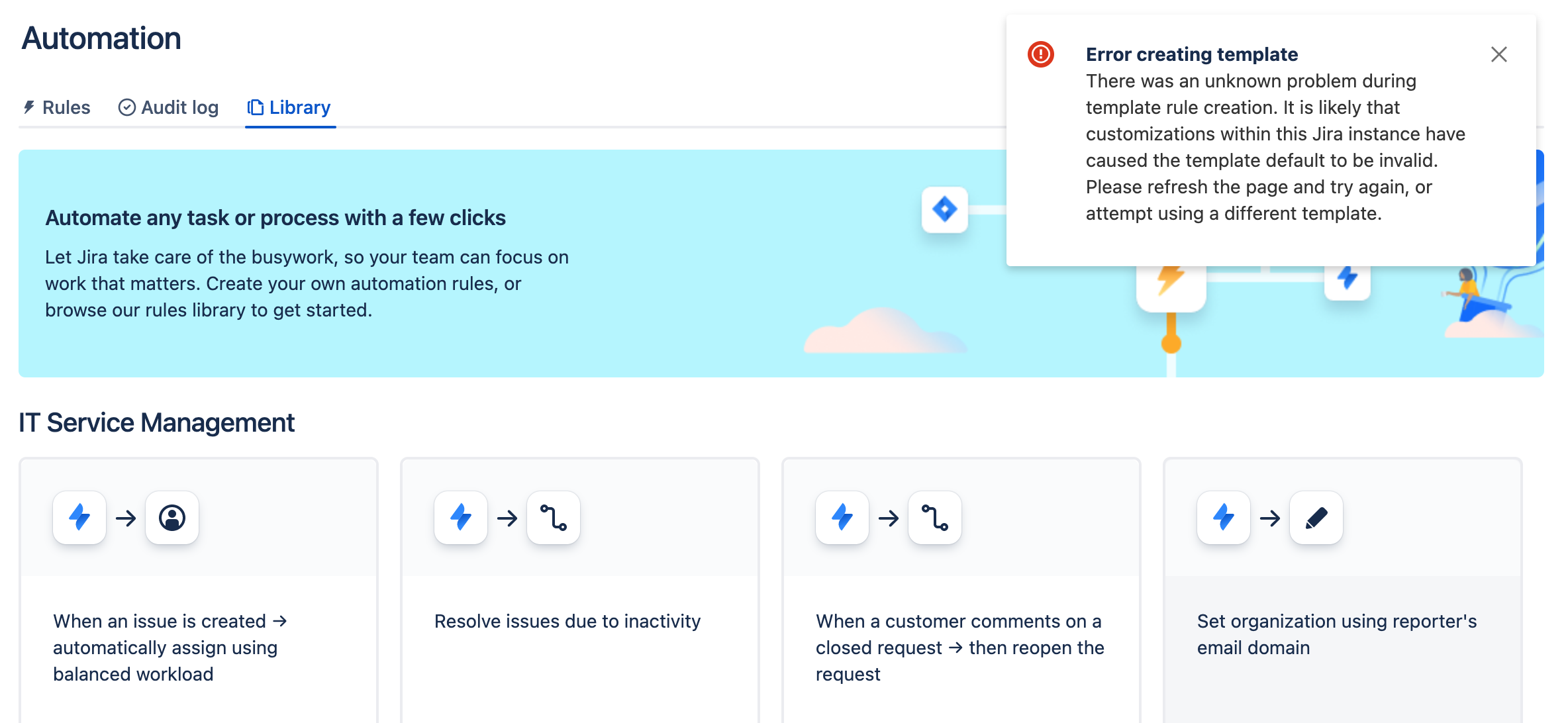Selecting an automation template from the library results in an error
Platform Notice: Cloud - This article applies to Atlassian products on the cloud platform.
Summary
When you try to create an automation rule from the template library, it generates the "Error creating template - There was an unknown problem during template rule creation. It is likely that customizations within this Jira instance have caused the template default to be invalid. Please refresh the page and try again, or attempt using a different template" error message.
Causes
Some automation templates are configured using the Jira default statuses. If these statuses are not present in the workflows used in a project, the rule creation will fail and the error will be displayed.
Statuses used by each template:
- "Resolve issues due to inactivity" uses the statuses "In progress" and "Resolved".
- "When a customer comments on a closed request → then reopen the request" uses the status "In progress".
Resolution
To fix this problem, add the statuses "In progress" and "Resolved" to at least one workflow associated with the project. Once this is done, it will be possible to create automation rules using any template from the library.
For more information, please visit Work with issue workflows