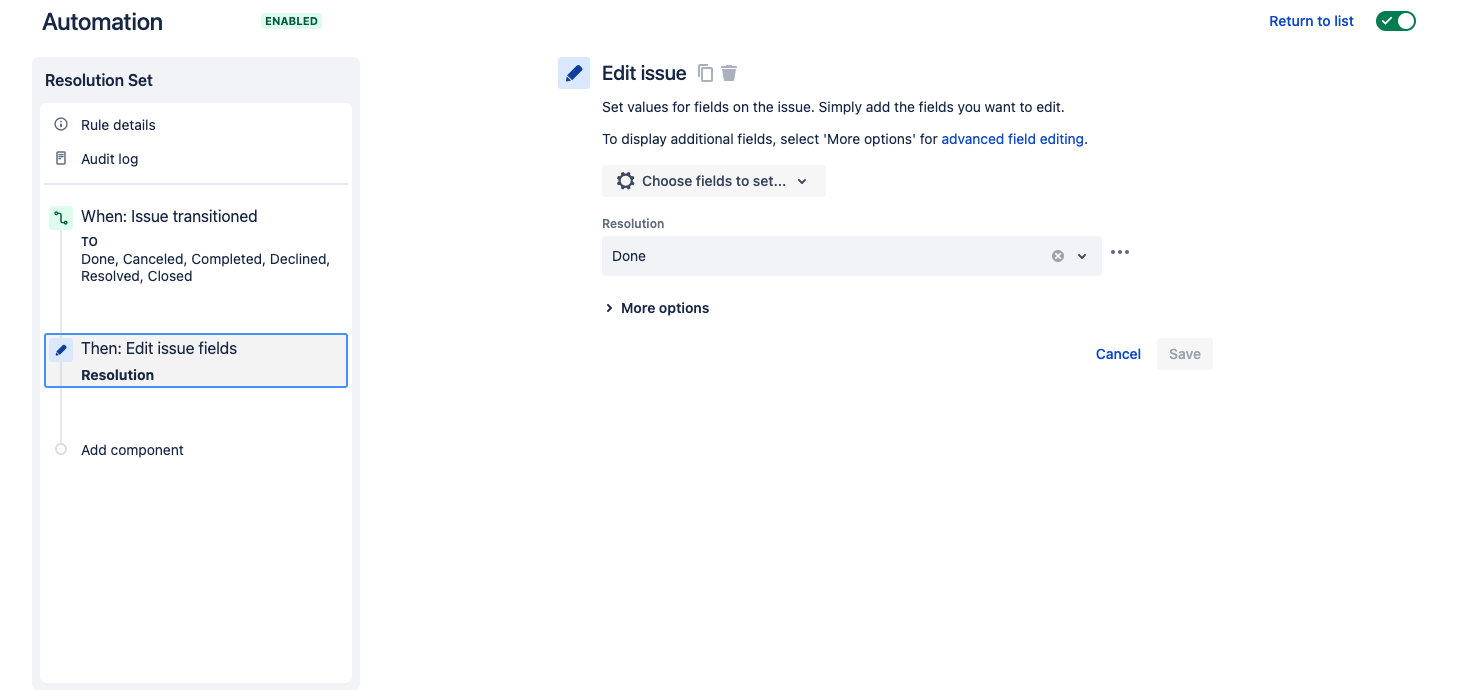Set Resolution Field for Team Managed Project Jira Issues
Platform Notice: Cloud - This article applies to Atlassian products on the cloud platform.
This article is applicable to both Jira Cloud and Jira Service Management Cloud
Summary
When using a Team Managed Project in either a Service or Software Project (for example) you don't have the option to manually set or view the Resolution field on those project types. This is because the Resolution field is not supported for Team-Managed Projects. That said, please see the related Feature Requests at the bottom of this article for reference, so you can Watch and Upvote these for Notifications from our Product Management Team and also add traction to the Feature implementation).
With this in mind, some of the time, you would still want to set the Resolution field on these project types to view those Issues that have a Resolution set from an Issue Filter or Advanced Issue Search view, as well as from a JSM queue. So how would we go about solving this type of problem? Is there a workaround?
Solution
The solution here would be to use an Automation Rule (Global Rule for all Team-Managed projects or a Team level Rule) to auto-set the Resolution field when transitioning an issue for Jira Issues transitioned to a Done Status moving forward. The rule would be simple and would run when an Issue is transitioned to a Done (Green) Status Category. The idea is to auto-set the Resolution once the Issue has reached a completed state, but will also always have the same Resolution, so keep this in mind.
You can, however, create multiple Rules against different Issue Transitioned Statuses so that the Resolution is different depending on if you want a unique Resolution for Declined Status Issues, for example. But note that this article is for a general scenario for when transitioning the Green Done Status Category and auto-setting the Resolution always to the same Resolution value.
On this same topic, you can't create a Manually Triggered or Scheduled Automation Rule to set the Resolution for previously Done tickets (to update tickets in the past) as the Resolution field is not available for those. It would be required to reopen those tickets to an In Progress or To Do Status Category for example.
- Please be sure that the Rule Actor is Automation for Jira to avoid any issues with the Resolution not being set.
- Add the Issue Transitioned Trigger and include the Done Status Categories to your Team Managed Project Rule or the Global Rule you configure to look at all Team Managed Projects.
- Add an Edit Issue Action to the Rule and set the Resolution field to 'Done' for example to set the Resolution field value on the TMP Jira Issue
- After that, when you transition a Jira Issue to Done, it will set the Resolution to Done and show that Done value on that TMP Jira Issue:
This is a basic configuration for setting the Resolution field value for TMP Jira Issues, but you can add Automation Conditions as you would like.
Related Feature Requests
- Customize Resolution field in team-managed projects - JSWCLOUD-17499 - Customize Resolution field in team-managed projects
- Allow adding value to the "Resolution" field on JSD next gen issues - JSDCLOUD-8523 - Allow adding value to the "Resolution" field on JSD next gen issues.