Show request types from all connected projects as an available option when creating a JSM Chat Request outside a Request Channel
Platform Notice: Cloud Only - This article only applies to Atlassian products on the cloud platform.
Summary
After setting up chat, you have the ability on Slack to be able to create tickets outside a request channel dedicated to a particular queue. For example: Slack Shortcut via the '+' button or using the '🎫' emoji on a private Slack message. By default, when a user creates a ticket outside a request channel dedicated to a particular queue (Which includes using the shortcut via the '+' button), only request types set for the Default queue will be shown as the options when trying to create the new ticket on Slack – meaning users are presented with only request types from the 'default' queue when trying to create a JSM Chat ticket via either Slack's shortcut or the adding a '🎫' emoji on a private 1-1 message.
Example
A user has configured multiple JSM projects to be connected with JSM Chat.
However, when trying to create a ticket outside a dedicated request channel, the user is presented with only request types from a single project – instead of all available request types for all configured projects as well:
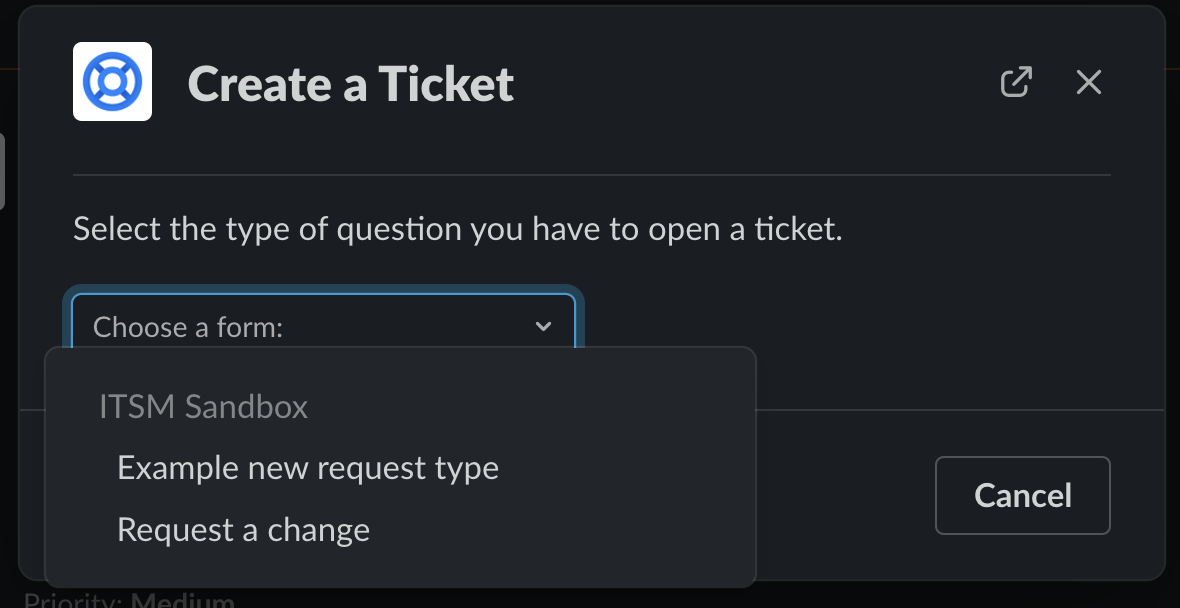
Solution
To make all request types from multiple/all projects available for selection when users try to create a ticket, the following Actions should be taken by your Slack Workspace Admin or the Owner of the Workspace – the admin will need to set the project's queues to be 'unhidden'.
Login to https://site.halp.com
Note: Replace "site" with your Slack Workspace name.
Go to Queues on the sidebar. You should see the list of queues, which is a list of all JSM projects connected to JSM Chat, on this page
Click on the queue that you would like to make request types to be available for selection. Make sure to unselect the option 'Hide Queue during Ticket creation'
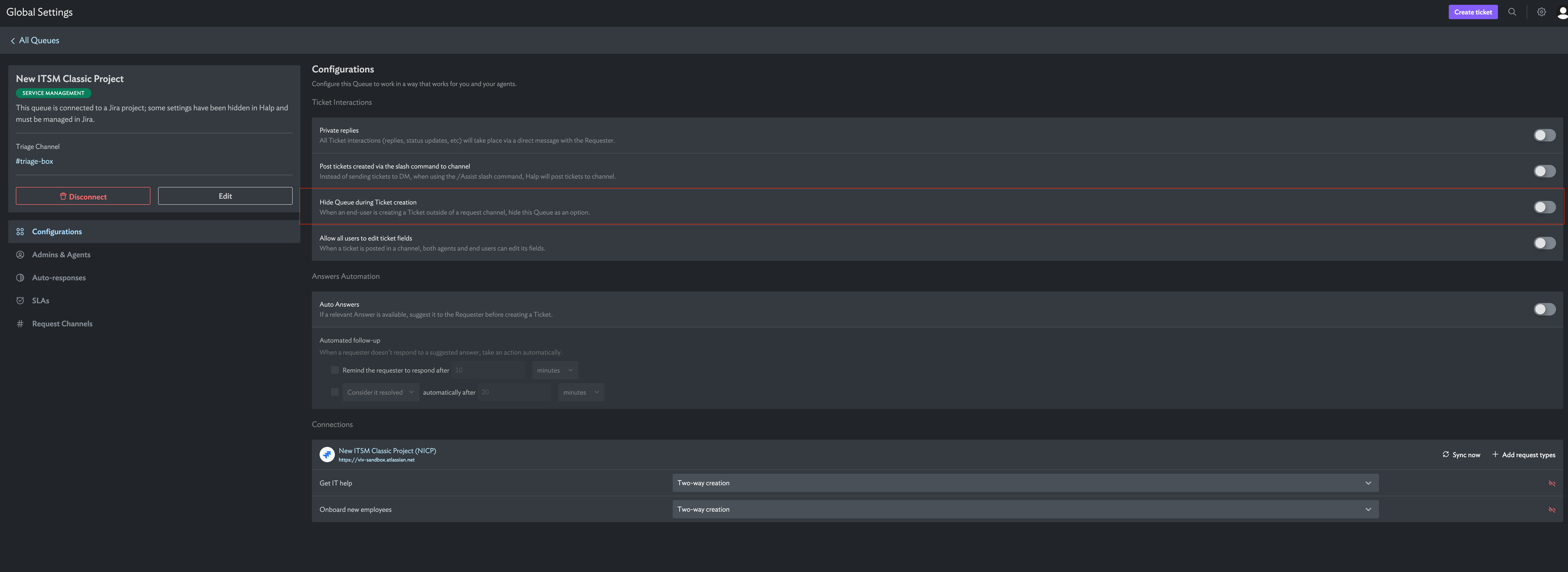
Repeat the steps for all projects for which you would like to make request types available for selection when creating a ticket from Slack.
The unhidden queue should start showing up as an option now
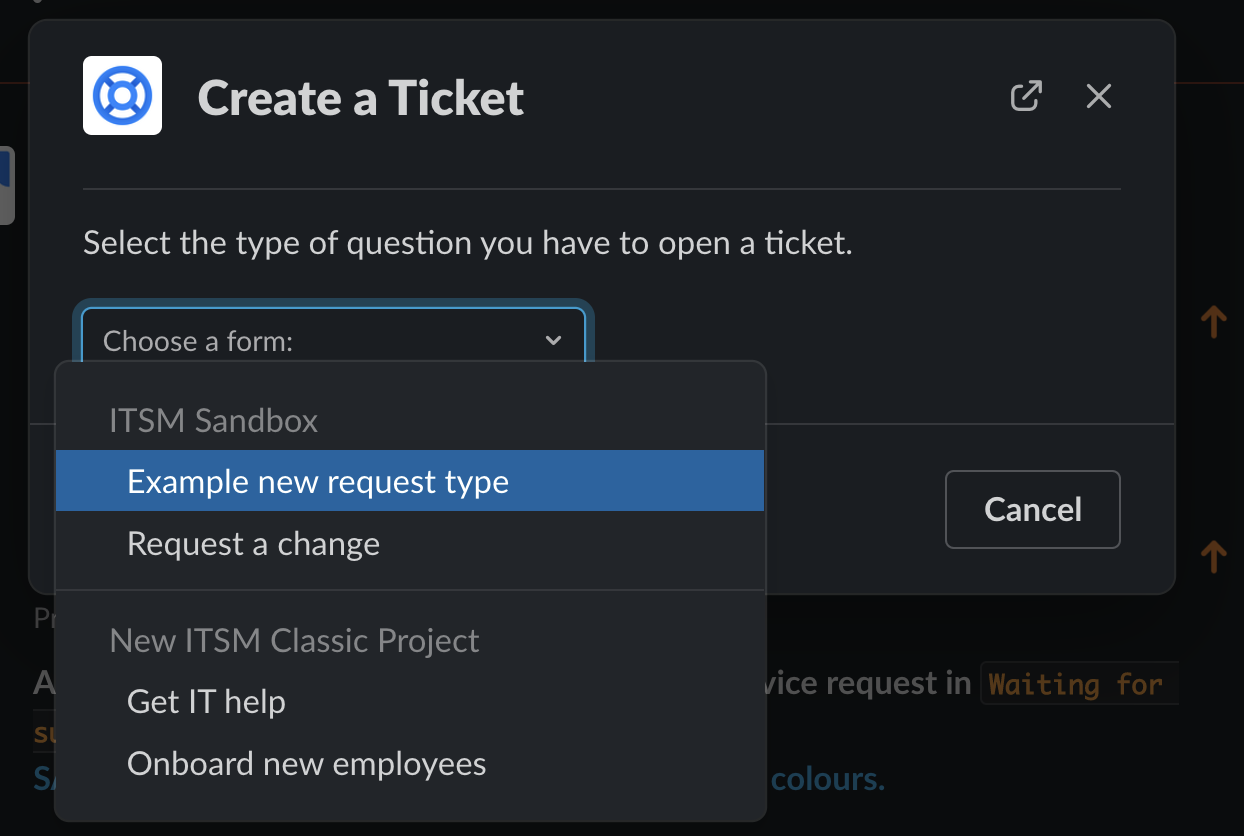
Was this helpful?