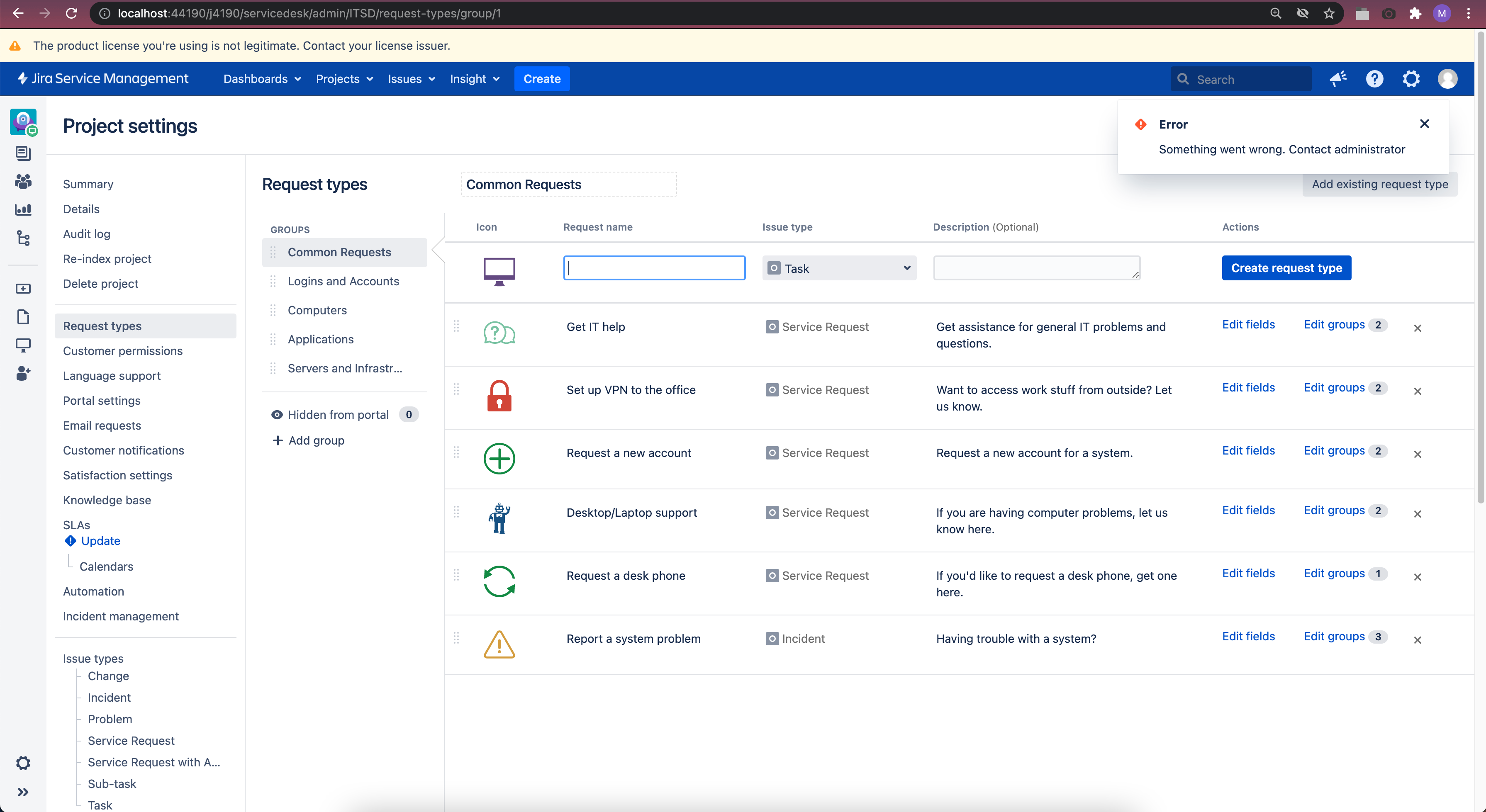"Something went wrong. Contact administrator" error pop-up is seen in many Jira pages after upgrading to JSM version above 4.15
Platform notice: Server and Data Center only. This article only applies to Atlassian products on the Server and Data Center platforms.
Support for Server* products ended on February 15th 2024. If you are running a Server product, you can visit the Atlassian Server end of support announcement to review your migration options.
*Except Fisheye and Crucible
Problem
After upgrading to JSM version above 4.15, Insight is not usable and the pop-up error with message "Something went wrong. Contact administrator" is seen in multiple pages e.g. Manage add-ons page, project settings page.
The following appears in the atlassian-jira.log.
2021-09-06 12:58:46,501+0200 http-nio-44190-exec-6 WARN admin 778x35x1 nguql4 0:0:0:0:0:0:0:1 /secure/PostUpgradeLandingPage.jspa [i.r.i.index.model.PermissionIndexImpl] Unexpected exception occurred while loading permission
com.google.common.util.concurrent.UncheckedExecutionException: com.google.common.util.concurrent.UncheckedExecutionException: com.atlassian.activeobjects.internal.ActiveObjectsInitException: bundle [com.riadalabs.jira.plugins.insight]
...
Caused by: java.sql.SQLException: Referencing column 'OBJECT_ATTRIBUTE_ID' and referenced column 'ID' in foreign key constraint 'fk_ao_8542f1_ifj_obj_attr_val_object_attribute_id' are incompatible.2021-09-06 12:58:46,501+0200 http-nio-44190-exec-644 url: /browse/AB-1234, /secure/ProjectIssueNavigatorAction!issueViewWithSidebar.jspa; user: admin WARN admin 1070x363550x1 ux3eae 778x35x1 nguql4 0:0:0:0:0:0:0:1 /browse/AB-1234 [i.r.i.index.model.PermissionIndexImpl] Unexpected exception occurred while loading permission
com.google.common.util.concurrent.UncheckedExecutionException: com.google.common.util.concurrent.UncheckedExecutionException: com.atlassian.activeobjects.internal.ActiveObjectsInitException: bundle [com.riadalabs.jira.plugins.insight]
...
Caused by: java.sql.SQLException: Cannot change column 'OBJECT_ATTRIBUTE_ID': used in a foreign key constraint 'fk_ao_8542f1_ifj_obj_attr_val_object_attribute_id'Diagnosis
- Jira database is on MySQL or MSSQL.
- Insight version below 8.4 has been in used/installed before upgrade and the suggested procedure to upgrade to Insight 8.4 for Jira on MySQL, MSSQL and and above has not been carried out before JSM upgrade
Cause
For Jira on MySQL and MSSQL, some manual database changes is required for Insight upgrade from versions below 8.4
Resolution
Always back up your data before performing any modifications to the database. If possible, test any alter, insert, update, or delete SQL commands on a staging server first.
Stop Jira.
Execute the SQL queries below in Jira database.
ALTER TABLE AO_8542F1_IFJ_OBJ_ATTR_VAL DROP CONSTRAINT fk_ao_8542f1_ifj_obj_attr_val_object_attribute_id;UPDATE propertystring SET propertyvalue = '75' WHERE id = ( SELECT id FROM propertyentry WHERE property_key = 'com.riadalabs.jira.plugins.insight:build');- Start Jira.
Execute the following in the database.
ALTER TABLE AO_8542F1_IFJ_OBJ_ATTR_VAL ADD CONSTRAINT fk_ao_8542f1_ifj_obj_attr_val_object_attribute_id FOREIGN KEY (OBJECT_ATTRIBUTE_ID) REFERENCES AO_8542F1_IFJ_OBJ_ATTR (ID);For MSSQL, an addition SQL query is required.
UPDATE AO_8542F1_IFJ_ICON SET TYPE_ID = 0 WHERE TYPE_ID IS NULL- Run a clean re-index of Insight.
This could also happen to JSM versions below 8.15 where Insight (up to version 8.7.x) is installed manually. If the same exceptions are found in atlassian-jira.log and the diagnosis is the same as explained above, please follow the steps below to resolve the issue.
Always back up your data before performing any modifications to the database. If possible, test any alter, insert, update, or delete SQL commands on a staging server first.
- Uninstall Insight (no data will be lost).
Execute the SQL queries below in Jira database.
ALTER TABLE AO_8542F1_IFJ_OBJ_ATTR_VAL DROP CONSTRAINT fk_ao_8542f1_ifj_obj_attr_val_object_attribute_id;UPDATE propertystring SET propertyvalue = '75' WHERE id = ( SELECT id FROM propertyentry WHERE property_key = 'com.riadalabs.jira.plugins.insight:build');- Install Insight version 8.4.x or above.
Execute the following in the database.
ALTER TABLE AO_8542F1_IFJ_OBJ_ATTR_VAL ADD CONSTRAINT fk_ao_8542f1_ifj_obj_attr_val_object_attribute_id FOREIGN KEY (OBJECT_ATTRIBUTE_ID) REFERENCES AO_8542F1_IFJ_OBJ_ATTR (ID);For MSSQL, an addition SQL query is required.
UPDATE AO_8542F1_IFJ_ICON SET TYPE_ID = 0 WHERE TYPE_ID IS NULL- Run a clean re-index of Insight.