The customer satisfaction survey was submitted several times for the same request
Platform Notice: Data Center Only - This article only applies to Atlassian products on the Data Center platform.
Note that this KB was created for the Data Center version of the product. Data Center KBs for non-Data-Center-specific features may also work for Server versions of the product, however they have not been tested. Support for Server* products ended on February 15th 2024. If you are running a Server product, you can visit the Atlassian Server end of support announcement to review your migration options.
*Except Fisheye and Crucible
Summary
In Service Desk projects, if the Customer satisfaction setting is enabled via the page Project Settings > Satisfaction Settings, the reporter of a request will receive a notification email inviting them to rate the support they received:
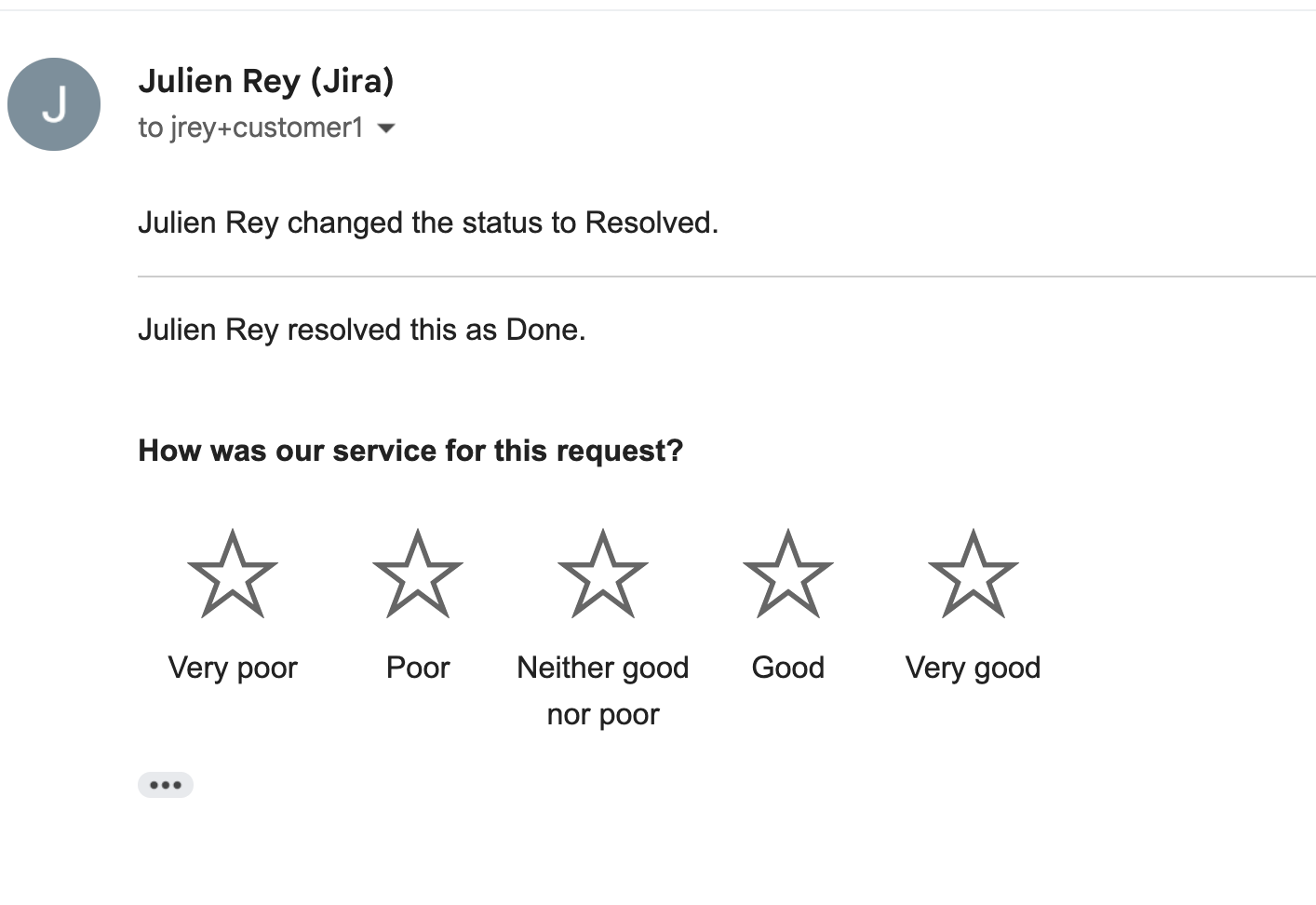
Once the survey is submitted, the star rating will be disabled in the request in the agent view:
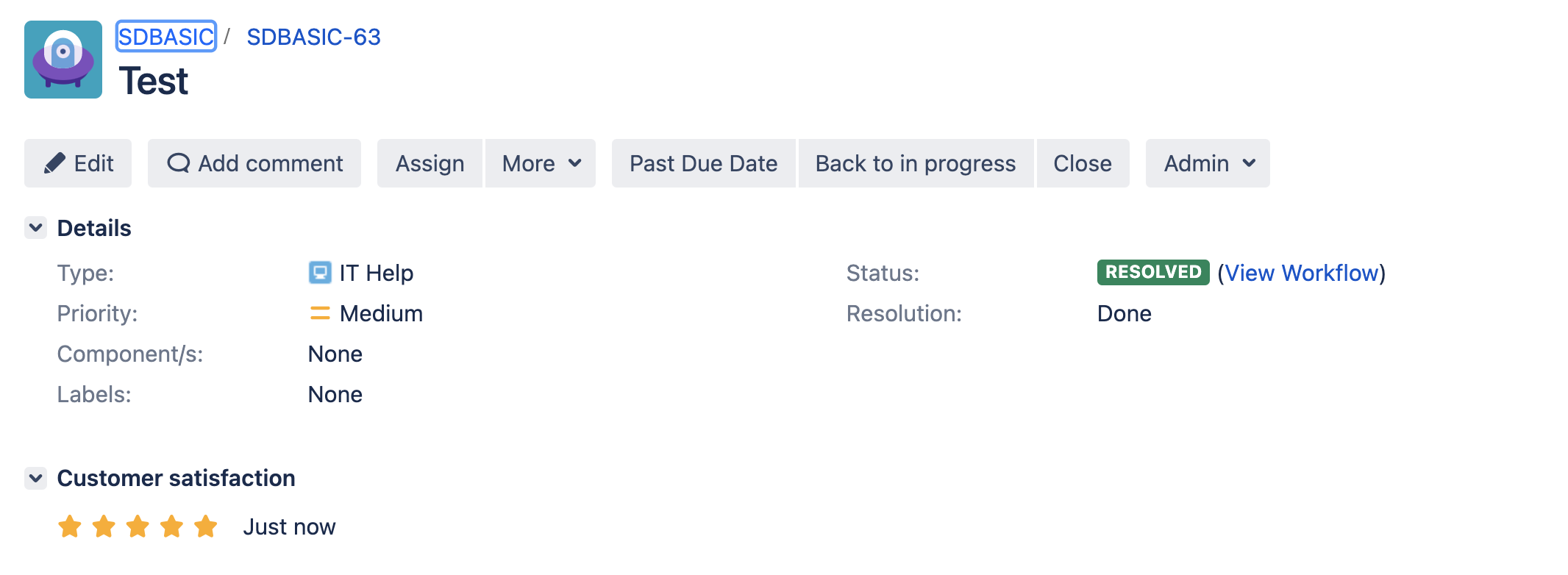
When checking the issue history tab, we might see that the satisfaction survey was submitted several times:
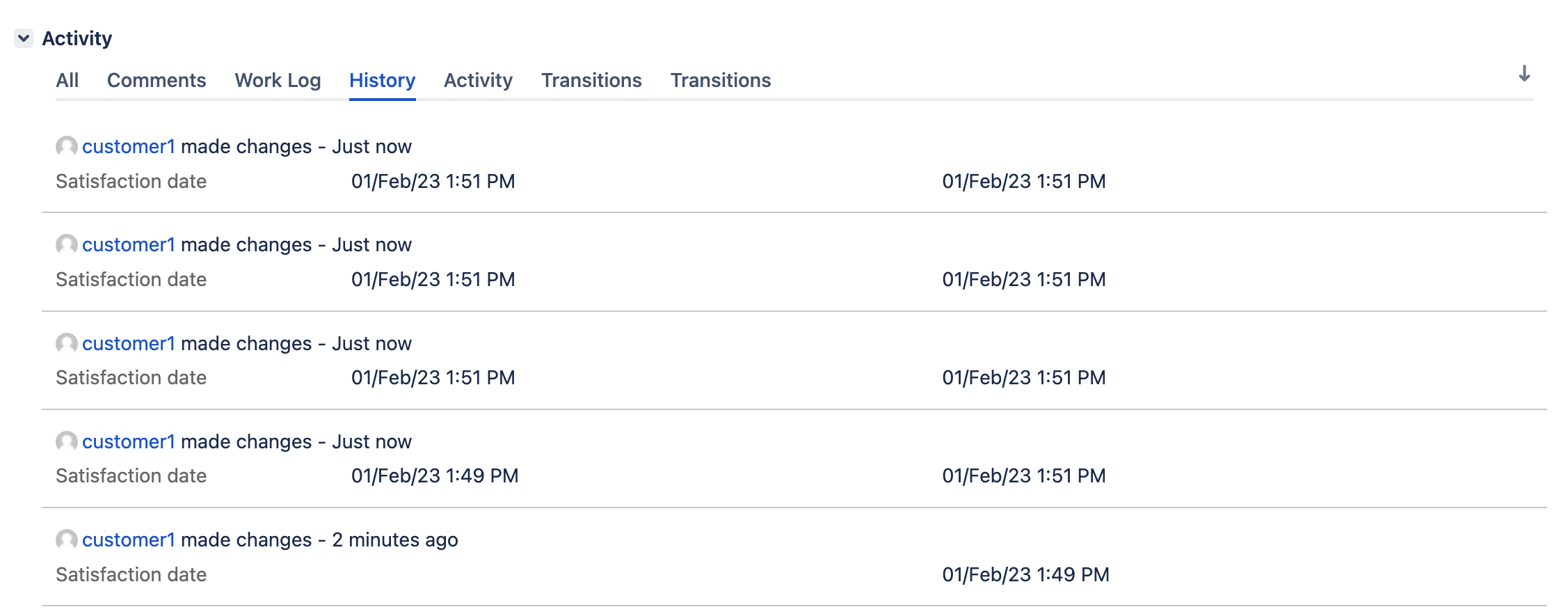
The purpose of this knowledge article is to:
describe the different ways the customer survey can be submitted
list the most common root causes around why the issue history might show multiple survey submissions
Environment
Jira Service Management (JSM) Server/Data Center on 4.0.0 or any higher version.
Background
Explanation around how the satisfaction survey works
Can the satisfaction survey be submitted multiple times?
By design, the satisfaction survey can be submitted multiple times for a given request. Because of that, any customer can intentionally click multiple times on the same survey link from the email and submit a new star rating. The latest rating will always overwrite the previous rating, so in the end the request will only have 1 single rating.
Note that there is a feature request tracked in the link below that was meant to prevent customers from submitting the same survey several times, but this feature request was closed due to "low engagement": JSDSERVER-3839 - Customer satisfaction surveys allow customers to re-submit their scores multiple times
What are the different ways the satisfaction survey can be submitted?
The star rating can be submitted by the customer in 3 different ways for a given request:
Method 1: by simply clicking on any star in the notification email that has the message "How was our service for this request?"
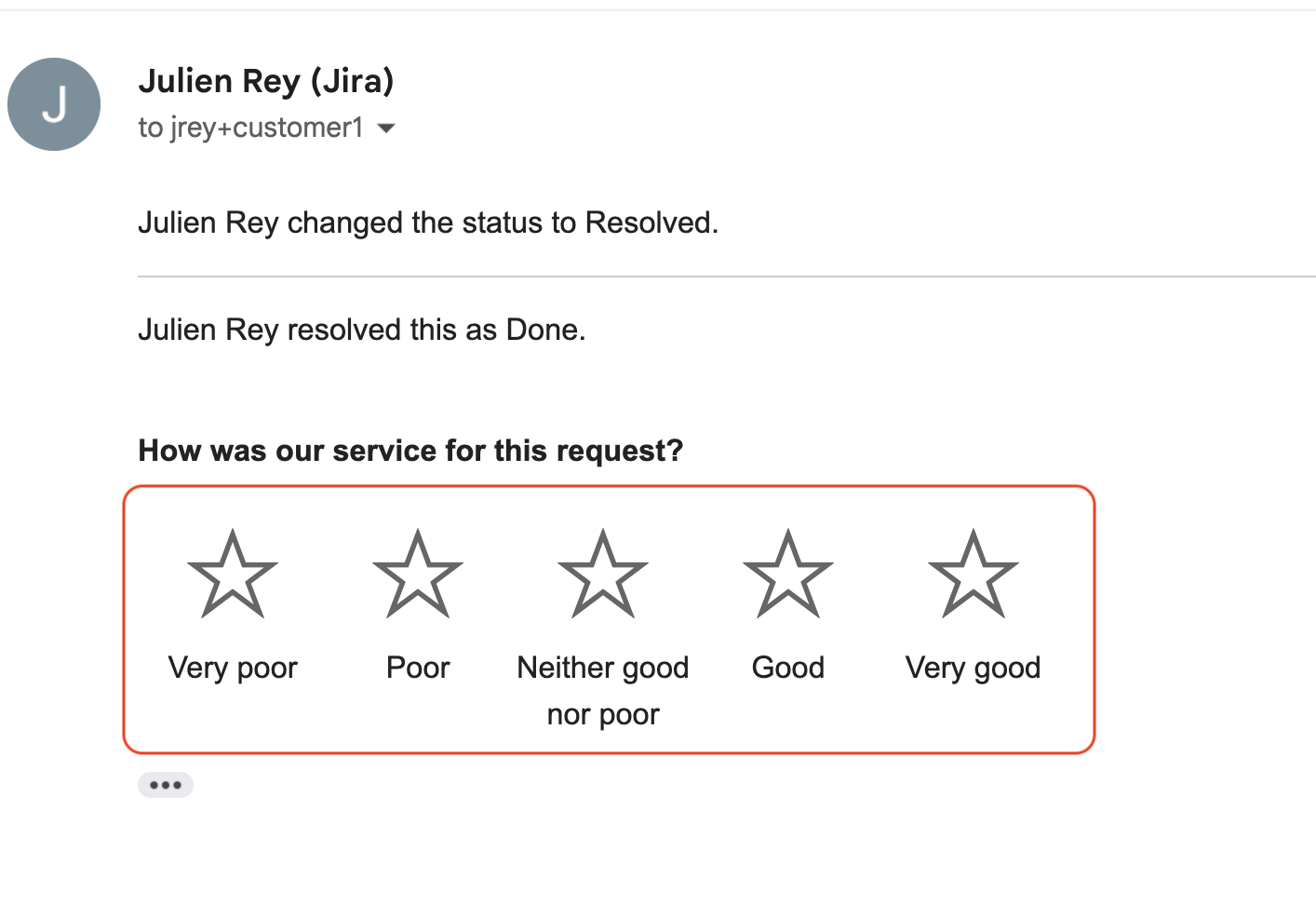
Method 2: by clicking on any star in the feedback survey
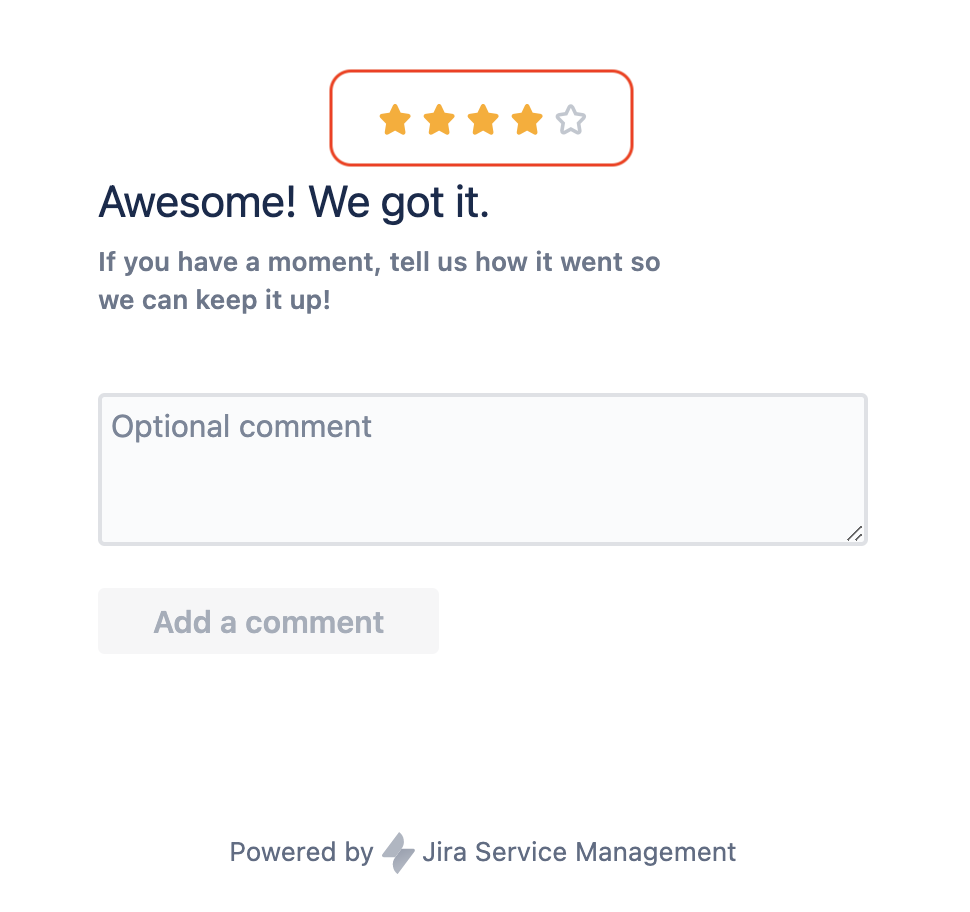
Method 3: after adding a comment in the feedback survey and clicking on the "Add a comment" button
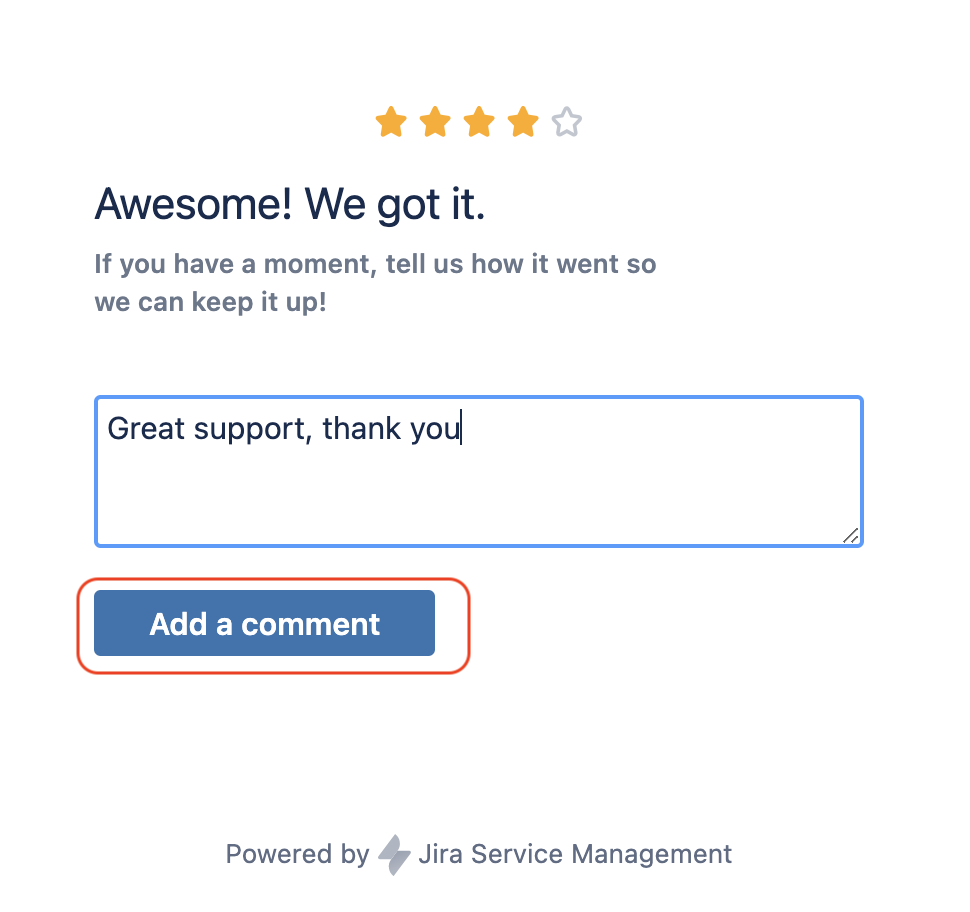
Based on this explanation, we can easily see that customers might un-intentionally submit the same rating multiple times for a given request, because it is very common for a customer to first open the link from the email, then click on a star in the form, and then add a comment.
Diagnosis
Check the Jira Tomcat access logs (stored in the directory <JIRA_INSTALL>/logs, which have the format access_log.<date>.log):
1
2
127.0.0.1 1094x1456862x1 - [05/Sep/2022:18:14:57 +0200] "GET /servicedesk/customer/portal/25/ABC-123/feedback?token=3187c6cb46f80071d86a6e23c96e801f08ebaf4a&rating=5 HTTP/1.1" 200 15140 1069 "-" "lua-resty-http/0.10 (Lua) ngx_lua/10019" "ymvct9"
127.0.0.1 1094x1456863x1 - [05/Sep/2022:18:14:58 +0200] "GET /servicedesk/customer/portal/25/ABC-123/feedback?token=3187c6cb46f80071d86a6e23c96e801f08ebaf4a&rating=5 HTTP/1.1" 200 15140 862 "-" "lua-resty-http/0.07 (Lua) ngx_lua/10012" "1wbti8tLook at the agent of the request:
If you see an agent such as lua-resty-http/0.07 (Lua) ngx_lua/10012 (like in the example above), then it is an indication that a bot/crawler accessed the survey link
In such a case, Root Cause 3 is relevant.
If you see other agents such as Mozilla/5.0 (Macintosh; Intel Mac OS X 10.15; rv:104.0) Gecko/20100101 Firefox/104.0 , then it is more likely that a "human" opened the link from from a Mac machine using Firefox.
In such cases, Root Cause 1 or 2 is relevant
If Jira is running behind a Load Balancer or Reverse Proxy server, you can also look for the same request end points in that server's access logs and check the IP address of these request. From the IP address, you might be able to identify if the request came from a "human" or from a bot.
Cause
Root Cause 1
The customer un-intentionally submitted the rating 3 times, which will happen if the customer clicks on the link from the email, select the star from the survey form and then adds a comment, because each of these 3 actions will automatically send the rating.
So, even though from the issue history it look like a customer submitted the rating 3 times, in reality the customer intended to send the rating only once.
Root Cause 2
The customer intentionally submitted the rating 3 times. By design, nothing stops a customer from re-opening the survey form several times from the email and re-submitting a new comment and rating.
Root Cause 3
Some mail servers might have an anti-virus or crawler configured to scan every single link from any email.
For this reason, if you verified that a customer did not open the survey form multiple times, it is possible that the survey was submitted by:
either some automation/anti-virus in the SMTP server (used to sent the notification from Jira) that is scanning every URL from every outgoing emails coming out of the Jira application
or some automation/anti-virus on the mailbox of the customer that is scanning every URL from any notification received by the customer
Solution
For the Root Causes 1 and 2, there is unfortunately no workaround, since by design customers are allowed to submit multiple times a rating for the same request.
For the Root Cause 3:
if you find that there is a bot/crawler in the mail server that is scanning every link from every email, then you will need to disable it
alternatively, if you can identify the IP addresses where the unwanted survey requests are coming from, you might want to block these IP addressed in the Load Balancer or Reverse Proxy Server that Jira is configured with (if you are using a Load Balancer or Proxy Server).
Was this helpful?