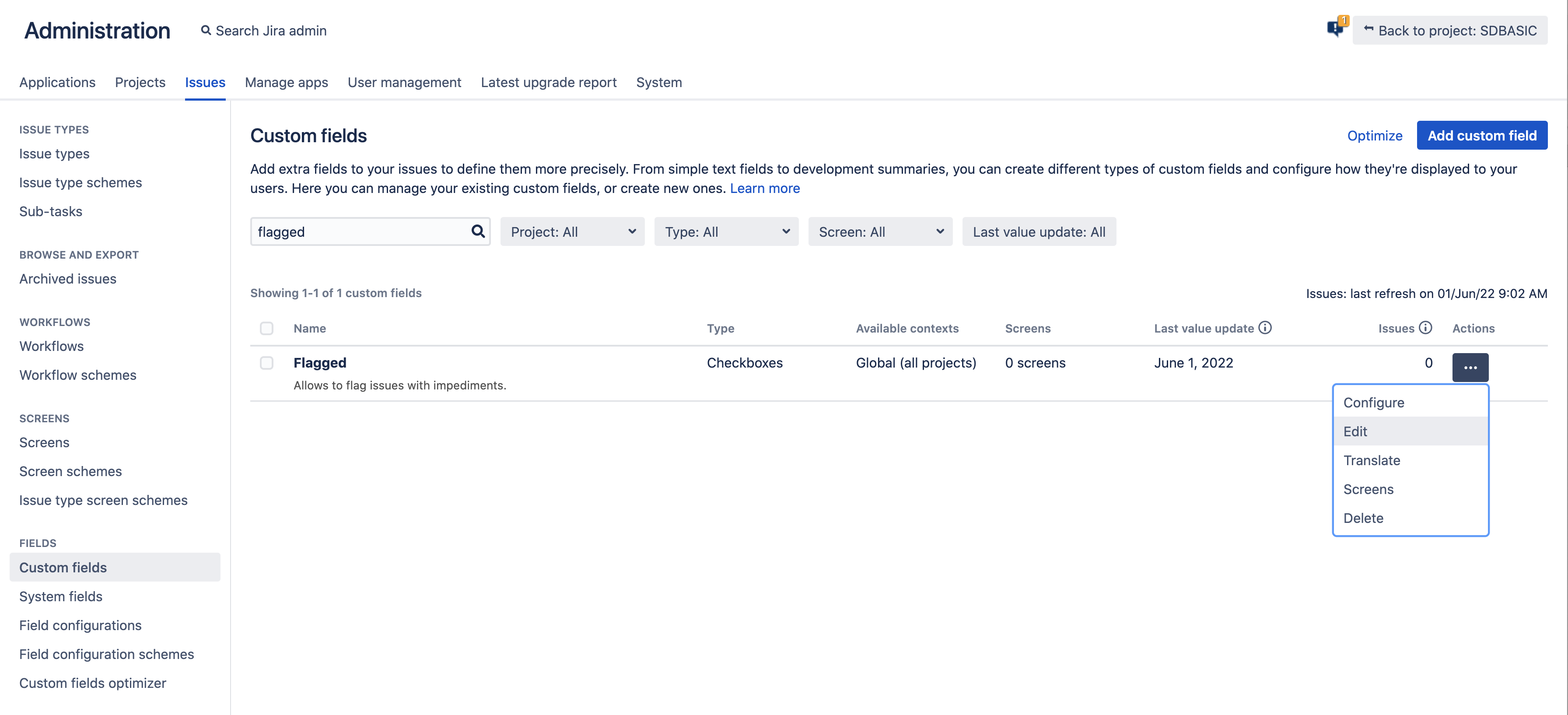The issue flagging functionality is not working as expected on board and sprint pages (missing flag, no highlighting)
Platform notice: Server and Data Center only. This article only applies to Atlassian products on the Server and Data Center platforms.
Support for Server* products ended on February 15th 2024. If you are running a Server product, you can visit the Atlassian Server end of support announcement to review your migration options.
*Except Fisheye and Crucible
Summary
In Jira Software 7.1.0, a new feature was introduced which allows to flag Jira issues from Agile/Kanban boards, and which is explained in the documentation Flagging an issue.
This KB article describes several scenarios where the fagging feature does not work as expected, and how to fix this issue.
When the feature does not work as expected, the following behavior might be observed:
- issues that have been flagged are not highlighted in the board and also no red flag is shown on the left of these issues:
- normally, the issue should be highlighted, and a red flag icon should be displayed on the left side
- normally, the issue should be highlighted, and a red flag icon should be displayed on the left side
- for issues that have been already flagged, different flagging options can be seen depending on which dropdown menu is used
- when clicking on the flagged issue, and then clicking on the "..." menu from the issue detail view, we can see the Remove flag button (expected behavior)
- when clicking on the flagged issue from the issue list of the board, the Add flag button is showing instead of the Remove flag button (unexpected behavior)
- normally, both menus should be consistent, meaning that the menu accessed from the issue list should show the Remove flag button:
- normally, both menus should be consistent, meaning that the menu accessed from the issue list should show the Remove flag button:
- when clicking on the flagged issue, and then clicking on the "..." menu from the issue detail view, we can see the Remove flag button (expected behavior)
- The board appears to have its own way of storing issues that are flagged. Even though the custom field Flagged is set to Impediment, the flag icon does not appear on the board.
Environment
Jira Software Server/Data Center 7.1.x and above.
Cause
Root Cause 1
The search template of the Flagged field is set to Multi Select Searcher by default. If the template is set to anything else, this field won't be searchable (it will not be added to the search indexes), and unexpected behaviors will be observed (such as the ones described in this article).
Root Cause 2
The Flagged field is configured as hidden in the Field Configuration scheme associated to the project that the flagged issue belongs to.
Root Cause 3
You have a duplicate Flagged field on the Custom Field page.
Root Cause 4
The Flagged custom field is created after you first flag an issue in the Backlog. The field is not lock and allows editing. If you add a new context for the field with a new option, you won't be able to flag issues in any project associated with that new context. When attempting to do so, you'll receive a pop-up error in the UI to the effect of:
Invalid value '10100' passed for customfield 'Flagged'.
There are no errors logged to atlassian-jira.log or Catalina.out
Diagnosis
Diagnosis for Root Cause 1
- Log into Jira as a Jira Administrator
- Check the search template used by the Flagged custom fields, by following the steps below
- Go to the page ⚙ > Issues > Custom Fields
- Search for the flagged field, then go to the page Actions > ... > Edit (on the right side of the field)
- If the search template is set to None, then Root Cause 1 is relevant, and you can move on to the Solution For Root Cause 1 section to fix the issue:
Diagnosis for Root Cause 2
- Log into Jira as a Jira Administrator
- For the project that the flagged issue belongs to, go to the page Project Settings > Fields,
- Click on Actions > Edit, as shown in the screenshot below:
- You will be redirected to the page showing the Field Configuration associated to that project. Scroll down all the way to the Flagged field and check if the Show button is showing next to this field, as shown in the screenshot below:
- If that's the case, then it means that the field was hidden for that specific project. In that case, Root Cause 2 is relevant, and you can move on to the Solution For Root Cause 2 section to fix the issue
Diagnosis for Root Cause 3
To identify the main Flagged system field used by Jira Software application by running the following SQL query:
SELECT pn.id, entity_name, entity_id, property_key, propertyvalue, cfname FROM propertynumber pn JOIN propertyentry pe ON pe.id = pn.id LEFT OUTER JOIN customfield cf ON pn.propertyvalue = cf.id WHERE property_key like 'GreenHopper.Flag.Default.customfield.id';From the result of the previous query, copy the propertyvalue and paste it to the ID below and run the SQL query below to find the main Flagged field ID and name:
select * from customfield where id = '<propertyvalue_from_previous_query"';Solution
Solution for Root Cause 1
- Go to the page ⚙ > Issues > Custom Fields
- Search for the flagged field, then go to the page Actions > ... > Edit (on the right side of the field)
- Set the search template to Multi Select Searcher and click on the Update button
- Go to ⚙ > System > Indexing and re-index the Jira application for the search template update to be effective (you can run either a background index or lock index)
- Refresh the board where you observed the issue and verify that the flagging feature works as expected
Solution for Root Cause 2
- From the Field Configuration page where you found that the Flagged field was hidden (by following the steps in Diagnosis for Root Cause 2), click on the Show link next to the Flagged field
- Go to ⚙ > System > Indexing and re-index the Jira application for the field configuration update to be effective (you can run either a background index or lock index)
- Refresh the board where you observed the issue and verify that the flagging feature works as expected
Solution for Root Cause 3
- Go to the page ⚙ > Issues > Custom Fields
- Look for the main flagged field, then go to the page Actions > ... > Configure
- Please ensure the main flagged field is set to Global context which would be available for all projects.
Solution for Root Cause 4
Watch for the known bug that preventing user from flagging an issue - JSWSERVER-20278 - Getting issue details... STATUS