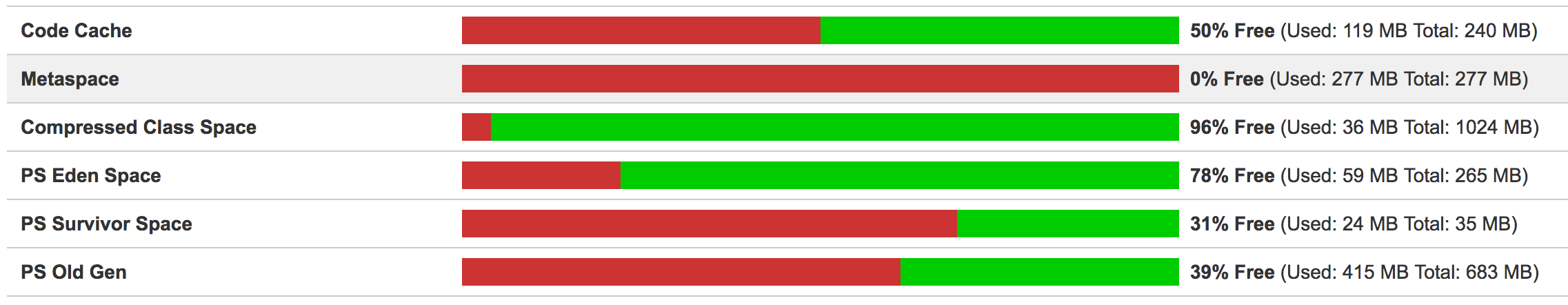Memory Information screen shows 0% free metaspace in Jira server
Platform notice: Server and Data Center only. This article only applies to Atlassian products on the Server and Data Center platforms.
Support for Server* products ended on February 15th 2024. If you are running a Server product, you can visit the Atlassian Server end of support announcement to review your migration options.
*Except Fisheye and Crucible
Problem
The Memory Information under Administration > System > System Info displays 0% Free MetaSpace:
Environment
- JIRA applications running with Java 1.8 or later.
- The -XX:MaxMetaspaceSize JVM argument is not configured.
Cause
This is the expected behavior.
Java 8 replaces the PermGen memory area with MetaSpace, which is dynamically allocated on native memory. The amount of native memory that can be used for class metadata is by default unlimited and managed by the JVM automatically.
Source:
Resolution
No action is required - This is the expected behavior.