Unable to add a label to issues in a Team-managed project
Platform Notice: Cloud Only - This article only applies to Atlassian products on the cloud platform.
Summary
When trying to add a label to an issue you receive the error "Something's gone wrong. We couldn't update some of your issues. Try again."
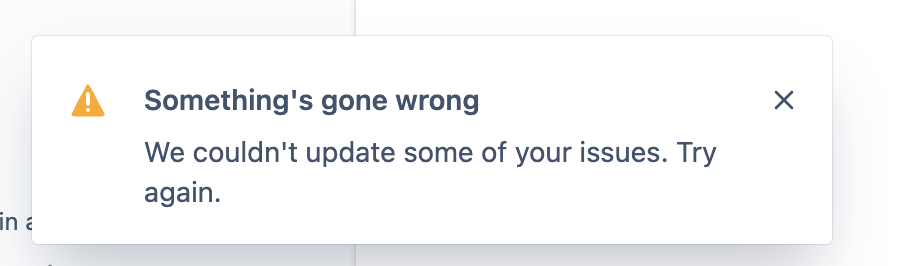
Environment
Jira Cloud, Team managed project
Diagnosis
When selecting an issues > Right Click > Add Label fails with the error message "Something's gone wrong. We couldn't update some of your issues. Try again."
Cause
This is caused when the system-provided field 'Labels' is missing from the Issue type.
Solution
As a project Admin
Go to Project Settings
Issue Types
Select the issue type in question
Add the System field called "Labels"
Save changes
The action menu item, 'add labels', only works with the system-provided 'Labels' field.
To use the action menu 'add labels' ensure that the system-provided 'Labels' field is added to the Issue types that require labels.
If you have inadvertently created a custom field also named 'Labels', you can identify the system-provided field by adding both fields to the issue type and inspecting them. The system-provided 'Labels' field name will be greyed out and not editable as shown below.
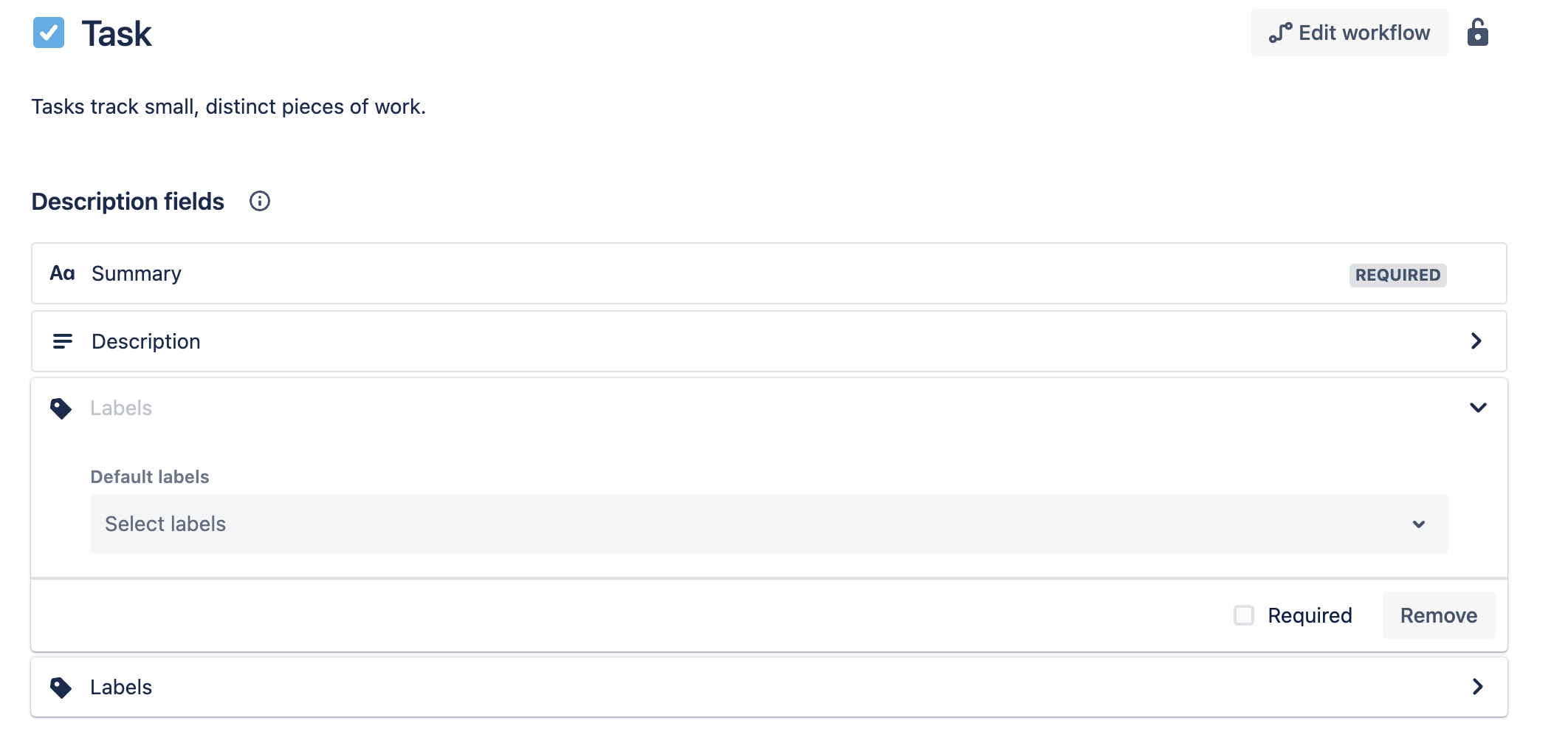
Was this helpful?