Unable to comment on issues in the Activity Stream - You are not allowed to comment on this activity.
Platform Notice: Data Center Only - This article only applies to Atlassian products on the Data Center platform.
Note that this KB was created for the Data Center version of the product. Data Center KBs for non-Data-Center-specific features may also work for Server versions of the product, however they have not been tested. Support for Server* products ended on February 15th 2024. If you are running a Server product, you can visit the Atlassian Server end of support announcement to review your migration options.
*Except Fisheye and Crucible
Summary
Symptoms
When trying to comment on an issue in the Activity Stream, the following error is displayed:
1
You are not allowed to comment on this activity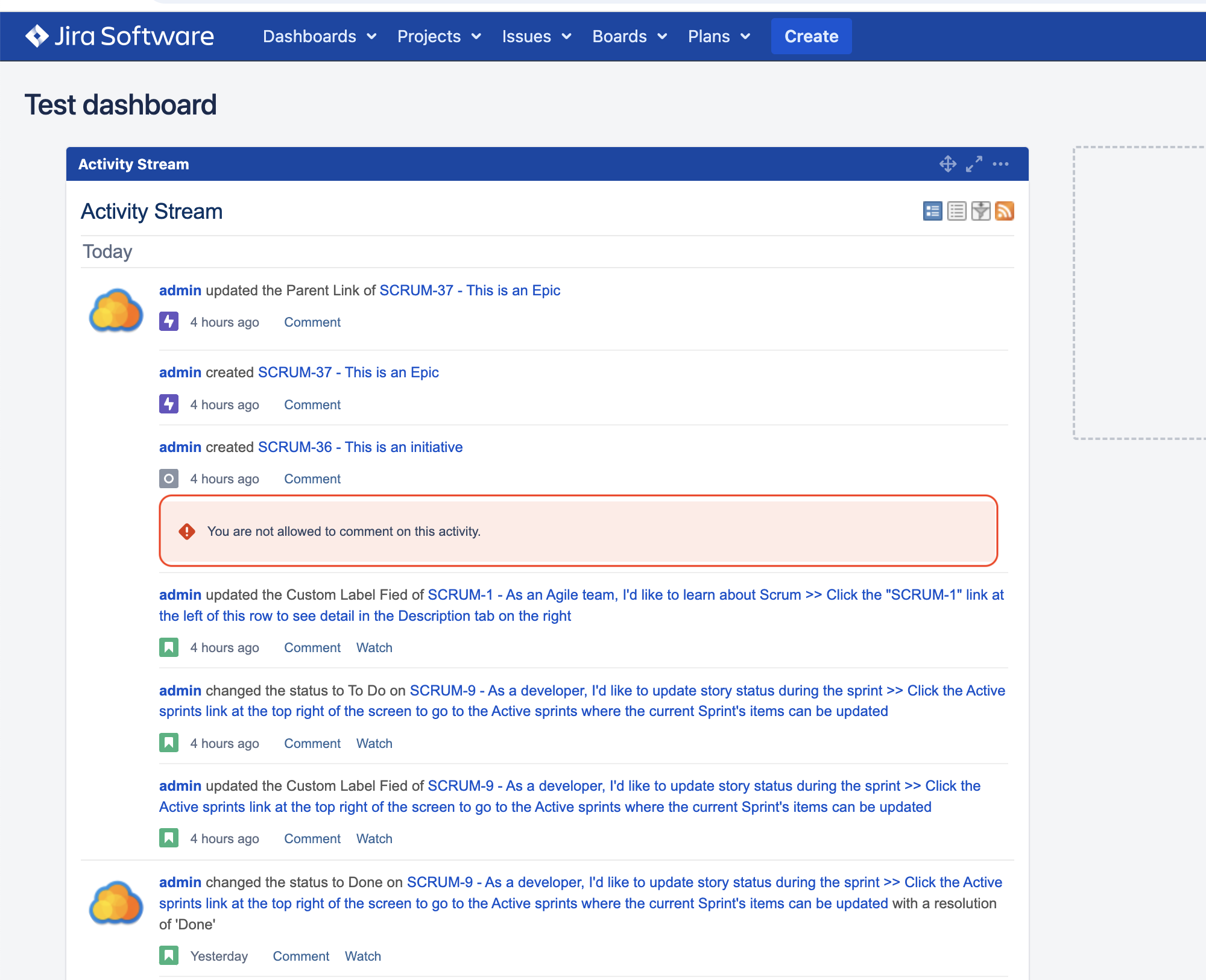
Environment
Jira Data Center on any version from 8.0.0.
Diagnosis
The following appears in the atlassian-jira.log:
1
2014-11-18 17:25:58,793 http-bio-8080-exec-21 WARN username 1045x402x1 1e49f55 0:0:0:0:0:0:0:1 /plugins/servlet/streamscomments [streams.internal.servlet.StreamsCommentsServlet] Logged an error while posting comment: FORBIDDENOn the Jira Configuring JIRA Options screen, check the Base URL configuration.
If the URL used to access Jira in the browser is different than the configured Base URL, you are facing the issue addressed by this article.
Cause
The Base URL must be the same as the URL used in the browser for Jira to work properly.
For additional information, please refer to the Configuring JIRA Options document.
Solution
Resolution
Either of the options below may address the problem:
Change the URL in the browser so that it matches the configured Base URL.
It is also possible that the URL was set to UPPERCASE. You can change it to lowercase.
Edit the Base URL on JIRA as per the Configuring JIRA Options document.
Was this helpful?