Unable to create a Github branch after creating a repository in Jira
Platform Notice: Cloud Only - This article only applies to Atlassian products on the cloud platform.
Summary
After creating a repository in Github users are unable to create a branch in that repository, Error "We couldn't create this branch because something went wrong. Please try again"
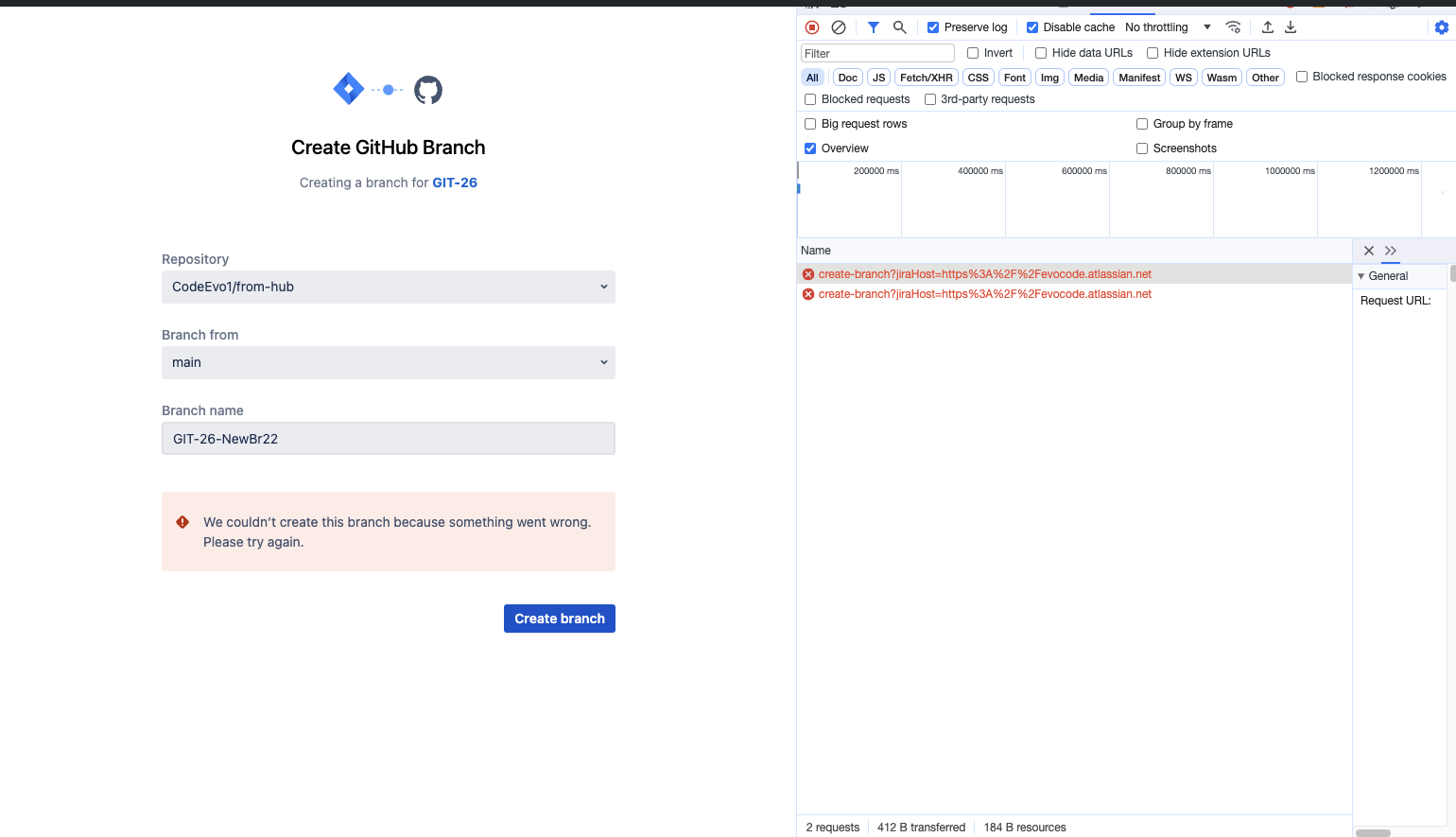
Environment
Jira cloud
Cause
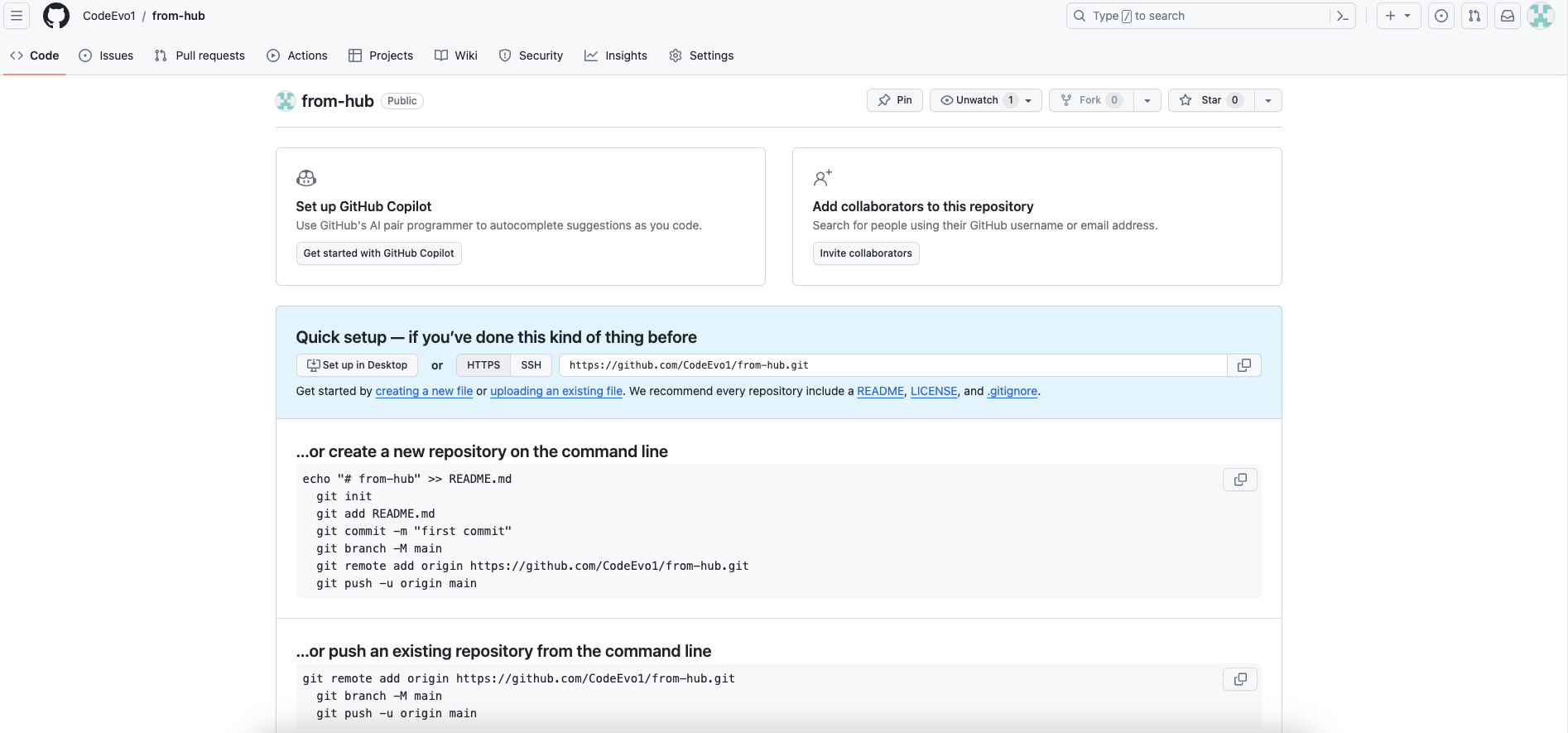
While checking the HAR we can see that there is a 409 conflict error from GitHub, this is due to "Git repository being empty" . When a repository is created from toolchain section of Jira or If a repo was created with no files it is not possible to create a branch
Solution
Create a file within the repo and this will allow for Jira to create a branch from the development panel
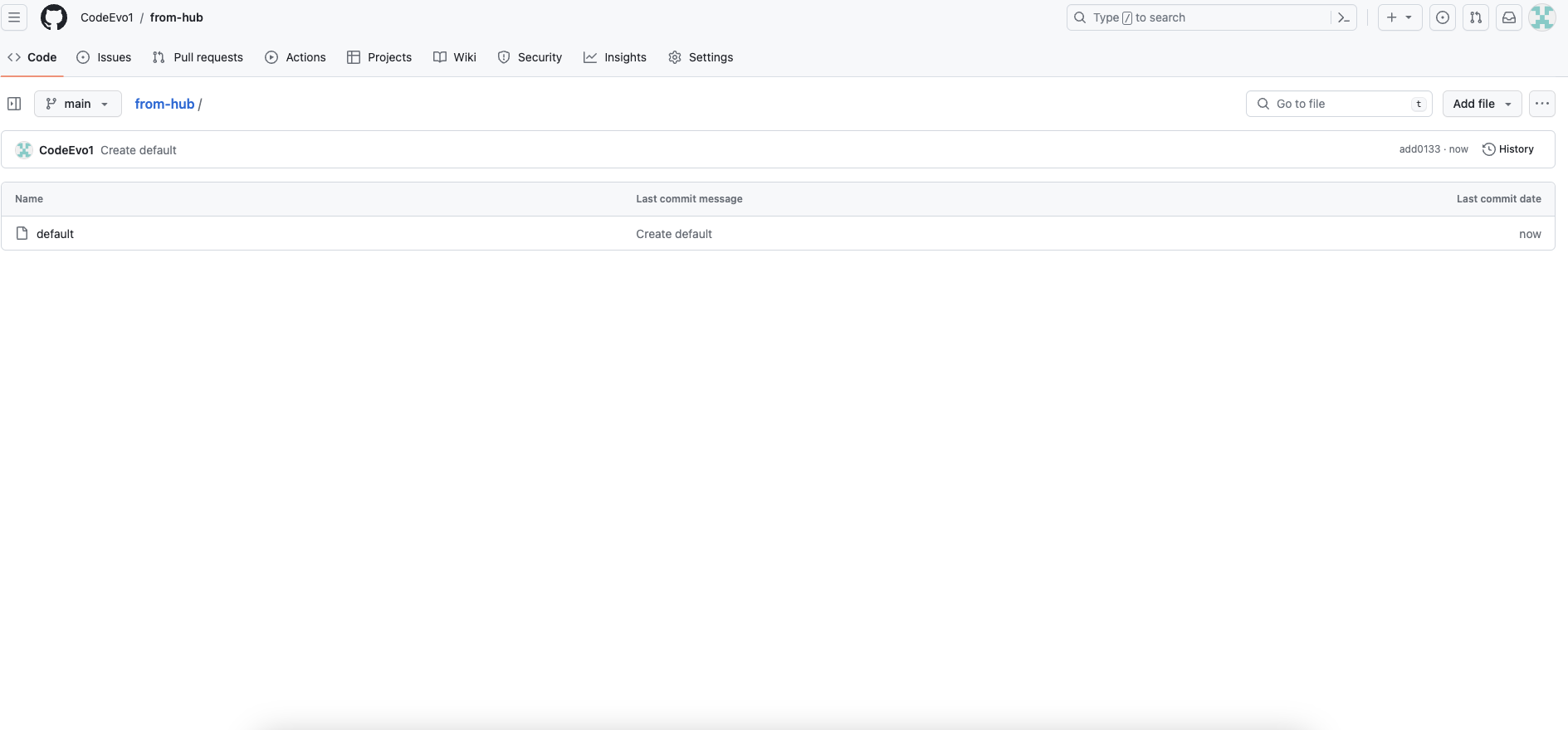
Updated on April 8, 2025
Was this helpful?
Still need help?
The Atlassian Community is here for you.