Unable to search knowledge base articles containing a colon character in the Service Management Customer Portal
Platform Notice: Data Center Only - This article only applies to Atlassian products on the Data Center platform.
Note that this KB was created for the Data Center version of the product. Data Center KBs for non-Data-Center-specific features may also work for Server versions of the product, however they have not been tested. Support for Server* products ended on February 15th 2024. If you are running a Server product, you can visit the Atlassian Server end of support announcement to review your migration options.
*Except Fisheye and Crucible
Summary
After connecting Service Management to Confluence and setting up a knowledge base in a project in Project Settings > Knowledge base, users can search for Confluence articles directly in the Customer Portal. Searching for articles works as expected, except when using the colon character in the search.
For example:
There is a Confluence page with "AB:CD" in the title:
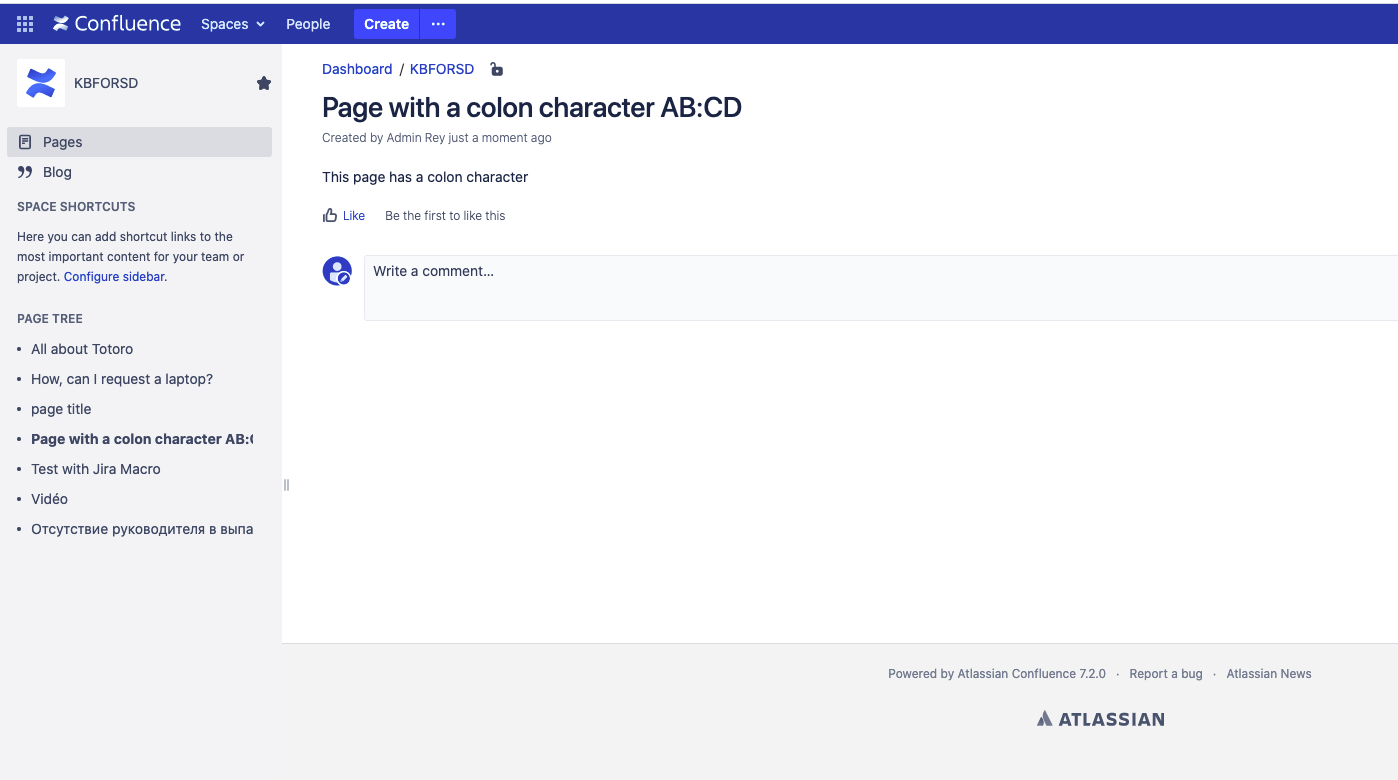
Searching for AB:CD from the Customer Portal leads to no result:
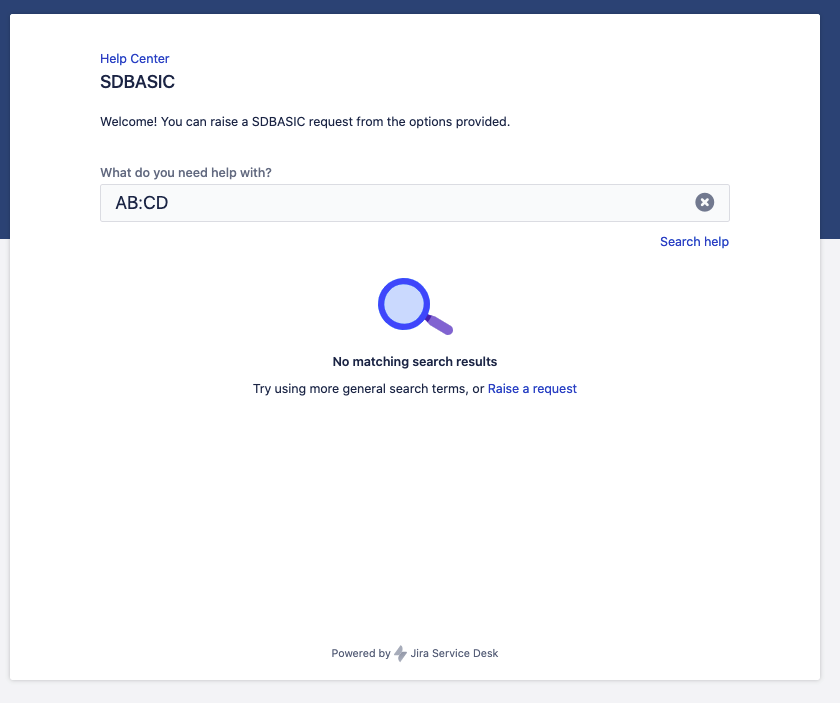
Environment
Any Jira Service Management Server/Data Center version with any Confluence Server/Data Center version.
Diagnosis
Search for AB:CD directly in Confluence also leads to no result:
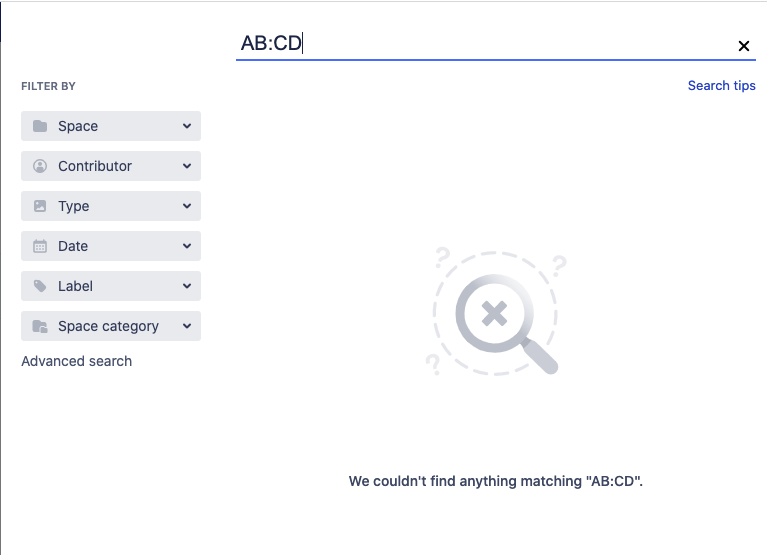
However, when searching for "AB:CD" (with the double-quotes) directly in Confluence, the article is found:
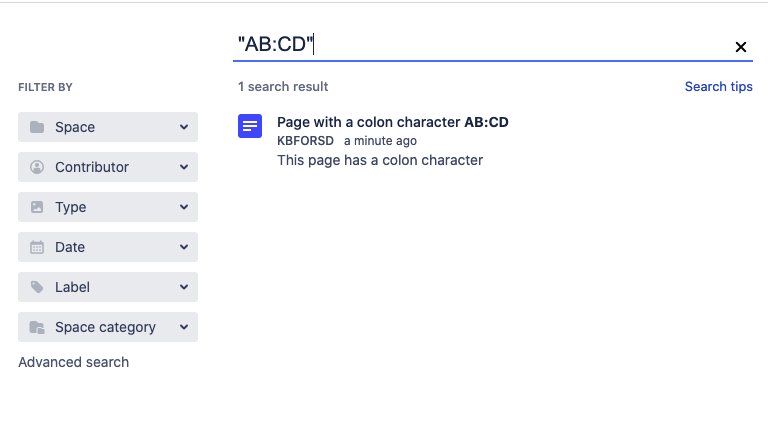
Cause
The search issue is due to the way the Confluence search is designed. The colon character is part of the Confluence search syntax which allows users to search for specific fields. Therefore this character will be treated as a special character and the search won't look for the full string anymore. The following page provides more information about the Confluence search syntax:
Solution
To prevent Confluence from treating the colon character as a special character, add double quotes to the search executed from the Customer Portal, as shown in the screenshot below:
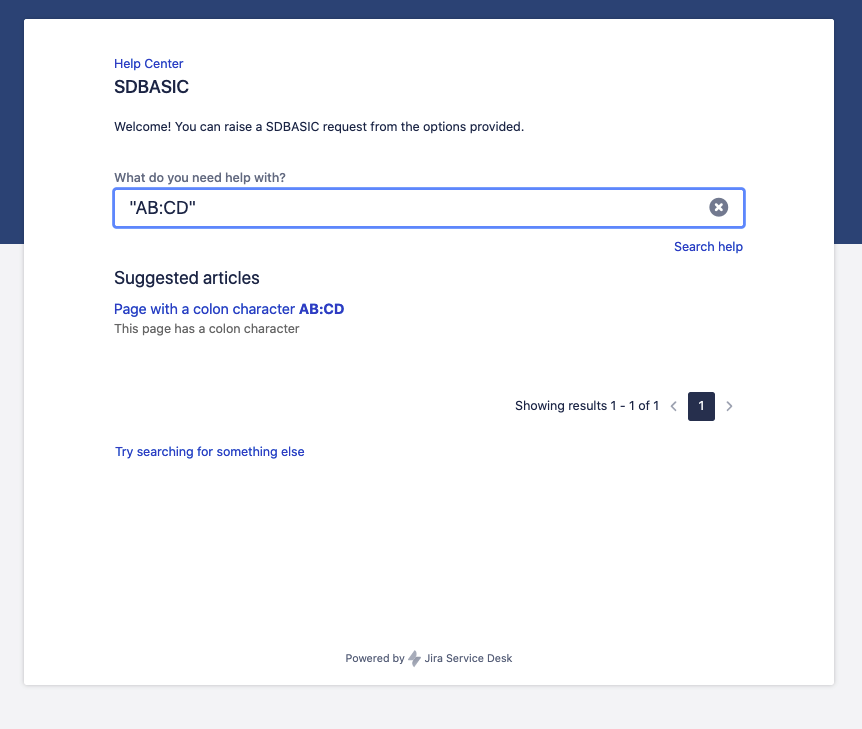
Was this helpful?