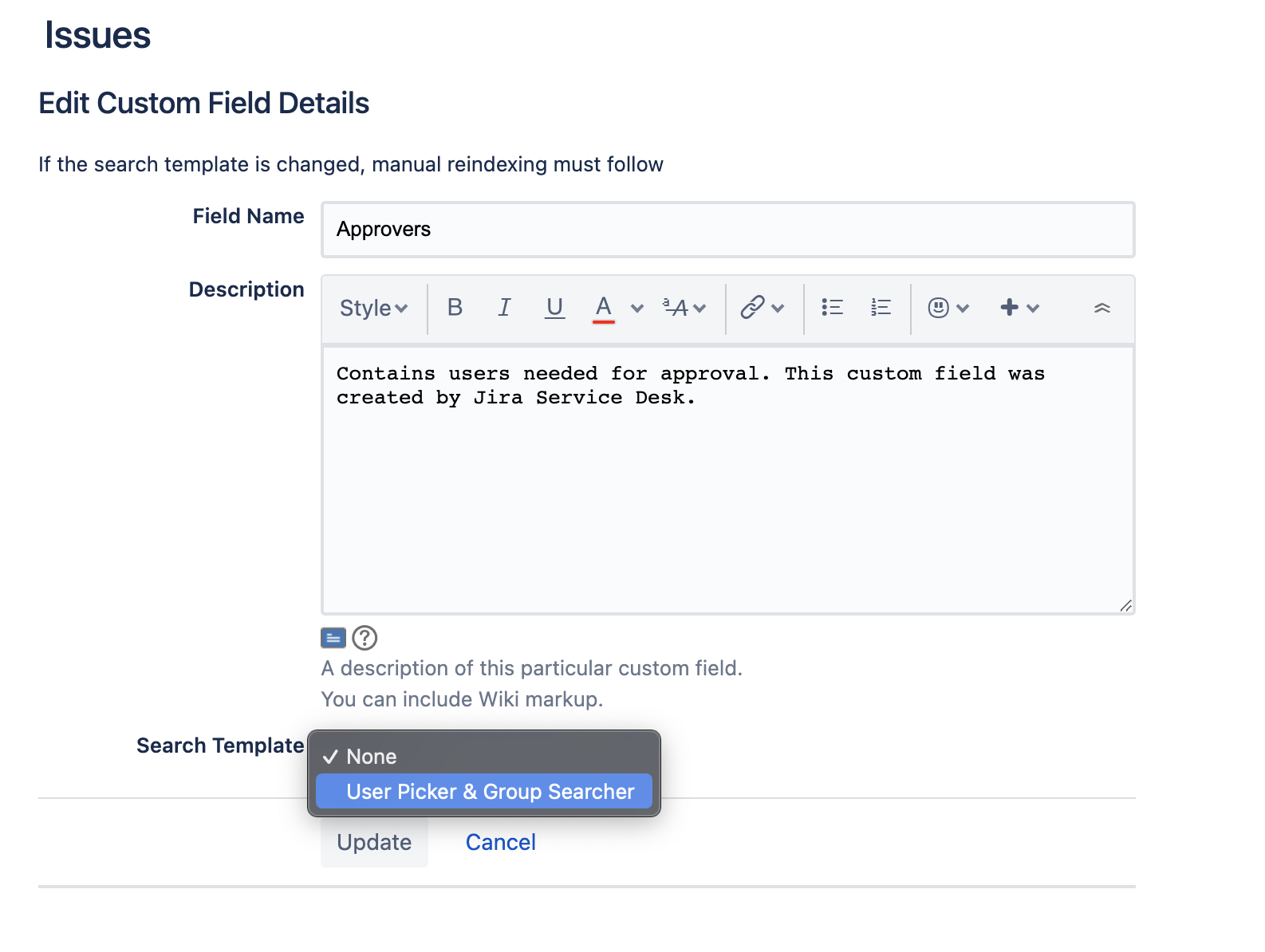Unable to search using a custom field when executing a JQL and the field can only be used to sort
Platform Notice: Cloud Only - This article only applies to Atlassian products on the cloud platform.
Summary
Executing a JQL search query returns an error indicating the custom field cannot be searched, only sorted.
Diagnosis
The search fails to execute and returns the error "Field 'xyz' is not searchable, it is only sortable.":
Certain custom fields may return a permission error when the search template is set to None. An example of this is the short text custom field, which returns a permission error:
"Field 'xyz [Short text]' does not exist or you do not have permission to view it."
Cause
This can happen if the search template for the custom field is set to None.
Solution
Click on the icon in the upper right corner > Issues
Select Custom fields under the Fields section
- Search for the impacted custom field and update the Search Template to the available search template
- Once the search template has been updated, the JQL should be executed successfully