Unable to start a Future Sprint
Platform Notice: Cloud Only - This article only applies to Atlassian products on the cloud platform.
Summary
When you try to start a future sprint that already has issues from previous sprints and also newer issues from the backlog, in certain situations, the start button is greyed out, and the issues are not available in the future sprints on the backlog section.
Environment
Cloud
Diagnosis
Once the issues are added to the future sprints, they are still not all visible in the backlog section.
Cause
Ideally, in order to start a future sprint, at least one of the issues associated with the future sprint should be in the 'To Do' or 'In progress' issue status category. In this scenario, all the issues were moved to the 'Done' status and that is the root cause of the issue.
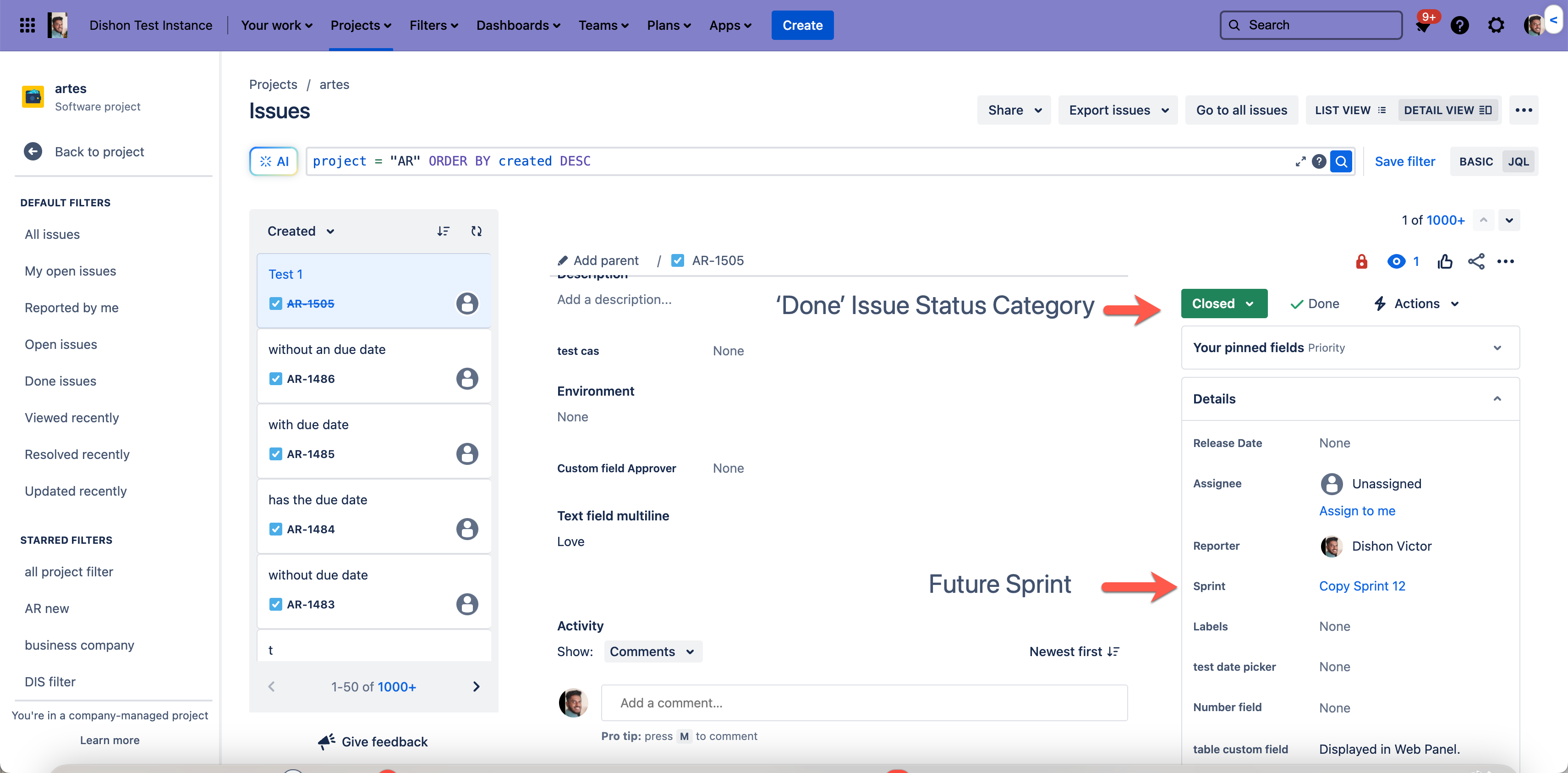
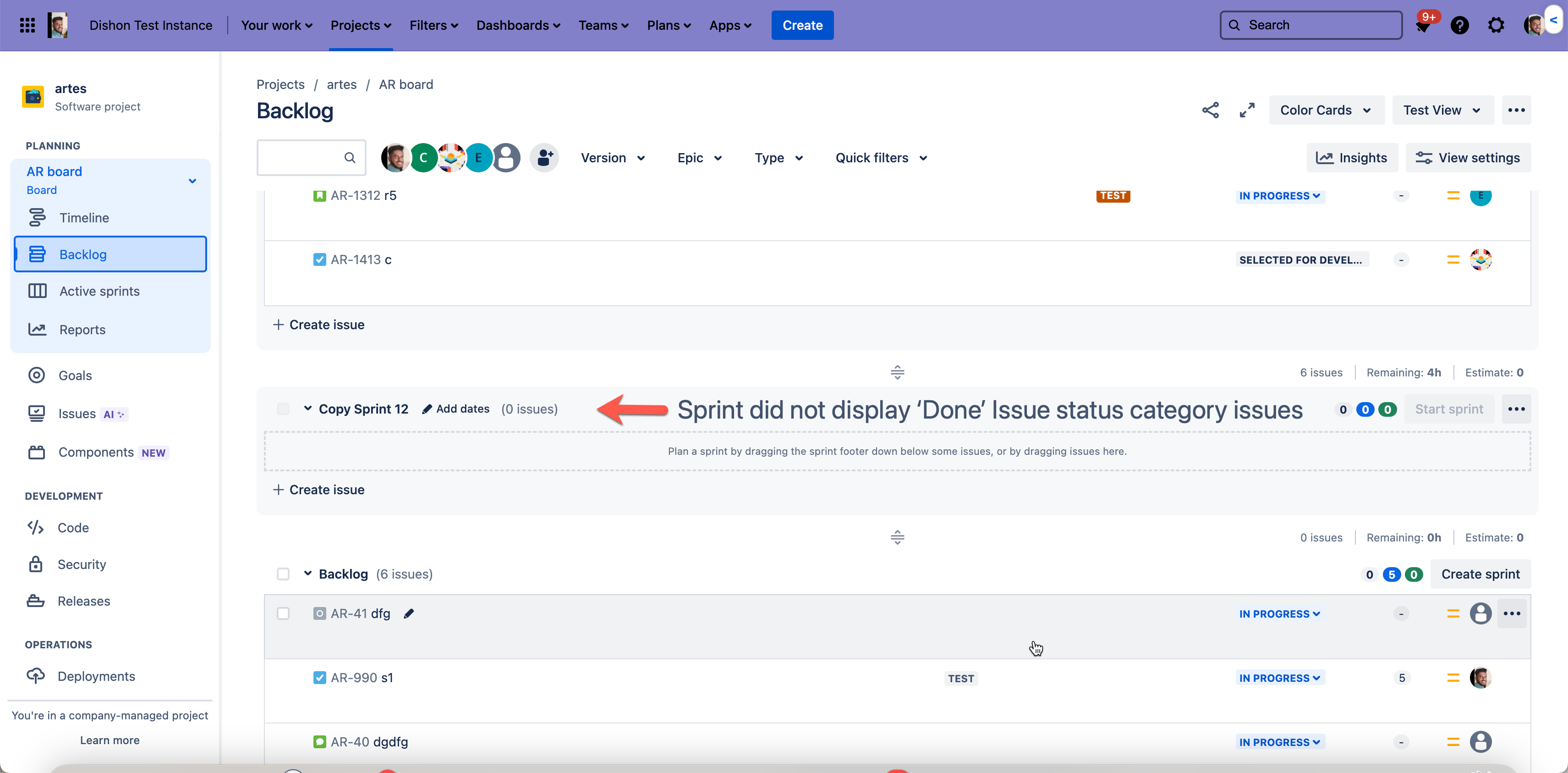
Solution
To resolve this issue, update one of the issues to the 'To Do' or 'In progress' issue status category. After that, you will be able to start the future sprints and make them active.
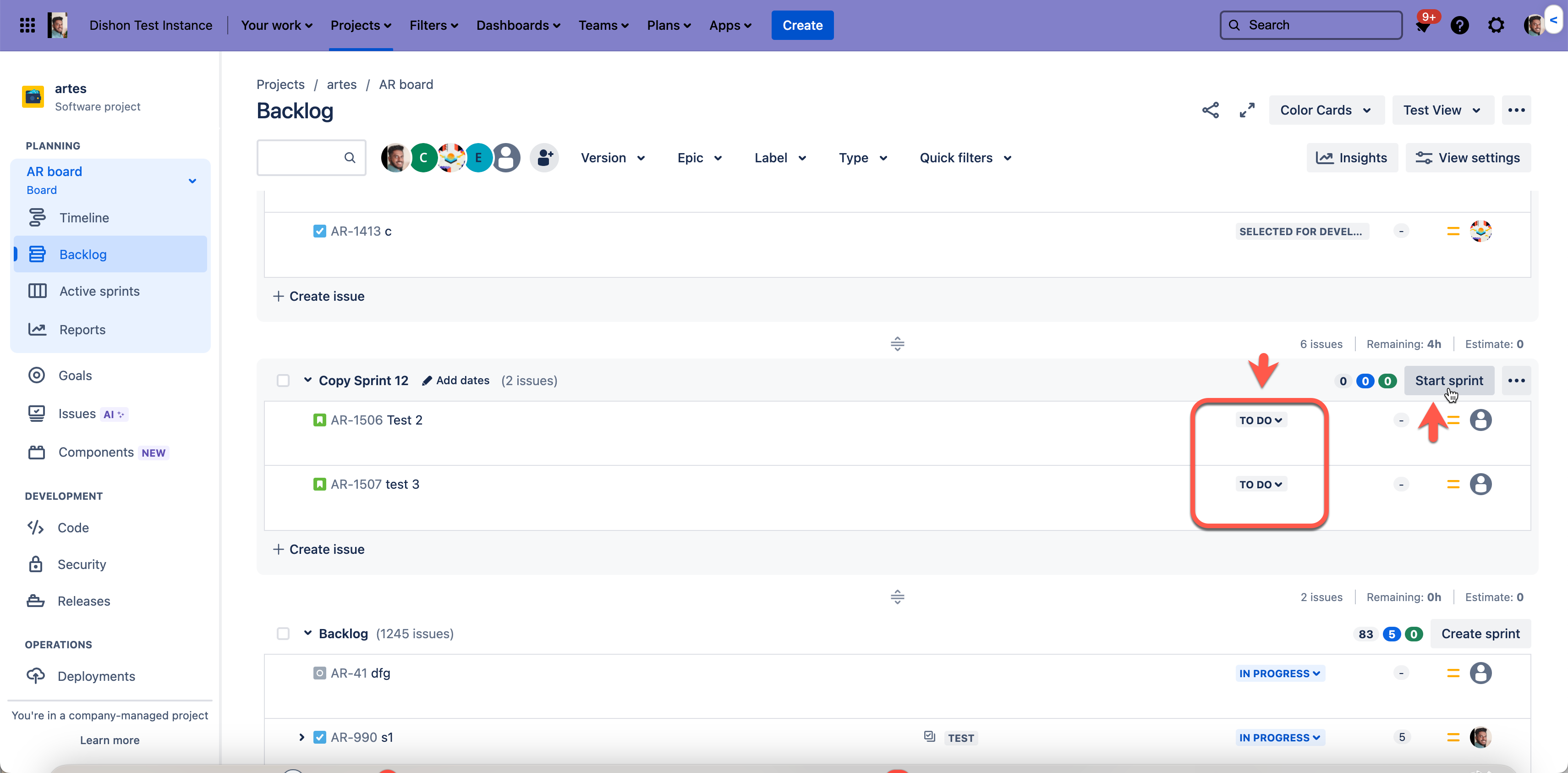
Was this helpful?