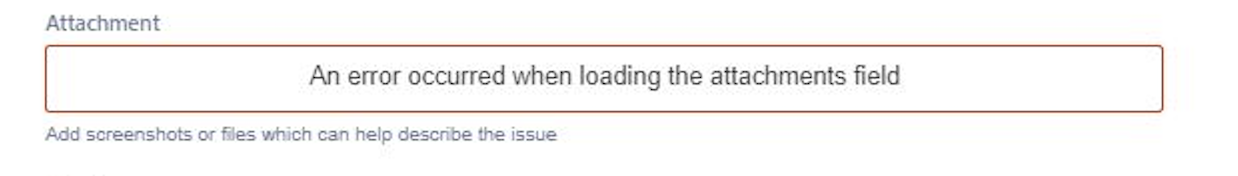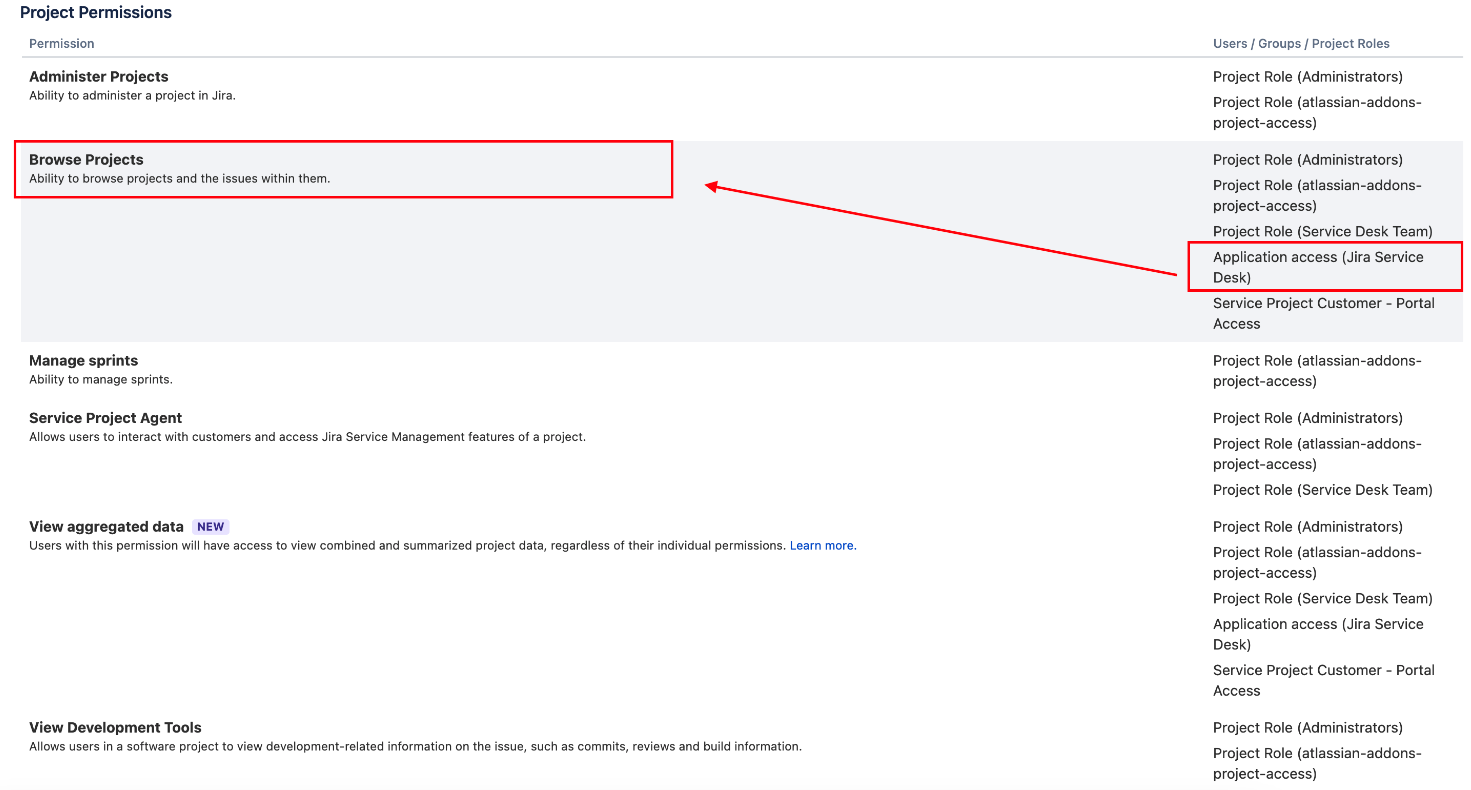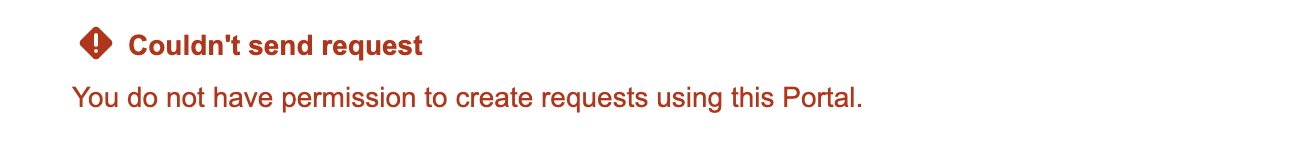Understanding How to Use "Application Access" Permissions in Jira Project
Platform Notice: Cloud - This article applies to Atlassian products on the cloud platform.
Summary
When it comes to managing project permissions within applications like Jira Service Management, Jira Software, or Confluence, you can use the "Application Access" permission, which offers a streamlined approach, simplifying access provisioning for all licensed users.
Solutions
In Jira, a permission named "Application Access" allows users with an application license to access projects. To learn how users are added to the necessary applications and their default groups, refer to our documentation.
To grant application access, follow these steps:
1. Go to Project Name > Project Settings.
2. Scroll to Project Permissions and click "Edit Permissions."
3. Grant the necessary access by clicking "update" selecting the application (e.g., Jira Service Desk, Jira Software, or Confluence).
It's essential to make sure that you've given access to key project permissions necessary for performing various issue-level activities. These activities include creating issues, adding comments, attaching files, and more. It's important to review and confirm that these permissions are correctly set to facilitate these actions.
If you encounter problems when creating tickets from the portal, it might be due to insufficient project permissions. Below, we outline common scenarios and their solutions:
Scenario 1: "An error occurred when loading the attachment field"
This issue occurs when the "Application Access Permission" lacks the authorization to "create attachments." To resolve it, follow these steps:
Solution: Grant "create attachments" permission under Application Access, as shown below:
Scenario 2: "You do not have permission to create requests using this Portal."
This problem arises when the "Application Access Permission" lacks the authorization to "create issues." To fix it, follow these steps:
Solution: Grant "create issues" permission under Application Access, as shown below: