"Unexpected error" after installing or upgrading Jira Service Management
Platform Notice: Data Center Only - This article only applies to Atlassian products on the Data Center platform.
Note that this KB was created for the Data Center version of the product. Data Center KBs for non-Data-Center-specific features may also work for Server versions of the product, however they have not been tested. Support for Server* products ended on February 15th 2024. If you are running a Server product, you can visit the Atlassian Server end of support announcement to review your migration options.
*Except Fisheye and Crucible
Summary
Trying to upgrade or install JIRA Service Management using the obr by going through Administration > Versions & licenses > Upload an application. It is unable to be successfully uploaded/upgraded, and the error notification on the admin console says "An unexpected error occurred. Refer to the logs for more information.
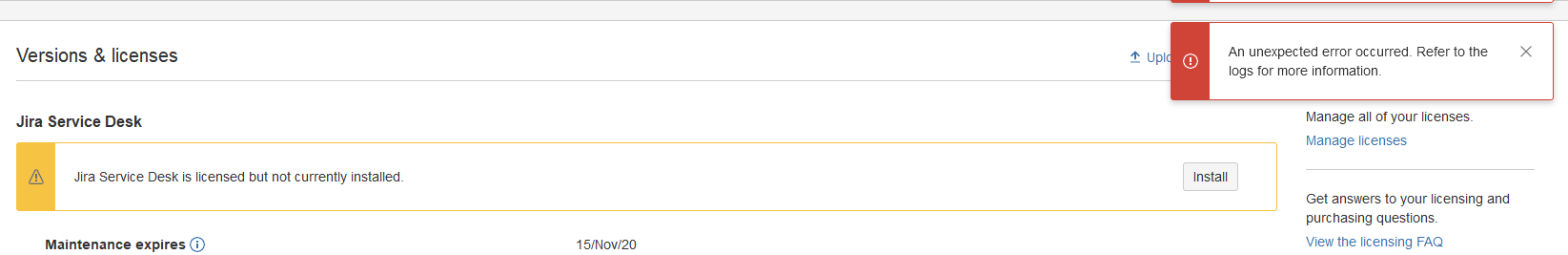
Diagnosis
In $JIRAHOME/log/atlassian-jira.log we have the following message:
1
2018-01-19 10:04:58,334 UpmAsynchronousTaskManager:thread-4 INFO USERNAME 604x1441x1 tulz7m 10.X.X.XX /rest/plugins/1.0/ [c.a.plugin.loaders.ScanningPluginLoader] No plugins found to be installed{coRun the following SQL Query:
1
select * from pluginstate;Locate the com.atlassian.servicedesk plugin entries. Check If their pluginenable are set as false.
Cause
JSM-related plugins are already installed but disabled in the database.
Solution
Follow the Resolution steps from the article:
Was this helpful?