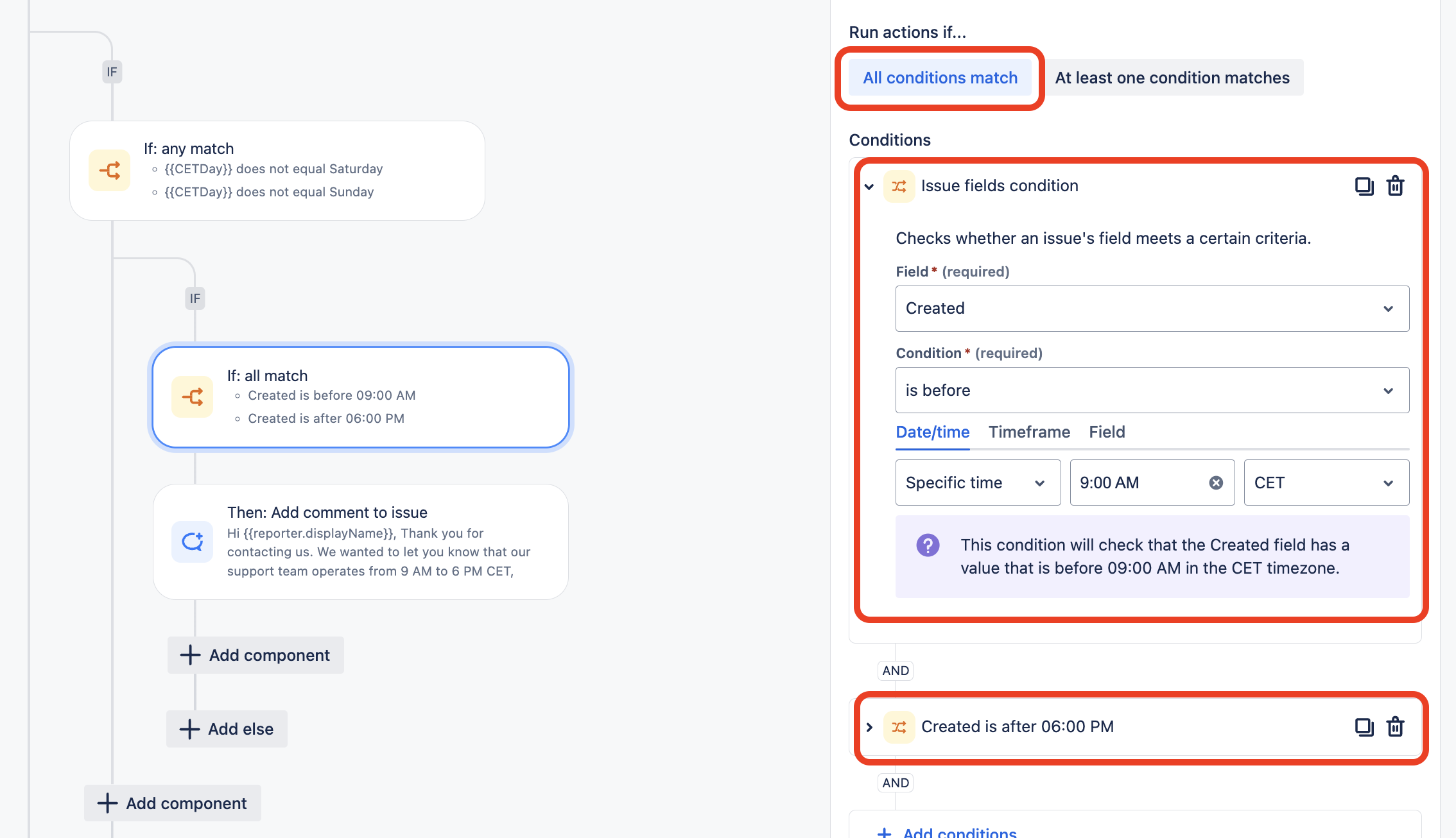Use Jira Automation to take certain actions on the tickets created during off-hours or weekends.
Platform Notice: Cloud - This article applies to Atlassian products on the cloud platform.
Summary
A large number of support and service desk teams do not operate 24x5 and on weekends, although it's common that customers submit tickets during these times.
Leaving customers without any response until the next business day can result in unnecessary escalations or poor customer experience.
Implementing an automation rule that takes action of these tickets, such as adding a comment to inform about your working hours and FAQ links or sending an email to the customer with this information, can be highly beneficial.
Solution
For the sake of explaining the steps, let's assume your team operates from 9:00 AM CET to 6:00 PM CET, Monday through Friday.
Step-by-Step Guide
- Trigger: Select the trigger for your automation rule. For this example, we will use the Issue Created trigger.
- Add Action: Create variable.
JQLs within automation rules operate in the UTC timezone.
Therefore, you need to use the convertToTimeZone function to convert the issue creation time your timezone, in this case we are going with CET.
The smart value for the variable would be {{issue.created.convertToTimeZone("CET").dayOfWeekName}}
Please refer to this link to understand the value you need to input in the convertToTimeZone function based on your timezone. Add a condition: From "All components" select IF or ELSE: Add condition options
Configure the condition as shown in the screenshot below.
Kindly bear in mind that the condition is case sensitive hence enter second value as used in the screenshot.- Within the If block Add a condition: From "All components" select IF or ELSE: Add condition options. This will create a nested if block.
Here specify the time outside your working hours as demonstrated in the screenshot below. - Add an Action: In this step, you can make decision on what you wish to do with ticket created outside work hours on weekdays.
You can add a comment, send an email to the reporter or a team member, or transition the ticket to a specific status, there are many possibilities.
In this example, we are simply adding a comment letting the customer know about our working hours. - Outside of the nested if block, add an Else block and add condition {{CETDay}} equals Saturday & Sunday as shown below for tickets created over the weekend.
- If you require a specific action be taken on the such tickets feel free.
In this example, we are using the same comment action.