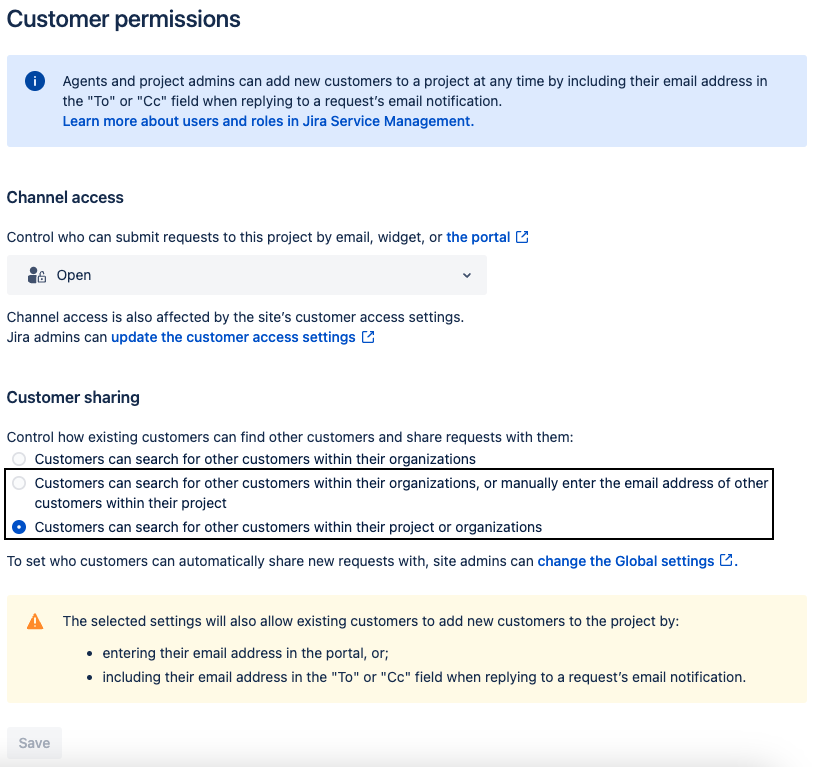Users added in CC are not getting added as request participants to the request
Platform Notice: Cloud - This article applies to Atlassian products on the cloud platform.
Summary
Customers added in CC are not getting added in the request participants field of the request even though the user is already present as a customer in the project but in a different customer organization.
Diagnosis
As mentioned in this document, anyone with access to the service project can add request participant to a request by including the customer's email address in the "To" or "Cc" field of the email while creating the request through the mail handler. The users that will be added as request participants to the request actually depend on the Customer sharing options in the customer permissions of the project.
Solution
The feature to control how existing customers find other customers and share requests with them in the portal is managed under Project settings > Access > Customer permissions > Customer sharing. This feature has three options:
- Customers can search for other customers within their organizations
Customers can use search to find other customers in their organizations, and share requests with them.
If a customer isn’t in an organization, they won’t be able to share requests.
- Customers can search for other customers within their organizations, or manually enter the email address of other customers within their project
Customers can use search to find other customers in their organizations, and share requests with them.
Customers can share requests with other customers in the project by typing their email addresses.
- If in Customer Permissions, the "Channel Access" setting is set as "Open - Anyone can submit requests to this project." (with Allow customers to create accounts in customer access settings), customers can also share requests with any email address. Sharing with an email address that doesn’t match an existing customer will invite them as a new customer.
- Customers can search for other customers within their project or organizations
Customers can use search to find other customers in their project or organizations, and share requests with those customers.
- If in Customer Permissions, the "Channel Access" setting is set as "Open - Anyone can submit requests to this project." (with Allow customers to create accounts in customer access settings), customers can also share requests with any email address. Sharing with an email address that doesn’t match an existing customer will invite them as a new customer.
Thus, you need to select either the second or the third option (whichever suits your use case) to add customers in CC as request participants to the request.
To learn more about customer access settings, please refer to How customer access settings impact project permissions.