We were unable to submit your request
Platform Notice: Data Center Only - This article only applies to Atlassian products on the Data Center platform.
Note that this KB was created for the Data Center version of the product. Data Center KBs for non-Data-Center-specific features may also work for Server versions of the product, however they have not been tested. Support for Server* products ended on February 15th 2024. If you are running a Server product, you can visit the Atlassian Server end of support announcement to review your migration options.
*Except Fisheye and Crucible
Summary
Problem
When a customer tries to create a request through the Customer portal, an error like below will be shown.
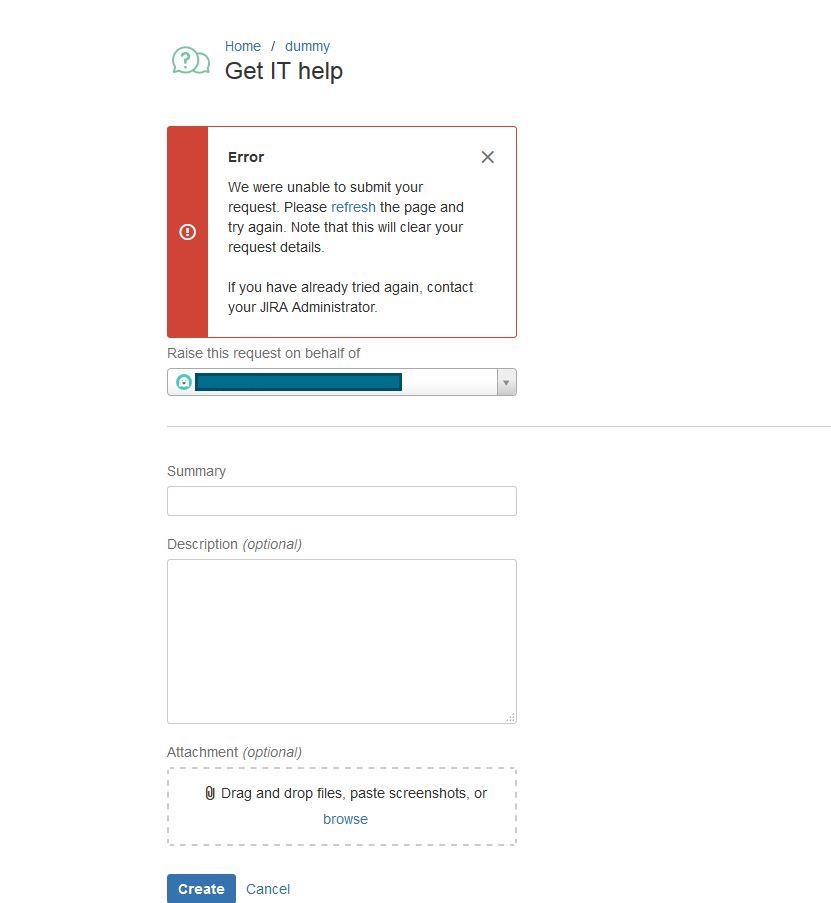
No related stack trace appears to be showing in the logs.
Diagnosis
First, check if there are any required fields in the affected project for that particular Request Type through Project Administration > Request Types > Edit Fields
After it is confirmed that there is a required field, try creating a request with the required field filled and confirmed that the request could be created.
With this, the error appears to be happening when the required field is empty.
This is not expected as by default, the Portal will guide the Customer which field is empty, not showing a banner like above.
Next, back to the Portal and open the browser Development Tools and move to the Network tab.
Replicate the issue and look for 400 Error Code, click on the request to expand the information.
Check the Response whether this is showing:
1 2 3 4 5<!DOCTYPE html PUBLIC "-//W3C//DTD XHTML 1.0 Strict//EN" "http://www.w3.org/TR/xhtml1/DTD/xhtml1-strict .dtd"> <html xmlns="http://www.w3.org/1999/xhtml"> <head> <title>IIS 8.5 Detailed Error - 400.0 - </title>
Cause
Based on the findings above, it appears that the error is returned by IIS rather than JIRA. An example of the right response when a request could not be created due to a required field is:
1
{"errors":[{"errorMessage":"Please provide a valid value for field 'Summary'","field":"summary"}],"reasonKey":"cv.request.create.validation.failure","reasonCode":"400"}Solution
Resolution
Make sure that JIRA is integrated with IIS by following the documentation below:
Add the following in the web.config of your IIS:
1
2
3
4
5
6
<?xml version="1.0" encoding="UTF-8"?>
<configuration>
<system.webServer>
<httpErrors existingResponse="PassThrough" />
</system.webServer>
</configuration>Was this helpful?