What are trusted users in Cloud?
Platform Notice: Cloud Only - This article only applies to Atlassian products on the cloud platform.
Summary
We removed the trusted user role
You can no longer assign the trusted user role to a user. Anyone who was a trusted user previously can no longer invite users to Jira or Confluence from the Teams menu. They also can’t add products to the site they were a trusted user in. They’re still product admins for products in that site.
The trusted user role no longer exists in Atlassian for any user management experience.
Learn what is the Trusted role available in your site's User Management area.
Solution
What is the trusted role?
The trusted role is a privileged role with more permissions than a basic user, but fewer permissions than a site admin.
What permissions do trusted users have?
✔️Trusted users can:
Always have a product license for all products on the site. This is automatically granted when you assign them the trusted role and can't be modified.
Invite new (basic) users to any products on the site without site admin approval.
Administer site products.
Add products to the site.
Add apps to the site.
What permissions trusted users don't have?
❌Trusted users can't:
Access the User Management area (https://<sitename>.atlassian.net/admin).
Revoke existing user's product access.
Access the site's billing information.
Essentially, a trusted user is a site administrator without access to the User management area.
Trusted users do not get product access through the default access group of the products. When a user is granted the role of a trusted user, they remain in all groups they are part of, and are also added to a hidden group of trusted users. This group has all the permissions mentioned above. You can view this group, for example, when you go to Jira's global permissions:
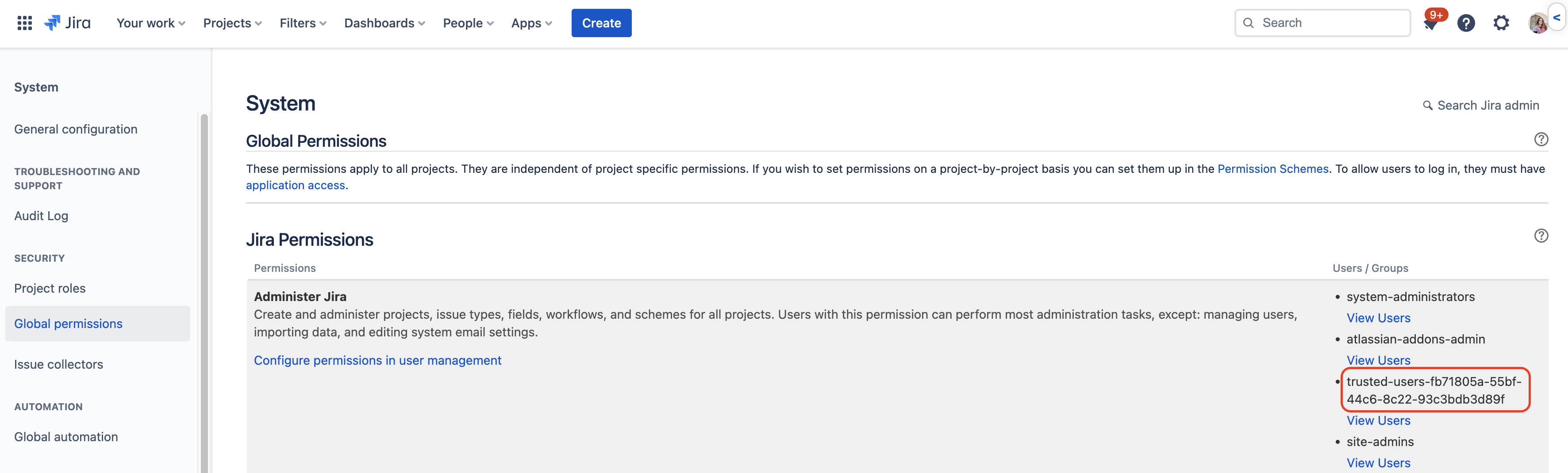
This group is hardcoded and cannot be managed through the user management area.
Was this helpful?