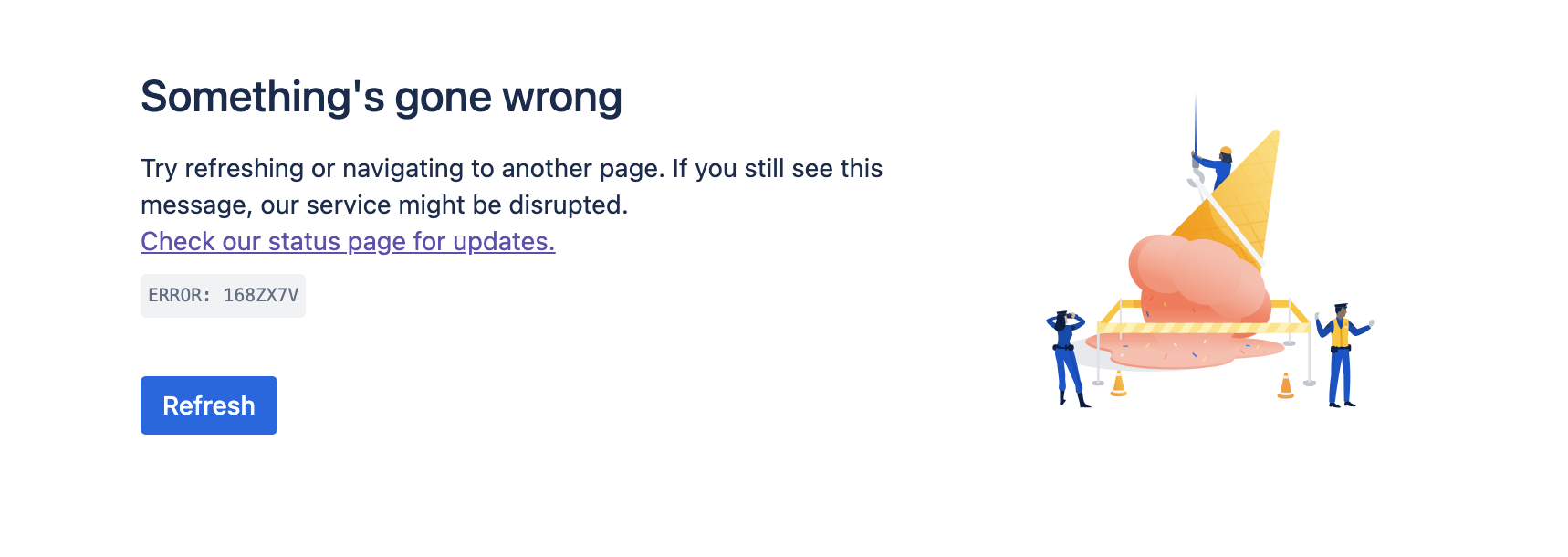What happens to the projects when you unsubscribe from a Jira product in Cloud
Platform Notice: Cloud - This article applies to Atlassian products on the cloud platform.
Context
Suppose you see multiple products on your billing page and wonder what happens if you unsubscribe from Jira Software and Jira Work Management, leaving only Jira Service Management subscription to your site. Since Jira Work Management is included to Jira Service Management product, would my business projects be deleted? Would my Jira Software projects be inaccessible?
This article aims to explain what happens when you unsubscribe from a Jira product and retain at least one of them in Cloud.
According to the this part of the documentation What happens if I delete or cancel one product on an Atlassian product subscription?:
[...]
If you unsubscribe from one Jira product (e.g. Jira) and retain another (e.g. Jira Service Management), your Jira data will be retained. If you unsubscribe from all Jira products on your site, your Jira data will be deleted immediately.
That means your projects from the unsubscribed product will still be available on your instance.
Since the key functionalities for a specific product requires a valid subscription, you won't be able to use most of the them. Some available features dedicated to a product won't be displayed in the project's side bar or inside the issue view and you should only be able to interact with Jira Core features (for example, configure permissions, add or remove users, comment, create issues).
Examples of features specifically for a type of project:
| Jira (formerly known as Jira Software) | Jira Discovery | Jira Service Management |
|---|---|---|
|
|
|
You might see an error message like the ones below:
I want to remove all unused projects
In case you don't want to access the projects or want to remove the access for everyone else on your instance to this unsubscribed product, you can edit the project's permissions and remove them from the Browse Projects permission.
You can find the steps for this in the documentation below:
Or you can archive or delete the project:
- Archive a project (Premium and Enterprise plans only)
- Trash for Jira Cloud projects