Why a group of users get access to the project by default upon creation, even though they are not part of the project?
Platform Notice: Cloud Only - This article only applies to Atlassian products on the cloud platform.
Summary
When a user create a new Software Project, It automatically adds a group of people and gives them roles in the project.
Every time user creates a new Project, they have to manually delete all people added to the project and add the relevant ones.
Cause
When users add any groups or set of users to "Manage default member" under any project roles, whenever a new project is created, it will be assigned to these 'default members' for the 'Administrator' project role. Thus, 'default members' apply only when a project is created.
Validate here:
Click on <site_name>.atlassian.net/secure/project/ViewProjectRoles.jspa
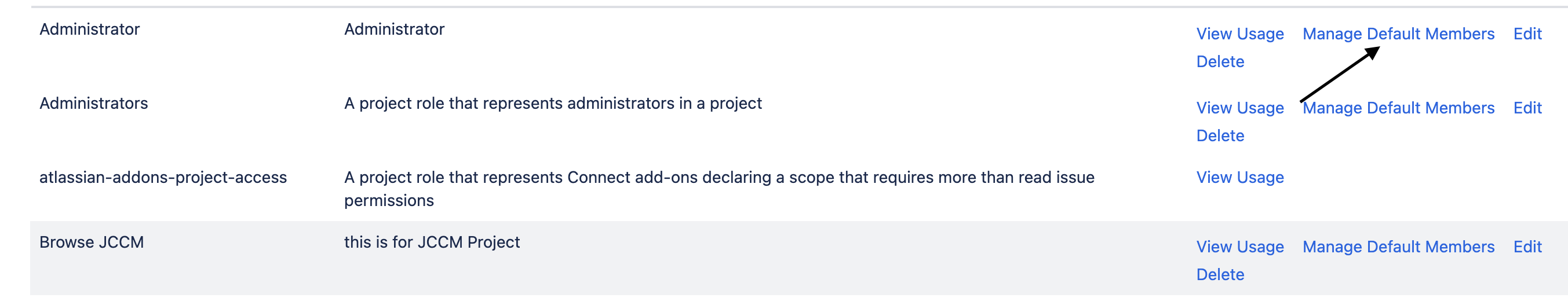
If you find any users or groups under this default members, users/groups will gain access to the projects by default.
Solution
Removing the users or groups from the list below will not add them to the project by default:
Goto <site_name>.altassian.net/secure/project/ViewDefaultProjectRoleActors.jspa?projectRoleId=<role_id>
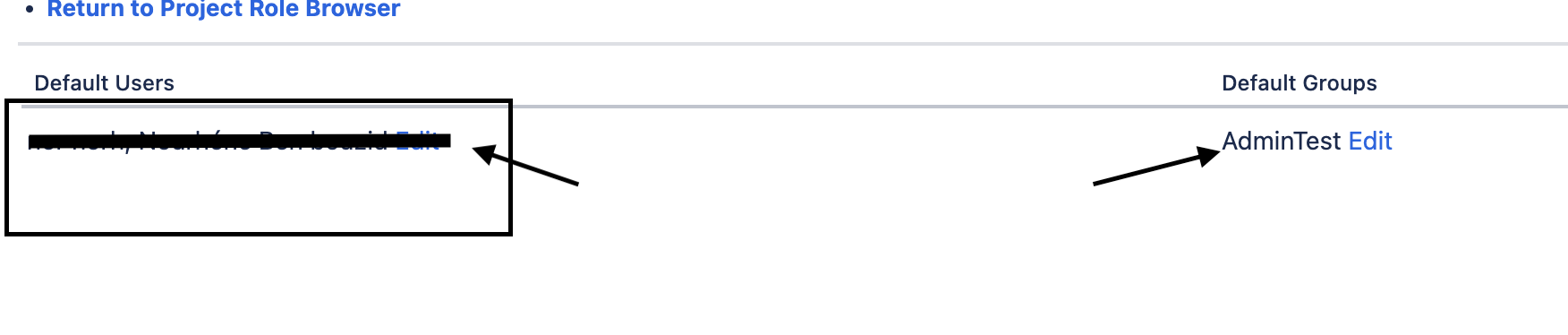
Was this helpful?