Wiki markup format is broken or not rendering as expected in Jira
Platform Notice: Cloud and Data Center - This article applies equally to both cloud and data center platforms.
Support for Server* products ended on February 15th 2024. If you are running a Server product, you can visit the Atlassian Server end of support announcement to review your migration options.
*Except Fisheye and Crucible
Summary
Wiki markup is not rendering as expected in Jira. Some of them are rendering fine, while others are not being rendered or seem to be broken.
Solution
Example 1: text is not bolded, but surrounded by asterisks
Example below, the first line of Commitment Description is expected to be bold but it isn't. However, we can see that wiki markup does work for other lines in the same field.
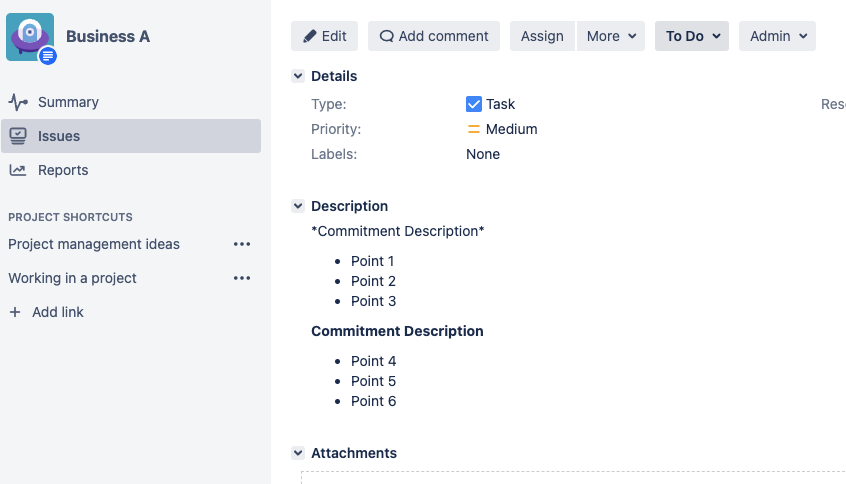
Example 2: text is not correctly wrapped as a citation due to carriage returns
When using the citation notation (??), the cited text is only effective when there is no carriage return. When a carriage return (line break) is part of the cited text, the citation notation (??) does not work.
Text entered with carriage return (line break):
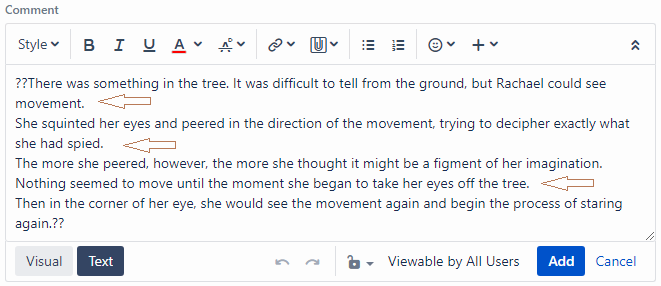
Content rendered in visual mode:
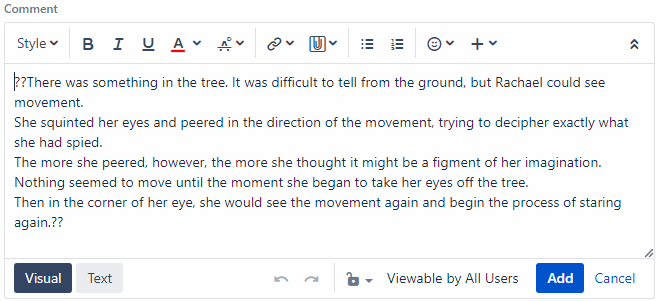
Check for extra hidden characters in your text strings
When highlighting the misbehaving string in a text editor, the character count exceeds the expected value. In this example, the string "Commitment Description" has 22 characters. A text editor shows 23.
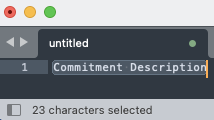
Querying the character length in the Jira database also yields the same results.
This 23rd character is a hidden special character within the string. Characters like these break Jira wiki markup rendering. In this example, the hidden special character is between t and a whitespace. Highlighting this special character will show in the character count.
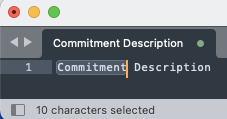
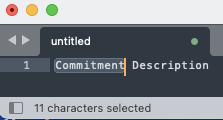
Remove the hidden special character from the string or carriage return (line break) in formatted text for wiki markup to work as normal.
Was this helpful?