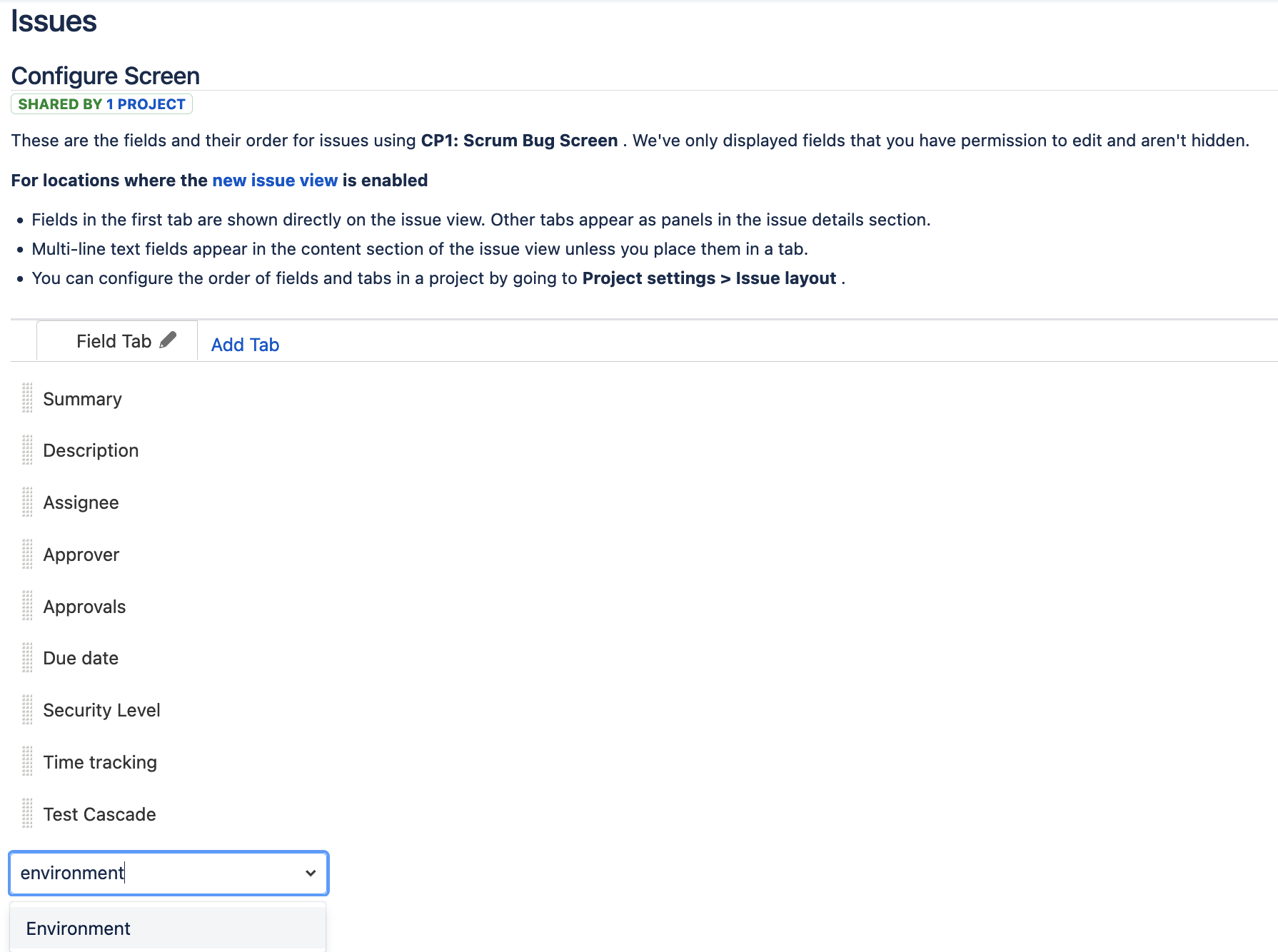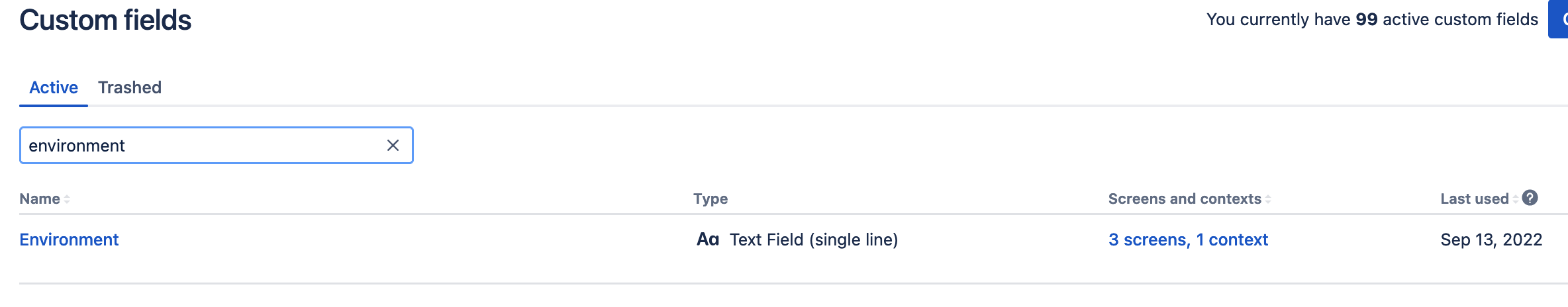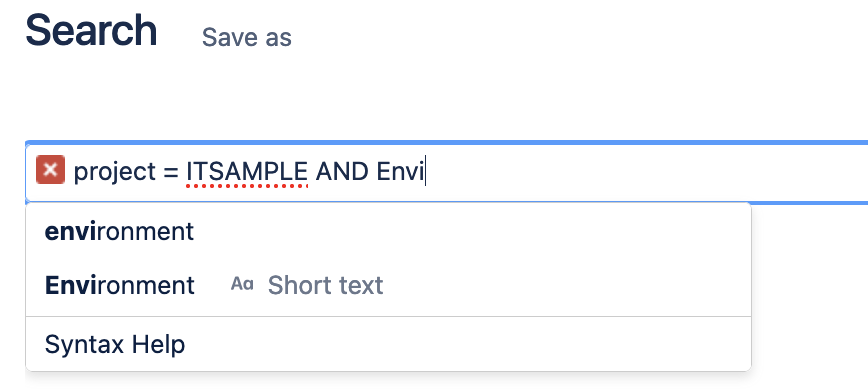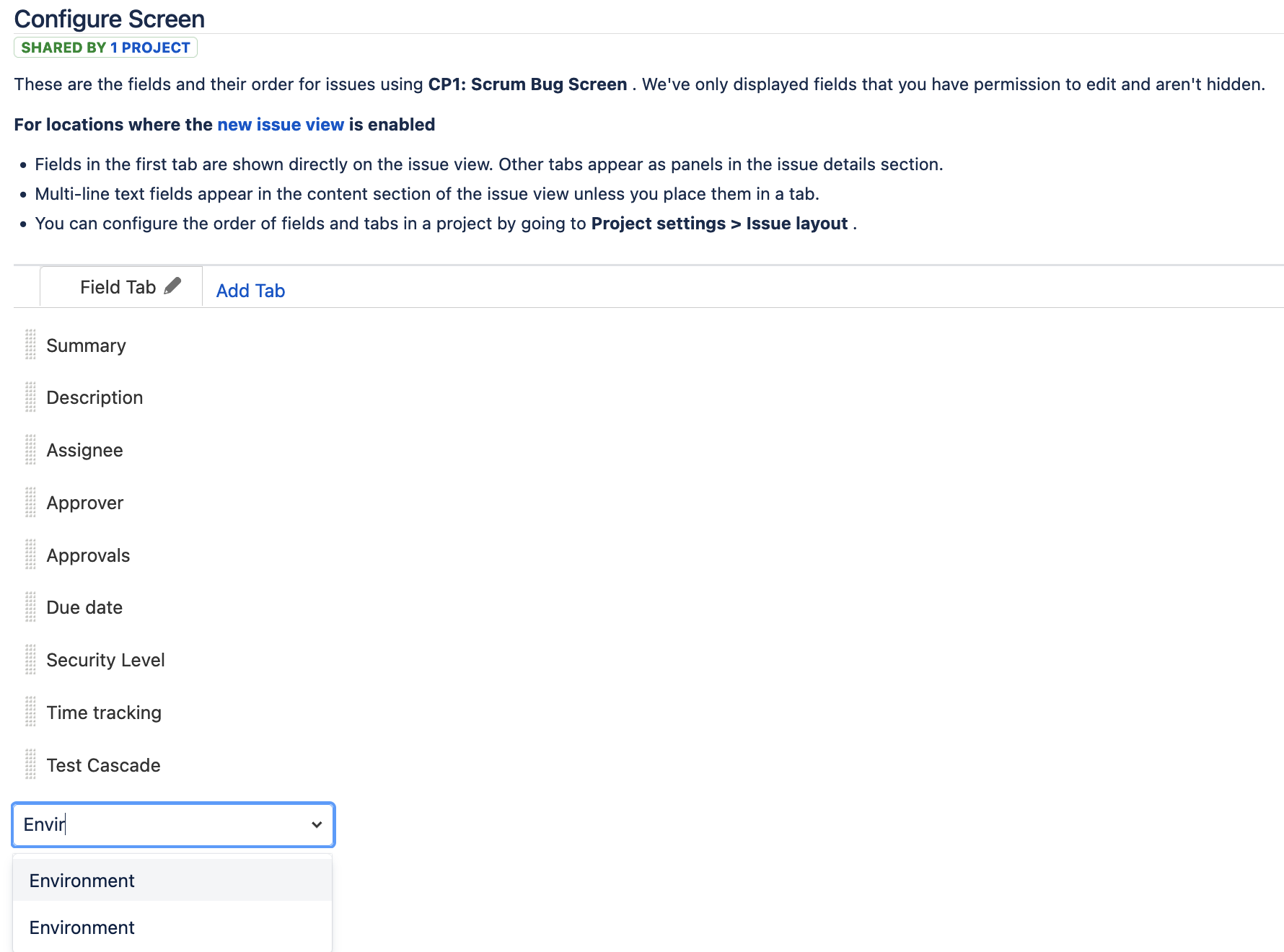Working with the environment system field
Platform Notice: Cloud - This article applies to Atlassian products on the cloud platform.
What is the environment field?
Environment is a system field, it's free-text and used to register information about the environment from where the ticket was generated.
In some cases it might be required to add it to the issue screen, for example:
- When you create an Issue collector and enable the Collect browser info option, as below:
Note: more details on how to use an Issue collector can be found on this page.
If the environment field is not added to the Issue Screen the data collected by the above set up will not be stored/visible on the ticket.
Where to find the environment field?
It can be confusing to work with this field, differently from regular Jira fields, environment field is not visible under Settings > Issues > Custom fields.
It is only visible under Settings > Issues > Screens > For the selected screen click ... > Configure, scroll to the bottom of the field list and type in environment:
Point of attention
It is a good practice to reserve the name environment for this system field. Jira will allow you to create your own field with the same name and type:
However, when you are configuring your screen or running JQL searches it can become confusing to differentiate between them:
JQL Advanced Search :
project = ITSAMPLE AND Environment- JQL Basic Search :
- Issue Screen Configuration :