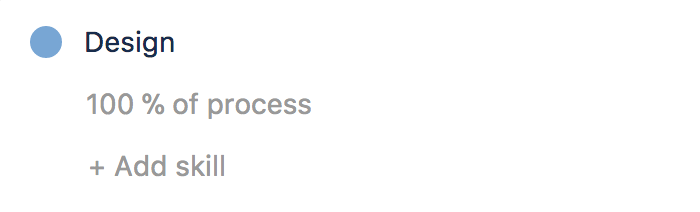Configuring stages and skills
Stages and Skills
How to configure stages
A stage is an activity that is done sequentially per work item. A skill, on the other hand, is an ability that team members must have to complete work items. Skills can be defined per stage and can be used to categorize different types of work within a stage. You can learn more about stages and skills here.
You can configure stages and skills simultaneously in Portfolio for Jira. However, we recommend that you create stages first, and then add skills to the stages as necessary.
An example of a stage would be Development, and sample skills that can be added to the development stage could be backend, frontend, and integration.
- Go to your plan > click located next to the plan name, and go to Configure.
- Select Add stage.
- Type in the new stage name and click Add stage.
- You can configure the new stage name by clicking it.
- Change the color by clicking on the color ball and selecting a new color.
- Once you have the stage you can proceed and add skills to each stage.
How to configure skills
Skills are abilities that team members must have in order to complete work items. Skills can be defined per stage and allow to categorize different types of work within a stage. You can learn more about stages and skills here.
- Go to your plan > click located next to the plan name, and go to Configure.
- Select Stages and skills > Add skill > type in the new skill name and click Create skill.
Choose the estimate allocation percentage.
The estimate allocation will define the percentage of that skill that someone needs to complete that issue.For example: If the issue had an estimate of 10, and there was a design skill with 60% and a JavaScript skill with 40%, 6 points of the estimate would require someone with the design skill and 4 someones with the JavaScript skill.
Delete a skill by hovering over it, selecting and clicking Delete.
Once you've created a set of skills, you can add them to the stages.