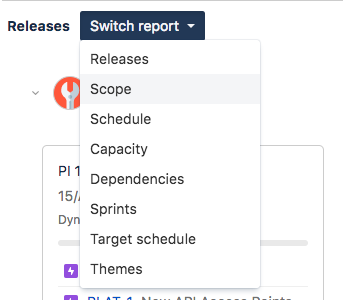Exporting the release and scope reports to CSV
The reporting section allows you export the values of release reports and scope reports to CSV files. This is helpful when exploring report data across different systems.
- Go to your plan > Reports
- From the switch report menu, select Releases or Scope.
- You can modify the displayed columns by selecting and choosing the displayed columns.
- Select
A new CSV has been downloaded to your downloads folder. You can consult Portfolio's glossary to learn the definitions of the scope and release table fields.
Last modified on Oct 3, 2018
Powered by Confluence and Scroll Viewport.