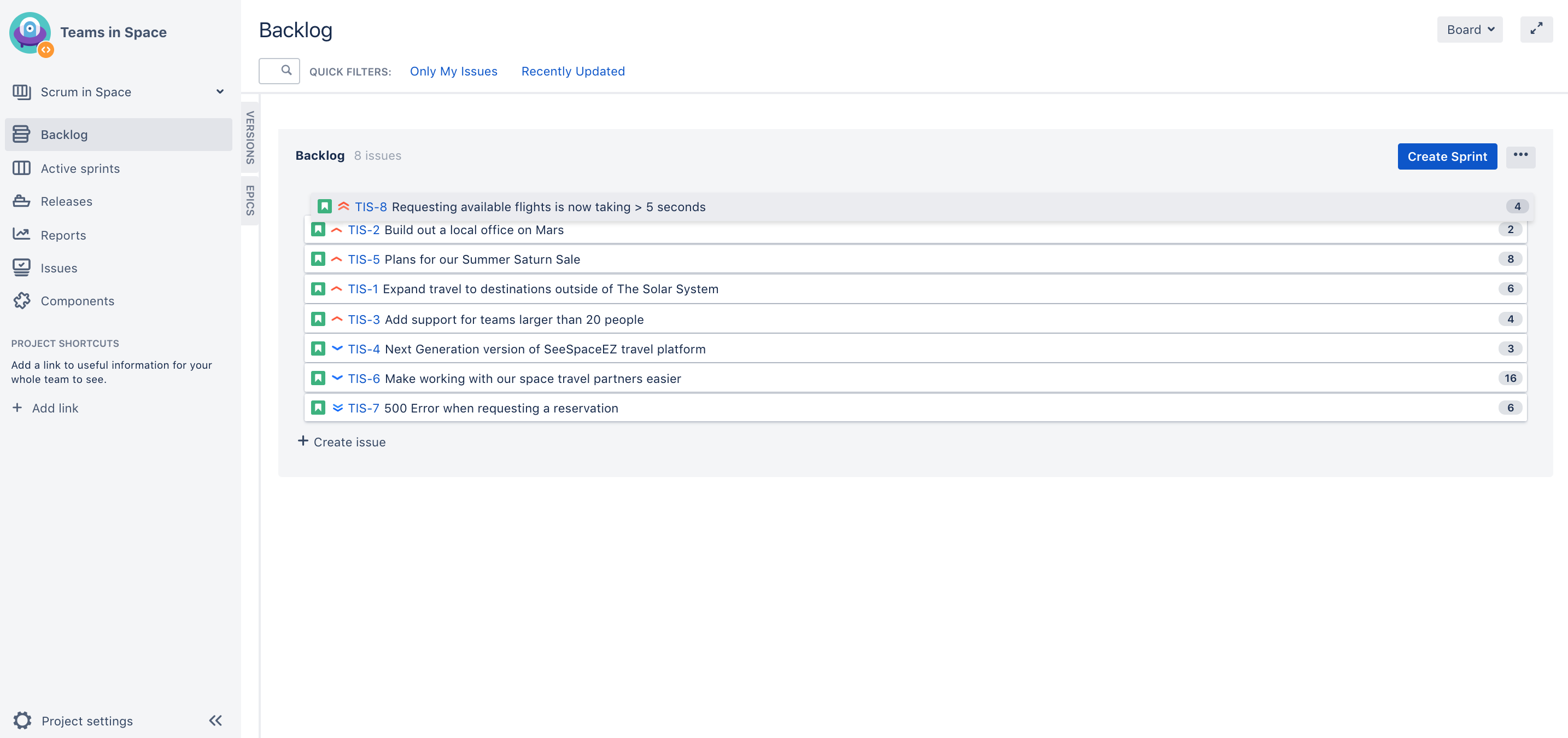Grooming your backlog
- Setting up your workspace
- Customizing your project
- Creating your backlog
- Grooming your backlog
- Planning your sprint
- Tracking your progress
- Wrapping up your work
- Doing more with your agile projects
An essential part of agile is regularly "grooming" or reviewing the contents of your backlog, particularly before starting any new work.
Adjust your backlog
Before starting your sprint, you need to prepare your backlog. You can easily adjust your backlog by:
- Right-clicking on issues to view, estimate, or add details
- Ranking your issues by dragging and dropping
- Creating new issues
- Editing an issue using the issue detail view
Estimate issues
- On the Teams in Space board, select Backlog.
- Select each issue on the left-hand side of the screen to display the issue details on the right-hand side of the screen.
- Click the Estimate field on the right-hand side of the screen for each of the issues, and enter the following information for each issue:
| Issue | Estimate |
|---|---|
| Expand travel to destinations outside of The Solar System | 6 |
| Build out a local office on Mars | 2 |
| Add support for teams larger than 20 people | 4 |
| Next Generation version of SeeSpaceEZ travel platform | 3 |
| Plans for our Summer Saturn Sale | 8 |
| Make working with our space travel partners easier | 16 |
| 500 Error when requesting a reservation | 6 |
| Requesting available flights is now taking > 5 seconds | 4 |
Rank the backlog
By default, the issues in your backlog are ranked in the order in which you added them. You can change the rank of your issues according to their relative priority. This helps you organize the issues in your backlog more effectively.
Rankings let you determine whether an issue is more important or urgent than another issue. For example, you may have two separate issues that are both of 'High' priority. Using Jira Software ranking, you can assign one of the issues a higher ranking than the other.
- Find issue TIS-8 in your backlog. This issue has the 'Highest' priority, and therefore should be at the top of your backlog.
- Select TIS-8 and drag it to the top.
- Move issues TIS-2 and TIS-5 to positions two and three in the backlog. These issues have 'High' priority, but they're not as high a priority as TIS-8.
Great! You've just groomed your backlog. Now, let's plan out the details of your sprint!