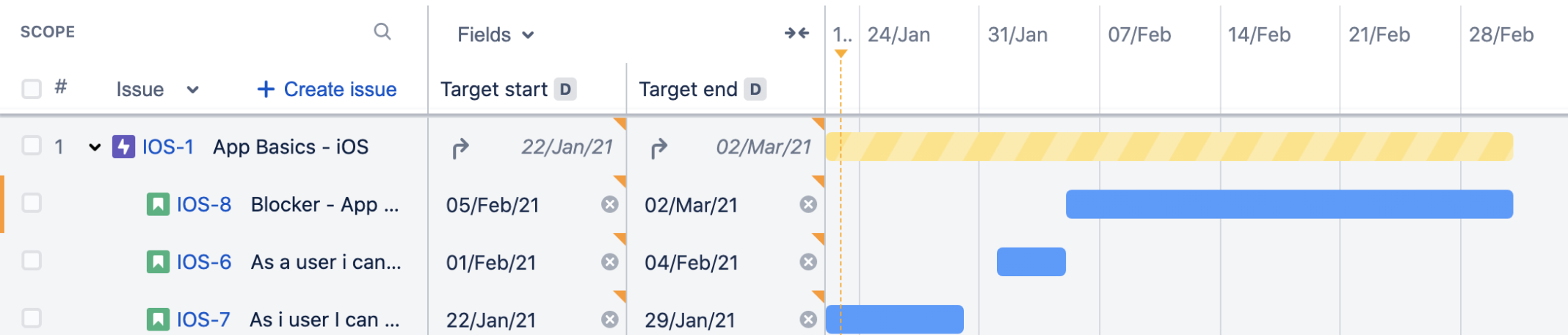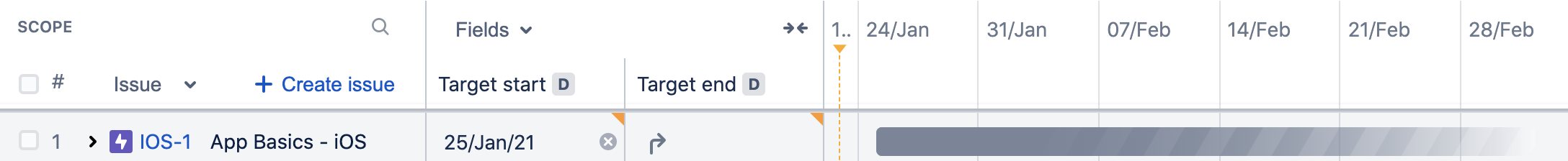Roll up values to parent issues on your timeline
The ability to roll up values to parent issues was introduced in Advanced Roadmaps version 3.23. If you’re using an earlier version of Advanced Roadmaps, this process may be different or not available in your instance.
Once you set values for child issues, you can tell Advanced Roadmaps to apply those values to parent issues as well. For example, if you roll up the dates on a story with three scheduled subtasks, Advanced Roadmaps will set the values of the parent issue according to the earliest start date and latest end date of the child issues. These auto-estimated values will appear in the parent issue next to a roll-up arrow icon (shown below), and reflect any changes to child issues.
In Advanced Roadmaps, you can roll up the following values:
- estimates
- teams
- sprints
- releases
Roll up estimates in a plan
When issue estimates are rolled up from child issues to parents, values are rounded to one decimal place for story points, and two decimal places for hours and days. The rolled-up estimate of a parent issue will reflect how much work is yet to be done, and will decrease as you log time to child issues.
Roll up dates in a plan
Roll-up dates are treated the same as manually-set dates in Advanced Roadmaps. By default, Advanced Roadmaps rolls up target dates, but you can configure your plan to use custom dates or sprint dates. Rolled-up dates will also respect the group and color settings of your plan.
Any explicitly set dates will override rolled-up dates. Dates of child issues can only be rolled-up if the parent issue does not have an assigned start or end date and is not part of a sprint.
In order to roll up dates, a parent issue must have at least one child issue with start and end dates assigned. Given that, Advanced Roadmaps will fill the missing date values based on the child issues' dates.
Partial roll-ups
If your schedule bars have a striped pattern that fades out in one direction, this indicates that a parent issue is using one set date and one date rolled-up from child issues. This is called a partial roll-up, and is demonstrated below:
If a parent issue’s schedule bar fades out completely, it means that none of its child issues have a start and end date assigned to them. Missing start or end dates prevent Advanced Roadmaps from determining a roll-up date, and so the schedule bar fades out.
To fix a partial roll-up, ensure that the parent issue contains at least one child issue with start and end dates.