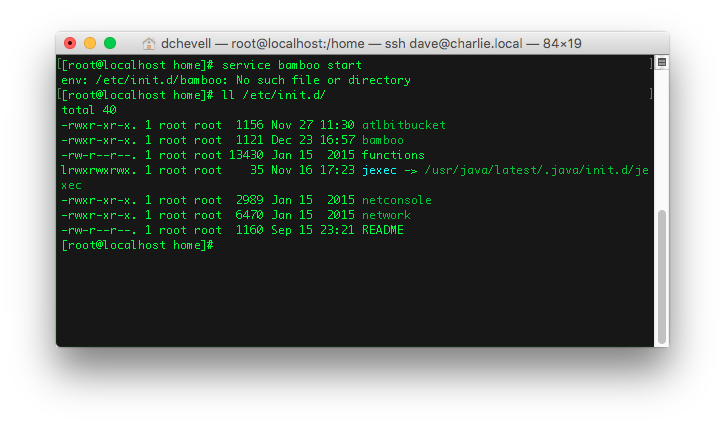Starting service on Linux throws a No such file or directory error
Platform notice: Server and Data Center only. This article only applies to Atlassian products on the Server and Data Center platforms.
Support for Server* products ended on February 15th 2024. If you are running a Server product, you can visit the Atlassian Server end of support announcement to review your migration options.
*Except Fisheye and Crucible
Problem
After creating an init script for an application, running the service results in the following error:
env: /etc/init.d/your_init_script: No such file or directory
However, despite this error the init script can be seen in the correct location
Diagnosis
Environment
- This issue may occurs on *nix systems
Diagnostic Steps
- Run the following command:
cat -v /etc/init.d/your_init_script - Examine the output, looking for
^Mat the end of each line. These are carriage return characters.
Cause
Carriage return characters have been inserted into your init script. Shell scripts may not be read correctly when unexpected carriage returns are encountered. Typically this might occur when the file was created via a Windows system, text editor, or terminal, as Windows uses carriage return + line feed characters for line endings, whereas *nix systems only use line feed characters
Resolution
Remove the carriage return characters from the init script. This can be done with a sed one-liner:
sed -i -e 's/\r//g' /etc/init.d/your_init_scriptThis will remove the carriage return characters, after which you can start the service successfully