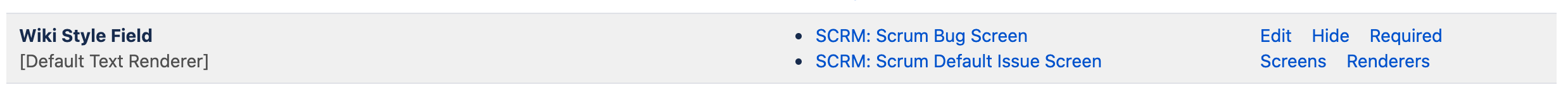How to change text custom field to rich text editor
Platform notice: Server and Data Center only. This article only applies to Atlassian products on the Server and Data Center platforms.
Support for Server* products ended on February 15th 2024. If you are running a Server product, you can visit the Atlassian Server end of support announcement to review your migration options.
*Except Fisheye and Crucible
Purpose
The rich text editor is available on description fields, comment fields, and text field (multi-line) custom fields. This document explains how to enable wiki style renderer for the custom field.
Solution
- Please make sure Rich text editing is enabled
Create a custom field with “Text Field (multi-line)“ field type and associate the field to the appropriate screens.
- Now access the project you are using the custom field on.
- Move to Project settings > Fields
- Click Actions > Edit fields
- Click Renderers option next to the custom field name
- Select Wiki Style Renderer and Update
- You can see the field is changed to rich text editor
Mention feature is not available for text custom fields.
- JRASERVER-32563 - Getting issue details... STATUS