405 Method Not Allowed error message when attempting to edit Jira custom field.
Platform Notice: Data Center Only - This article only applies to Atlassian products on the Data Center platform.
Note that this KB was created for the Data Center version of the product. Data Center KBs for non-Data-Center-specific features may also work for Server versions of the product, however they have not been tested. Support for Server* products ended on February 15th 2024. If you are running a Server product, you can visit the Atlassian Server end of support announcement to review your migration options.
*Except Fisheye and Crucible
Summary
When attempting to edit the options of a custom field select list, when selecting save receiving a 405 method not allowed error message.
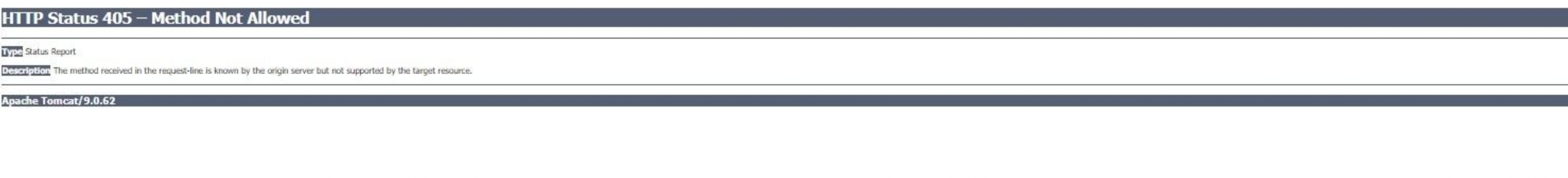
Environment
9.0.0
.
Diagnosis
The following query can be run against the Jira database to determine if the custom field is of a standard type or from a Marketplace app:
1
select customfieldtypekey from customfield where cfname = '<custom field name>';⚠️ Replace <custom field name> with the name of the custom field in question.
If the fields customfieldtypekey begins with anything other than 'com.atlassian...' then the field is configured using a Marketplace app.
Cause
This can occur if the custom field is configured using a Marketplace app field type and the Marketplace app is no longer compatible with the current version of Jira.
Solution
Based on the customfieldtypekey that was returned via the query from the diagnosis, it can typically be identified what app was used to create this custom field. Typically the plugin name or company name is in the key.
Once the key has been identified, navigate to Settings > Manage Apps > Manage Apps and if possible update the app responsible for this custom field. If the app cannot be updated to become compatible with the current version of Jira then it would be recommended to disable the app.
Was this helpful?