Database monitoring graph shows a blank page
Platform Notice: Data Center Only - This article only applies to Atlassian products on the Data Center platform.
Note that this KB was created for the Data Center version of the product. Data Center KBs for non-Data-Center-specific features may also work for Server versions of the product, however they have not been tested. Support for Server* products ended on February 15th 2024. If you are running a Server product, you can visit the Atlassian Server end of support announcement to review your migration options.
*Except Fisheye and Crucible
Summary
The Database monitoring page shows a blank page even when there are active connections and read/writes to the database:
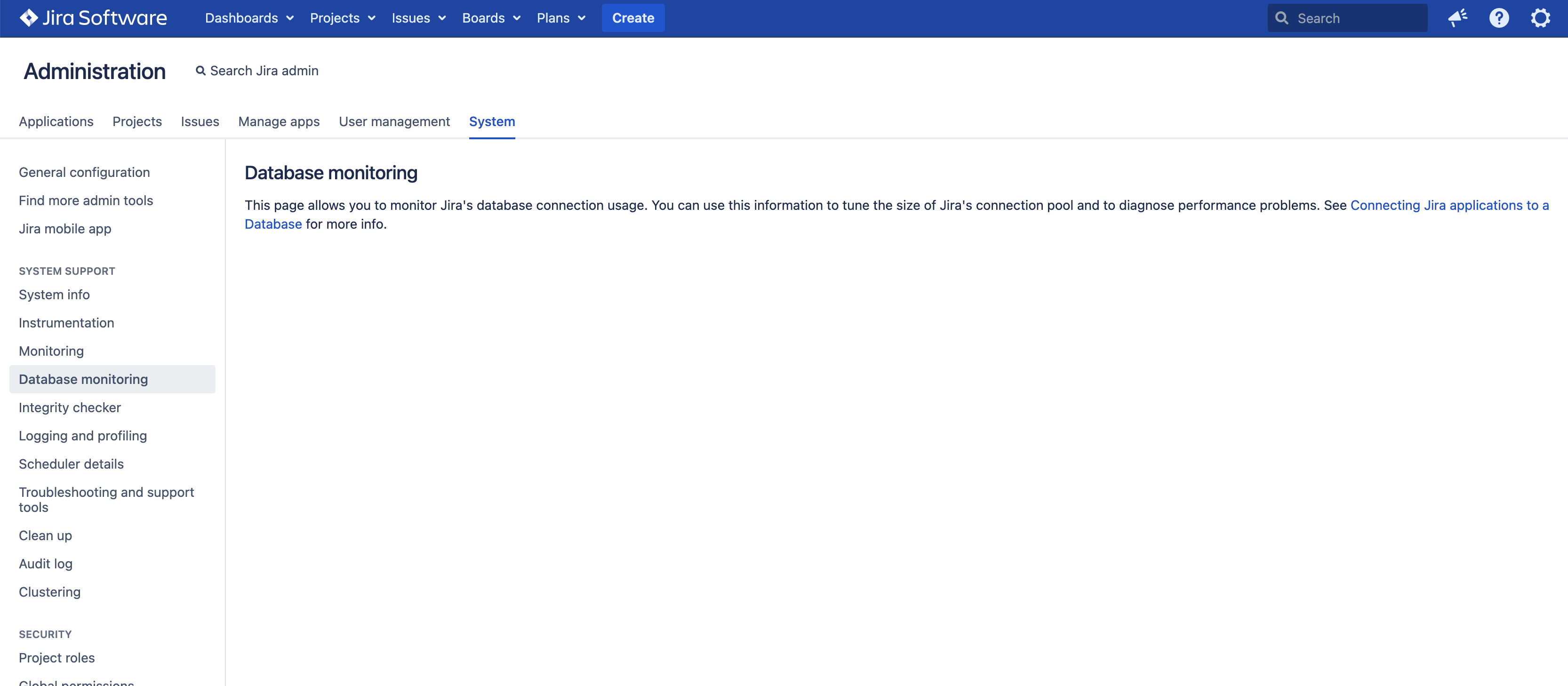
Environment
Jira Datacenter.
Diagnosis
Check the file time stamp in the locations below. The files should be available and show the current system date and time, which is updated every minute.
The files/ Folder should have read-write permission for the user running the Jira process:
<JIRA_HOME>/monitor/ConnectionPoolGraph.rrd4j
<JIRA_HOME>/monitor/DatabaseReadWritesGraph.rrd4j
Cause
Jira uses rrd4j for DB monitoring; if there is a problem with the files or permissions, the above issue arises.
The ConnectionPoolGraph.rrd4j and DatabaseReadWritesGraph.rrd4j file timestamps of database monitors show a distant time in the future.
The files are deleted and not available under the <JIRA_HOME>/monitor/ folder.
The folder does not have enough permissions to create a new file with Jira restart.
Solution
To display the connection pool monitor logging, You can follow the below instructions :
Stop Jira
To fix the timestamp error, you can update the timestamp of the files to the current timestamp.
For example, to update the time stamp, you can use the below command in Linux, Replace YYYYMMDDHHMM.SS with the current system timestamp.
1 2touch -t YYYYMMDDHHMM.SS ConnectionPoolGraph.rrd4j touch -t YYYYMMDDHHMM.SS DatabaseReadWritesGraph.rrd4j
To fix the permissions errors or if no folder/file is available, provide read-write permission to the folder <JIRA_HOME>/monitor/ for the user(jira) running the Jira process. This will allow Jira to update the file with a Jira restart.
If you don't need the older data, you can also delete the rrdj files under <JIRA_HOME>/monitor after taking a backup. This will allow Jira to create a new file with Jira restart.
Start Jira.
Was this helpful?