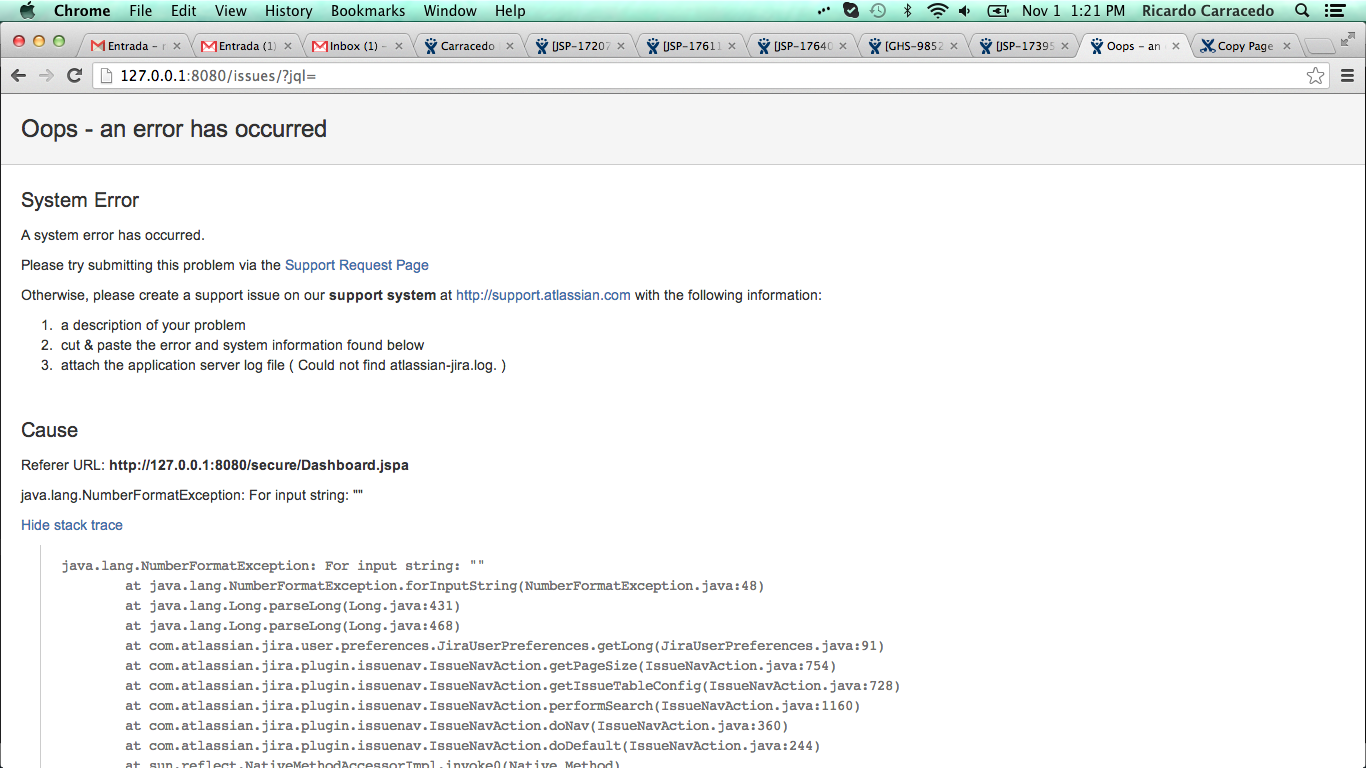Clicking Search for Issue under Issues menu result in ERROR [500ErrorPage.jsp] Exception caught in 500 page For input string: ""
Symptoms
After upgrading from JIRA 4.4.5 to JIRA 6.0.7, when clicking at Issues >Search for Issues the following stack trace is shown in the web browser window:
The following stack trace is appearing in the logs:
2013-11-01 12:15:29,089 http-bio-8080-exec-16 ERROR [500ErrorPage.jsp] Exception caught in 500 page For input string: ""
java.lang.NumberFormatException: For input string: ""
at java.lang.NumberFormatException.forInputString(NumberFormatException.java:48)
at java.lang.Long.parseLong(Long.java:431)
at java.lang.Long.parseLong(Long.java:468)
at com.atlassian.jira.user.preferences.JiraUserPreferences.getLong(JiraUserPreferences.java:91)
at com.atlassian.jira.plugin.issuenav.IssueNavAction.getPageSize(IssueNavAction.java:754)
at com.atlassian.jira.plugin.issuenav.IssueNavAction.getIssueTableConfig(IssueNavAction.java:728)
at com.atlassian.jira.plugin.issuenav.IssueNavAction.performSearch(IssueNavAction.java:1160)
at com.atlassian.jira.plugin.issuenav.IssueNavAction.doNav(IssueNavAction.java:360)
at com.atlassian.jira.plugin.issuenav.IssueNavAction.doDefault(IssueNavAction.java:244)
at sun.reflect.NativeMethodAccessorImpl.invoke0(Native Method)Cause
This happens because there is no information in the User Default Settings under Number of Issues displayed per Issue Navigator page.
Resolution
As an Administrator click in User Management > User Preferences and add a value 100 under Number of Issues displayed per Issue Navigator page.